Corsair Void RGB Wireless Review
February 4, 2016 | 12:16
Companies: #corsair #corsair-gaming #dolby

Software and Performance
We had Corsair's CUE software installed already, and it instantly detected the headset when the receiver was plugged in, with a quick pairing then made. After the prompted firmware upgrade (USB cable required), we started exploring. With the headset, you only need to worry about the Profiles tab (Actions and Lighting tabs are for keyboards and mice with macros and more complex lighting). Here you'll find the headset's Audio settings, where you control mic levels, Dolby Surround and EQ presets as well as the Lighting settings where you can change InfoMic options and the colours and effects of the RGB earcup lighting. There are a decent number of lighting effects, all of which are simple to control. If you have a relevant Corsair keyboard or mouse too, you can also enable Cue Link, which lets you apply certain effects to all of your RGB peripherals at once – it's a rainbow coalition of pwning. There's also the Void Visualiser, which can use your keyboard's lights to show sound and EQ levels. It's all very intuitive and easy to get to grips with.Under the software's Settings tab you can see the current firmware, device status and battery level. There are also options to disable the headset's auto shut-off and lighting effects and to activate sound notifications in case you're not getting on with InfoMic.
We like that the software doesn't bombard you with EQ settings. The five you do have make sense and you can easily tweak them, disable them and re-order them for when you're scrolling through them. Making your own (and even importing or exporting them) is also a simple task.
The Void RGB Wireless is a louder headset than its Stereo counterpart. There is a touch of distortion at higher volumes but it's loud enough that you shouldn't need to go all the way to maximum. Bass frequencies dominate the soundscape when listening to music, but thankfully notes are at least accurate, even down in the deeper frequencies. This does mean, however, that the mid-range is a little impeded upon and not always as clear as it could be – heavily distorted songs could sound a bit muffled. Highs, meanwhile, are pretty detailed but not as clear or crisp as they are on the best sounding headsets.
When there's nothing playing, there's the tiniest of hisses audible – most people won't notice it, but anyone with sensitive hearing or listening in a very quiet environment may do. Hissing is more audible when there is a sound source, however, especially at higher volumes, and this may become distracting during quiet parts of music or scenes in movies. Ultimately, this is not a headset for audiophiles, nor is it designed to be. Music is still enjoyable with this headset and the overall sound is good for the price and, we'd say, better than that of the Turtle Beach Stealth 450.
The somewhat bass-heavy soundscape really comes to life in movies and games, which is of course what the headset is designed for. Action titles and sequences in particular benefit the most, but the headset handles dialogue and more subtle sound effects well too. Our feelings on virtual surround sound remain the same as ever here – it's not nice with stereo music sources, but in certain games and movies it can add a bit of depth and immersion to environments. It's often source-dependent, so it's thankful that the effect can be easily toggled in-game.
Conclusion
If you're looking to own a wireless gaming headset without breaking the bank, then look no further. For as little as £90, the Void RGB Wireless is a brilliant bit of kit. If you're not fussed by wireless, then you can get better sound quality for less money with a standard stereo headset like the Qpad QH-90 or HyperX Cloud models. Alternatively, if your focus is ultimate sound quality, then you're simply going to have to invest more money. For the market it serves, the sound quality and features here are excellent. The CUE software wraps things up nicely and has definitely come a long way in ease of use, although a headset is obviously a simpler product than a keyboard from that perspective. Overall, this is a solid update to Corsair's roster of wireless headsets and an easy recommendation if that's your thing.

MSI MPG Velox 100R Chassis Review
October 14 2021 | 15:04

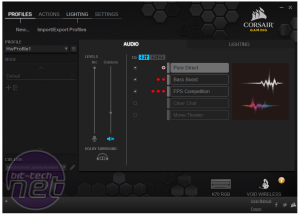

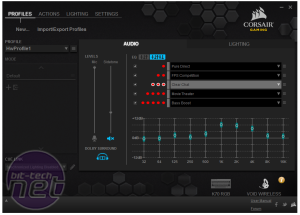
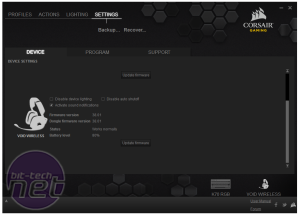










Want to comment? Please log in.