
Software
The current iteration of iCUE is very powerful for peripheral and lighting customisation and is basically the central software hub for Corsair’s massive product portfolio. We’ll limit our discussion to the mouse, but there’s plenty more you can do if you have more compatible Corsair gear.
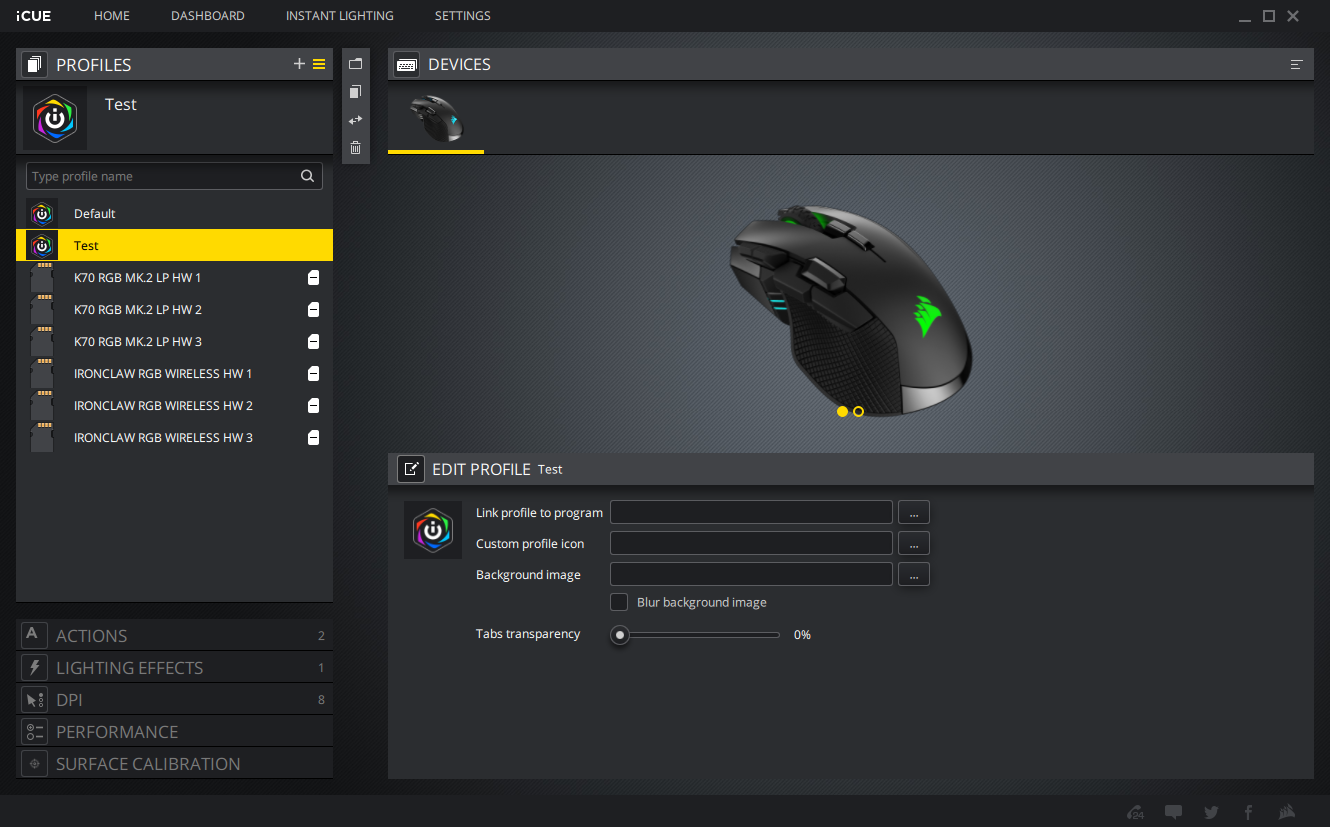
The iCUE navigation relies on collapsible menus on the left. First up is Profiles, which selects the current profile you’re using and customising. Changes occur in real-time, so you can easily test things out. The software also cleverly limits what you can do if you’re editing a hardware profile, so it won’t let you do anything that can’t be saved directly onboard like more complex lighting effects. Once you’re happy with how your hardware profile is, you then need to manually program it to the relevant slot. This will ensure custom commands and lighting effects carry over to PCs that don’t have iCUE installed and/or when using Bluetooth mode.
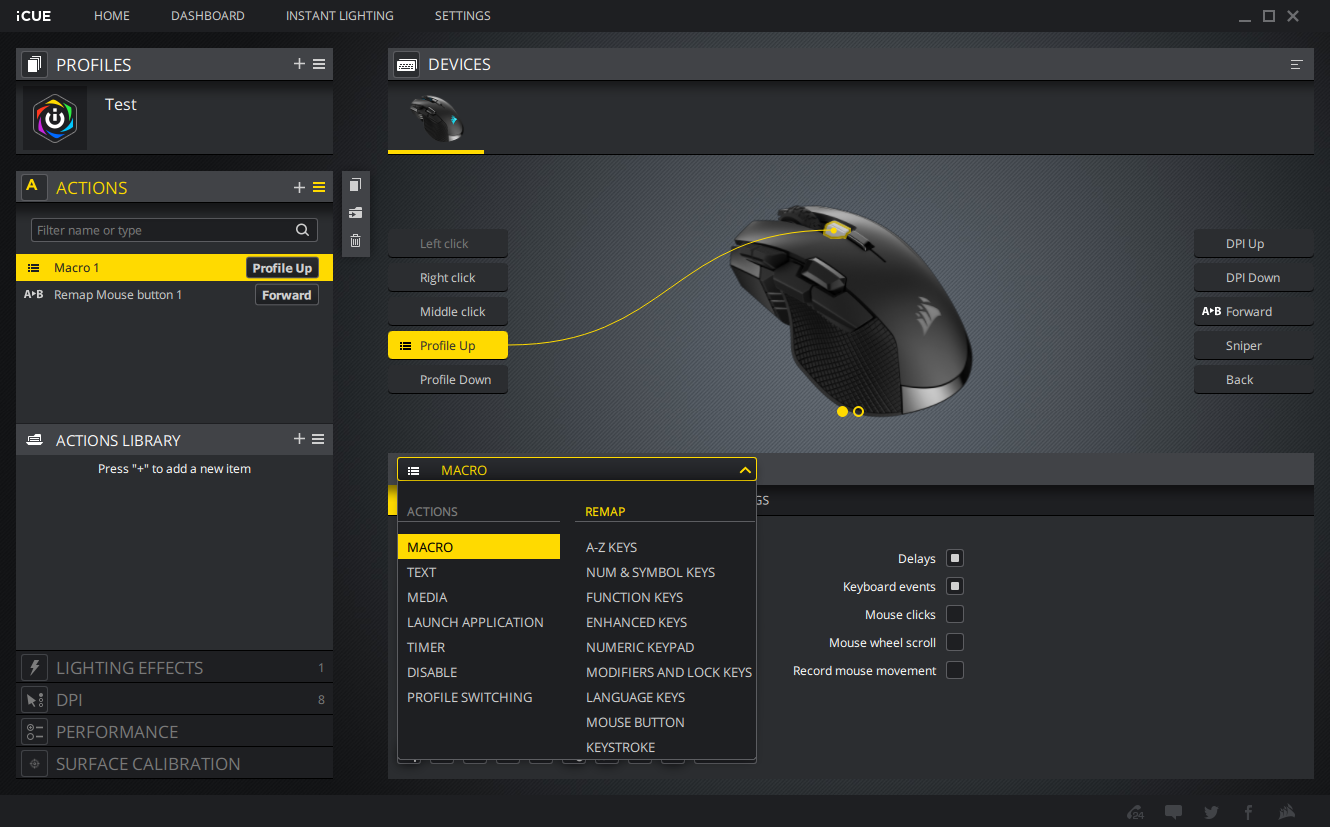
The Actions menu is where custom commands are chosen and assigned. The layout and options make everything self-explanatory, and you can import and export macros using the comprehensive editor. You can also put Actions into your global library so they can be easily accessed by other Corsair peripherals.
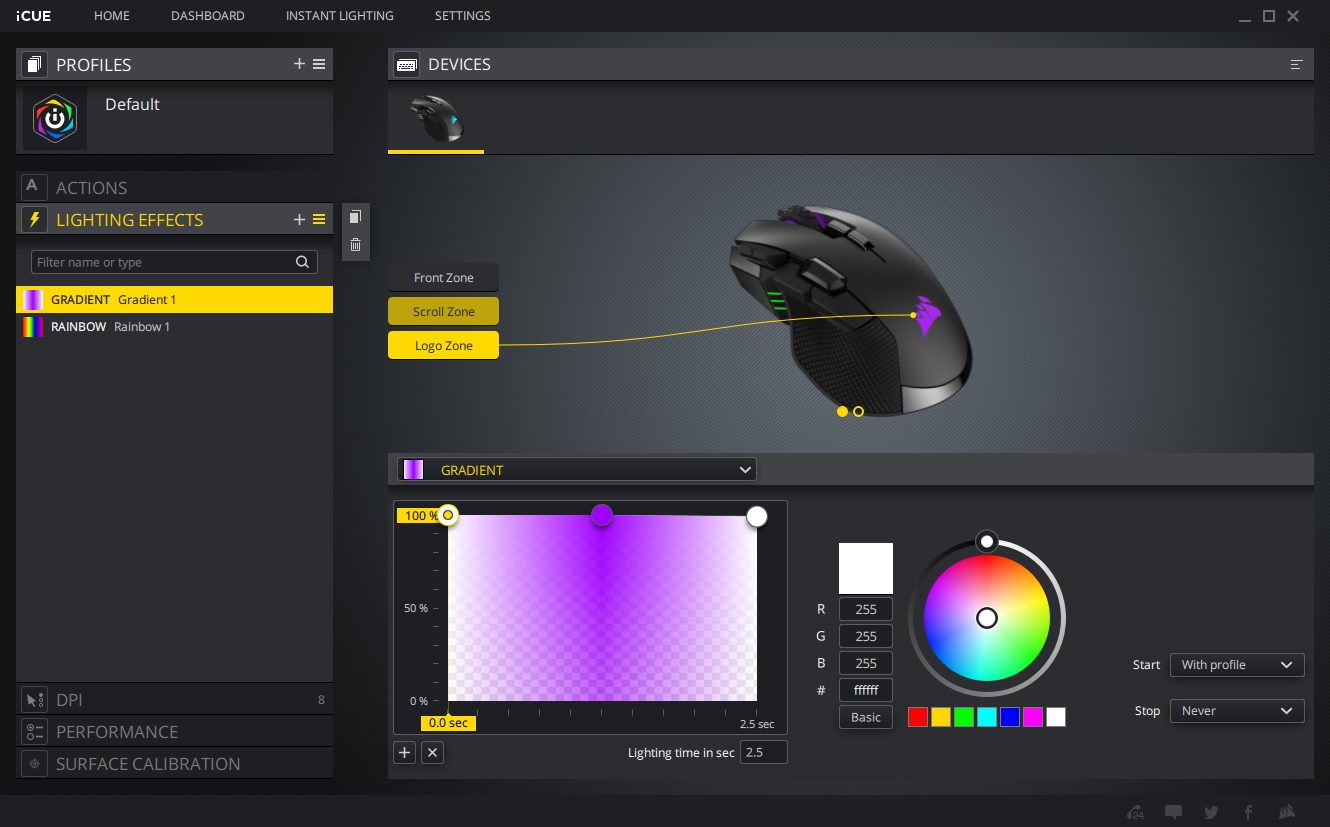
The Lighting Effects menu makes quick work of layering different effects, and while it’s hard for me to assess iCUE with fresh eyes these days, I do feel it is one of the most intuitive parts of the software. You can even assign custom gradient effects with specific, sub-second timings; Corsair’s early start in the RGB madness is paying off.
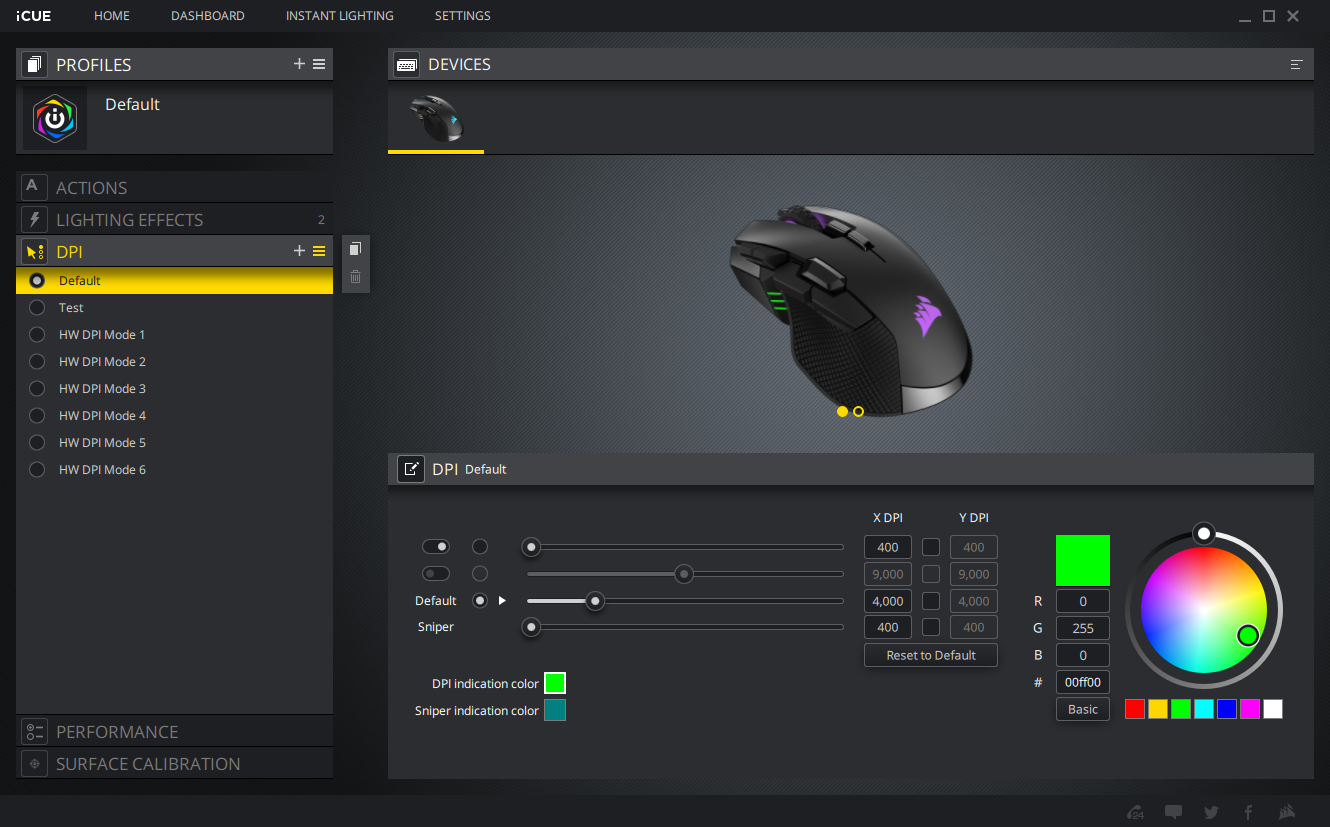
The DPI menu grants you control of three DPI levels per profile plus an additional sniper one, for which you’ll need to assign a sniper command to one of the buttons in the Actions menu. I appreciate that you can even tweak the colour of the LED indicator zone.
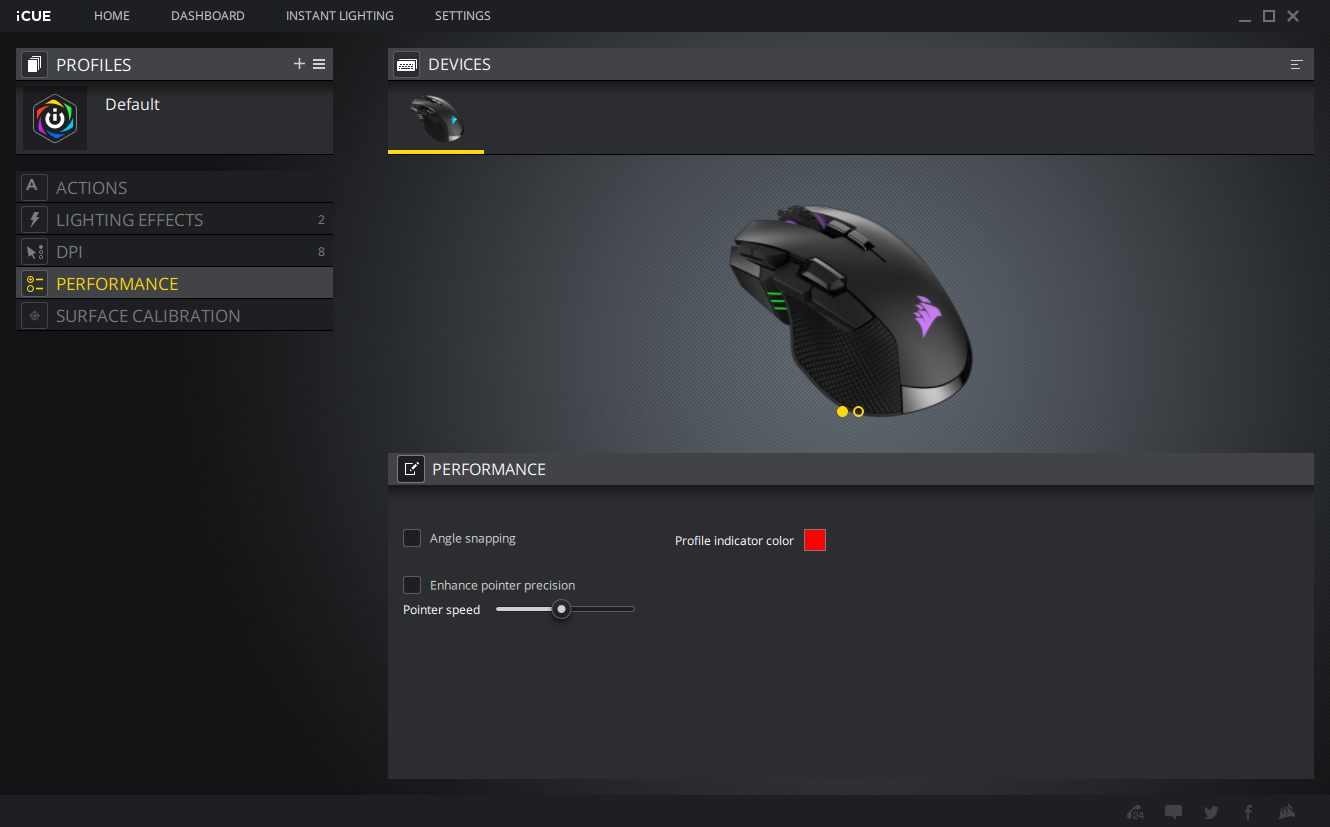
There’s also a Performance menu with some basic options I suspect most will leave at default, and a surface calibration tool which I didn’t bother using on account of not finding any real issues with the mouse’s sensor.
Conclusion
It would have been hard for Corsair to mess this one up. The Ironclaw RGB Wireless is a great mouse for anyone seeking a palm-grip rodent with oodles of customisation. The iCUE software is very powerful and tied into a wide ecosystem, but even if this is your only Corsair component it works well, and the management of the differences between hardware and software profiles is especially strong. The thumb zone isn’t optimal in my view, and the weight will be off-putting to some, but the strengths easily outweigh the weaknesses, and £70 is very competitively priced for a wireless gaming mouse of this calibre – an easy recommendation.


MSI MPG Velox 100R Chassis Review
October 14 2021 | 15:04








Want to comment? Please log in.