
OCZ Vertex 4 256GB Review
Manufacturer: OCZ
UK Price (as reviewed): £199 (inc VAT)
US Price(as reviewed): $239 (ex tax)
Having transformed itself from a minor memory and graphics card manufacturer to a pioneer of solid state storage in a few short years, OCZ has something to prove with its latest flagship Vertex SSD. After a long-term relationship with Sandforce’s controllers over the past few years, OCZ made its first attempt to distance itself from third party components with the purchase of drive controller manufacturer Indilinx in 2011.
Click to enlarge
The first product released under this new partnership was the OCZ Octane, an SSD which carried plety of expectancy, but failed to deliver. Its first generation Everest controller(since revealed to be a Marvell 9174 chip running custom firmware) lacked write performance, and couldn’t compete with the likes of Crucial’s M4 or Samsung’s 830 SSDs.
After making some all-important firmware changes, OCZ is back with a new revision designed to push the upper limits of solid state performance. However, with SSD pricing dropping through the floor in recent months, letting you buy a Crucial M4 256GB for as little as £160, the £200 Vertex 4 will have to do something special to give us a reason to recommend it.
Ignoring the warranty void labels and breaking out a screwdriver reveals the controller, as well as 16 dual-die Intel 25nm MLC NAND modules with two 8GB die per module, for a total 256GB capacity. Once formatted, around seven per cent is reserved for spare area, leaving 238.47GB usable space. A thermal pad transfers heat from the controller to the drive casing, which doubles as a heat sink.
Click to enlarge
Like the original Everest, the Everest 2 is an eight-channel controller based on a dual-core ARM processor, although its clock speeds have been increased from 333MHz to 400MHz. surprisingly, the controller itself is based on Marvell silicon, but with a completely custom Indilinx firmware.
Everest 2 is a 1:1 drive controller, meaning it handles compressed and uncompressed data in the exact same way. Rather than compress data wherever possible, in the same way Sandforce controllers do, this method ensures performance will stay the same regardless of the level of data compression.
This is the same approach Marvell has used with the 9174 drive controller found in the Crucial M4, as well as the Samsung S4J204X01 drive controller used in the Samsung SSD 830 range. However, this design heavily relies on being able to address multiple NAND die for write performance, which is typically less on lower capacity drives. This means that disk capacity plays a part in determining overall performance. OCZ states that the range-topping 512GB Vertex 4 can perform sequential 128KB writes at 475MB/s, compared to 380MB/s for the 256GB model (reviewed here) and 200MB/s for the 128GB disk.
Click to enlarge
Just like the Marvell and Samsung controllers, Everest 2 also uses a DRAM cache to ensure smooth performance. OCZ has installed a massive 1GB of DDR3 memory, with one 512MB DRAM module on either side of the PCB. Only the range-topping 512GB disk has access to the full amount, with the smaller 256GB and 128GB disks only allowed to access 512MB.
The Vertex 4 is another first for OCZ, as it’s the first time the company has offered a five year warranty with one of its SSDs. All SSDs are technically write-cycle limited, but OCZ is so confident in its Endurance 2.0 write cycle reduction technique that the Vertex 4 should easily last until your next upgrade, even under heavy use.
Before we started testing our 256GB disk, we updated it to the latest 1.4C firmware using OCZ’s downloadable SSD Toolbox. This is a destructive update, so you’ll want to backup before installing it, but you can at least install the update from Windows with the Vertex 4 installed as a secondary drive. The SSD Toolbox also includes extras such as forcing TRIM, partition management and secure data removal.

MSI MPG Velox 100R Chassis Review
October 14 2021 | 15:04



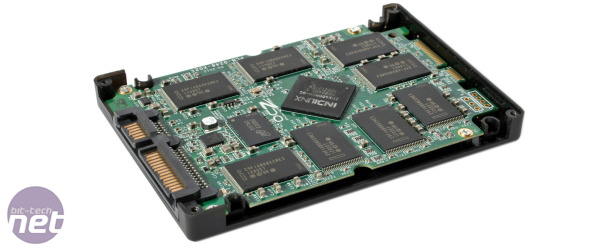







Want to comment? Please log in.