
Rather than repeating ourselves and covering DSM 5.0 again, you can read about its key features in our review of the dual-bay DS214se.
There are a couple of features missing of course and the most notable is RAID support as there are no internal hard disks. However, the operating system is easily one of the best, if not the best and most polished we've seen from fully-equipped NAS enclosures, or in this case, a NAS server.
There's iTunes server support as well as DLNA support, plus the whole raft of Synology's packages including it's Dropbox-like Cloud Station, bit-torrent enabled Download Station, plus its photo, video and audio stations that allow you to dish out and even edit content over the network or from further afield.
Some of these do require you to install an external storage device - Download Station for example, so it's likely you'll need to keep your external storage attached in order for things not to go haywire.
Starting with the USB 3 port, it was a long way behind our USB 3-equipped PC both in the sequential CrystalDiskMark test and file transfer test, although you'll always be limited by Gigabit speed here as well as possibly your router. Over our Gigabit network, the peak speed was actually in the file transfer test of 62MB/sec, compared to 170MB/sec over a PC USB 3 port. Clearly an external hard disk attached directly to your PC is going to be a lot faster here but this is the sacrifice you'll have to make to tap into the EDS14's extensive feature set.
The SD card reader held up a little better, all but matching our USB 3 SD card reader in the file transfer test, although the sequential speeds in CrystalDiskMark stretched our SanDisk Extreme Pro to its limits using the card reader, where it pulled out a hefty lead over the EDS14. The write speed isn't too important here - after all, how often are you going to be writing files to an SD card? The read speed, though, is pretty impressive - much faster than a USB 2 card reader. Power consumption was pretty epic too - just 9W under load with an external 2.5in SSD plugged in too; this means that in electricity savings terms it could be a better option than an HP Microserver.
Which brings us on to the price. At £170 it's hugely expensive when you consider you can buy a DS214se and a 1TB hard disk for the same money, plus you'd get features such as RAID support and somewhere to stash a couple of hard disks. The EDS14 does offer a USB 3 port and super-fast SD card reader and dual lan ports for failover support, and Synology was keen to point out that one of its main focusses with the EDS14 is to act as a base for Synology's Surveillance Station.
It's certainly powerful and compact, but we can't help but think Synology has missed a trick here. If they cut it down to a similar specification to the DS214se and got rid of the extra LAN port to make it more of a home media server device, the EDS14 could be a much more attractive deal value-wise, not least of all because of the wealth of packages that Synology offers these days. As it stands, you won't be disappointed if you do get one - that's certain, although there are plenty of other options for the same cash.
Click to enlarge
There are a couple of features missing of course and the most notable is RAID support as there are no internal hard disks. However, the operating system is easily one of the best, if not the best and most polished we've seen from fully-equipped NAS enclosures, or in this case, a NAS server.
Click to enlarge
There's iTunes server support as well as DLNA support, plus the whole raft of Synology's packages including it's Dropbox-like Cloud Station, bit-torrent enabled Download Station, plus its photo, video and audio stations that allow you to dish out and even edit content over the network or from further afield.
Click to enlarge
Some of these do require you to install an external storage device - Download Station for example, so it's likely you'll need to keep your external storage attached in order for things not to go haywire.
Performance analysis
Starting with the USB 3 port, it was a long way behind our USB 3-equipped PC both in the sequential CrystalDiskMark test and file transfer test, although you'll always be limited by Gigabit speed here as well as possibly your router. Over our Gigabit network, the peak speed was actually in the file transfer test of 62MB/sec, compared to 170MB/sec over a PC USB 3 port. Clearly an external hard disk attached directly to your PC is going to be a lot faster here but this is the sacrifice you'll have to make to tap into the EDS14's extensive feature set.
Click to enlarge
The SD card reader held up a little better, all but matching our USB 3 SD card reader in the file transfer test, although the sequential speeds in CrystalDiskMark stretched our SanDisk Extreme Pro to its limits using the card reader, where it pulled out a hefty lead over the EDS14. The write speed isn't too important here - after all, how often are you going to be writing files to an SD card? The read speed, though, is pretty impressive - much faster than a USB 2 card reader. Power consumption was pretty epic too - just 9W under load with an external 2.5in SSD plugged in too; this means that in electricity savings terms it could be a better option than an HP Microserver.
Conclusion
The EDS14 is fanless, has a super-low power draw, is easy to set up and is bristling with Synology's usual features that cover pretty much every angle from surveillance and media servers to cloud storage and built-in download managers. The concept isn't a new one for Synology but we can certainly see uses for the EDS14 and not just in the environment it seems focussed on.Which brings us on to the price. At £170 it's hugely expensive when you consider you can buy a DS214se and a 1TB hard disk for the same money, plus you'd get features such as RAID support and somewhere to stash a couple of hard disks. The EDS14 does offer a USB 3 port and super-fast SD card reader and dual lan ports for failover support, and Synology was keen to point out that one of its main focusses with the EDS14 is to act as a base for Synology's Surveillance Station.
It's certainly powerful and compact, but we can't help but think Synology has missed a trick here. If they cut it down to a similar specification to the DS214se and got rid of the extra LAN port to make it more of a home media server device, the EDS14 could be a much more attractive deal value-wise, not least of all because of the wealth of packages that Synology offers these days. As it stands, you won't be disappointed if you do get one - that's certain, although there are plenty of other options for the same cash.
-
Speed28 / 35
-
Features30 / 35
-
Value22 / 30


MSI MPG Velox 100R Chassis Review
October 14 2021 | 15:04

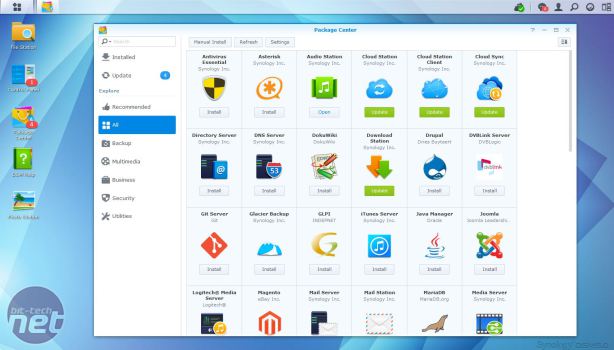
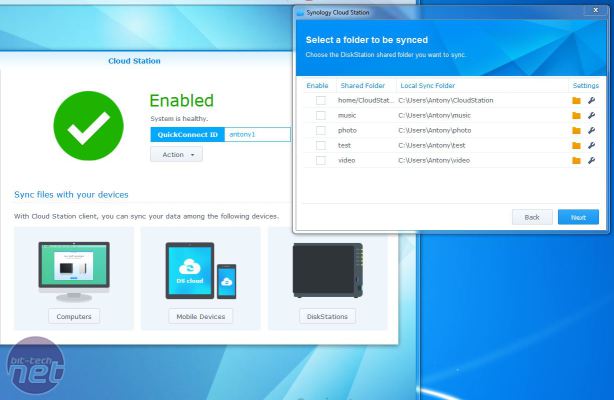
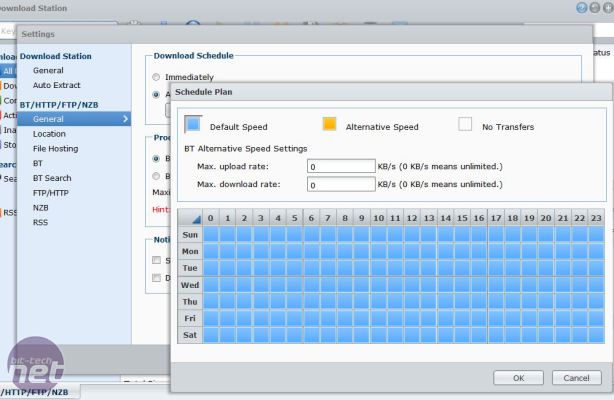










Want to comment? Please log in.