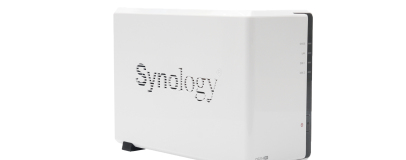
There are two parts to the cloud functions in DSM 5.0 - support for existing cloud services including Dropbox and Google Drive and Synology's own Cloud Station, which allows you to create your own Dropbox-style cloud based around your NAS. There's no online storage - instead, the files are simply synced between your PCs, mobile devices and even other Diskstations.
Download Station is pretty much the same but since we last looked at it, the ability to auto-extract compressed files has been added with the ability to set the extract location and delete the archived files upon extraction too.
Of course the main focus here is BitTorrent and Newsgroups, with little perks being the ability to set a folder to be monitored for torrent or NZB files, where the DS214SE will automatically start downloading them. This isn't new, and neither is the extensive download scheduler, but both are likely to be pretty handy.
Photostation 6 is the front end of Synology's photo server, which sits alongside its video and audio servers. It's received a revamp and now supports CRW files as well as TIFFs with thumbnails for both. Uploading photos can be done either by dragging them into the shared photo folder that's automatically created during setup, or by using a downloadable addon for Windows Explorer that allows you batch-upload photos by right clicking.
You're then able to create smart albums within Photostation based on date, tags or words, upload them directly to the usual suspects in terms of social media sites (Instagram isn't on the list, though) plus edit the photos in the basic viewer or open up Pixlr Editor, which sits level with programs such as Paint.net in terms of complexity.
Videostation is much the same as it was with a simple collection system of movies, TV shows and home videos. Whether you're accessing remotely or on the same network, you just need to install VLC's browser plugin, click on a video and you'll be streaming away, with the ability to select audio tracks and subtitles too.
Audiostation rounds off a fairly comprehensive list of features that audiophiles will no doubt find useful. There's USB speaker support in addition to mobile device streaming via its DS audio app, plus AirPlay, Bluetooth support, iTunes Server and Logitech Sqeezebox support.
Download Station is pretty much the same but since we last looked at it, the ability to auto-extract compressed files has been added with the ability to set the extract location and delete the archived files upon extraction too.
Of course the main focus here is BitTorrent and Newsgroups, with little perks being the ability to set a folder to be monitored for torrent or NZB files, where the DS214SE will automatically start downloading them. This isn't new, and neither is the extensive download scheduler, but both are likely to be pretty handy.
Photostation 6 is the front end of Synology's photo server, which sits alongside its video and audio servers. It's received a revamp and now supports CRW files as well as TIFFs with thumbnails for both. Uploading photos can be done either by dragging them into the shared photo folder that's automatically created during setup, or by using a downloadable addon for Windows Explorer that allows you batch-upload photos by right clicking.
You're then able to create smart albums within Photostation based on date, tags or words, upload them directly to the usual suspects in terms of social media sites (Instagram isn't on the list, though) plus edit the photos in the basic viewer or open up Pixlr Editor, which sits level with programs such as Paint.net in terms of complexity.
Videostation is much the same as it was with a simple collection system of movies, TV shows and home videos. Whether you're accessing remotely or on the same network, you just need to install VLC's browser plugin, click on a video and you'll be streaming away, with the ability to select audio tracks and subtitles too.
Audiostation rounds off a fairly comprehensive list of features that audiophiles will no doubt find useful. There's USB speaker support in addition to mobile device streaming via its DS audio app, plus AirPlay, Bluetooth support, iTunes Server and Logitech Sqeezebox support.

MSI MPG Velox 100R Chassis Review
October 14 2021 | 15:04

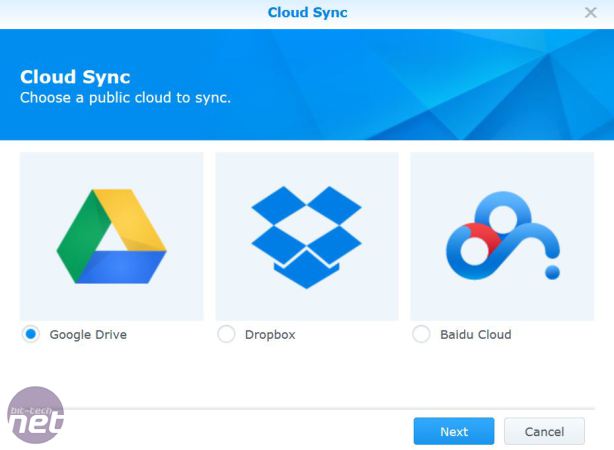
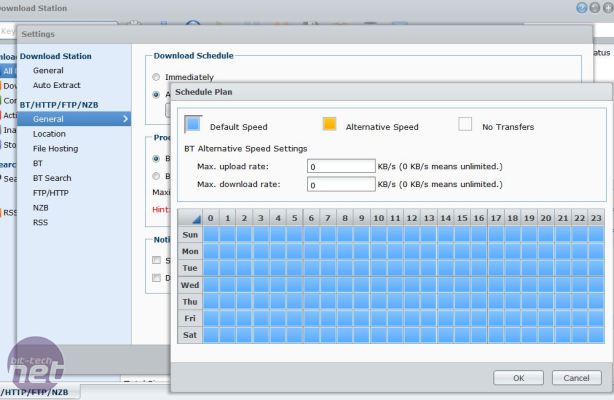
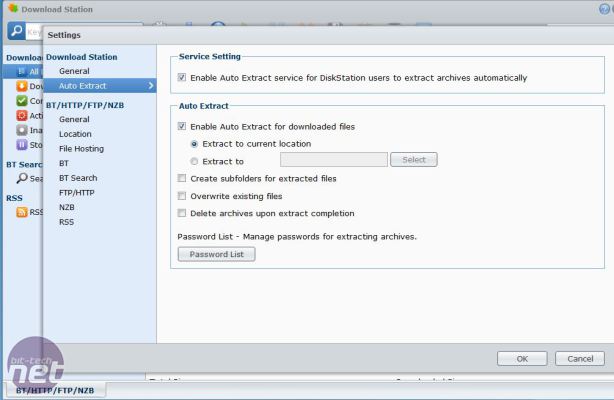
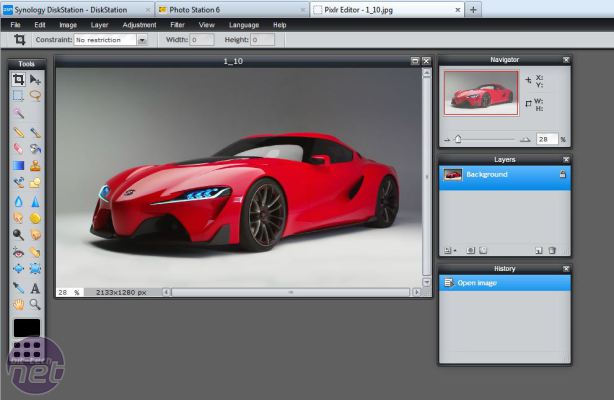
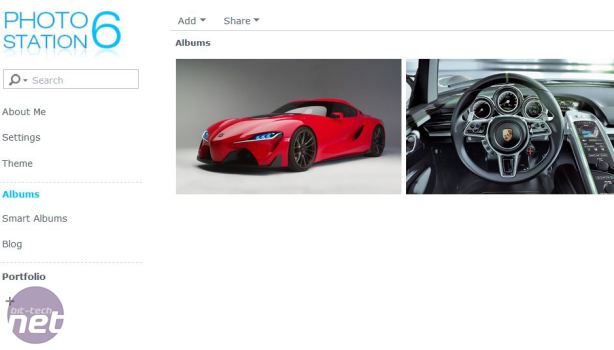

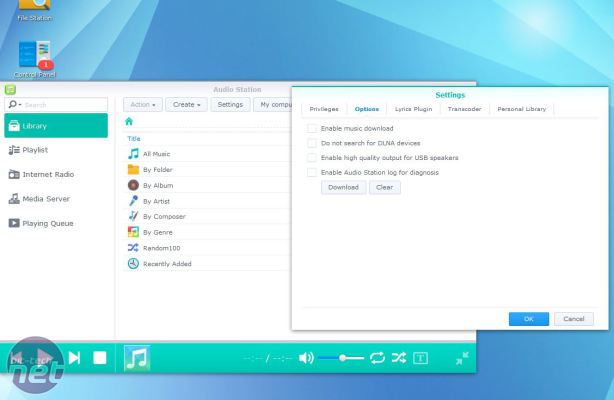








Want to comment? Please log in.