Along the bottom of the board, there are two colour coded USB2.0 port headers, each supporting two ports. There are also two IEEE 1394a Firewire pin-out headers with a green plastic shroud around them, unlike the USB2.0 headers. The front panel pin-out is also colour coordinated and labelled providing excellent end user help. Having said that, both the USB pins and the front panel pins are very similar in colour. To make matters worse, they're right next to each other - it could seem a little confusing at a first glance.

 Both North and South bridges are passively cooled by black heatsinks and the North Bridge has possibly the smallest cooler than we’ve seen for a very long time. The only exception would be the North Bridge cooler on the VIA K8T900 reference motherboard. Surprisingly, it works exceptionally well and produces very little heat; even after extended stressful operation.
Both North and South bridges are passively cooled by black heatsinks and the North Bridge has possibly the smallest cooler than we’ve seen for a very long time. The only exception would be the North Bridge cooler on the VIA K8T900 reference motherboard. Surprisingly, it works exceptionally well and produces very little heat; even after extended stressful operation.
The PCI-Express slots are in white and its good to see that MSI has placed the two PCI-Express graphics interconnects two slots apart, allowing for larger aftermarket video card coolers, like the Arctic Silencer series, or even watercooling. It's also good to see that there is a space between the top video card slot and the next slot (a PCI-Express x1 slot), meaning that you don't lose an expansion slot when you've got a dual-slot video card installed.
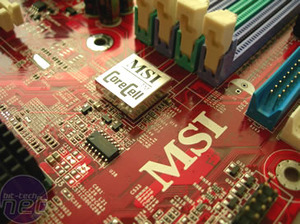
 However, this isn't repeated with the the lower video card slot - you still lose the upper most PCI slot if you're using a video card with a dual slot cooler. Arguably, PCI slots are still far more useful than PCI-Express x1 slots, as there aren't many expansion cards available using the PCI-Express interface. Finally, the bottom PCI slot is coloured orange for a reason: this is MSI's communication slot.
However, this isn't repeated with the the lower video card slot - you still lose the upper most PCI slot if you're using a video card with a dual slot cooler. Arguably, PCI slots are still far more useful than PCI-Express x1 slots, as there aren't many expansion cards available using the PCI-Express interface. Finally, the bottom PCI slot is coloured orange for a reason: this is MSI's communication slot.
The communication slot is an optimized and extended version of the basic PCI specification, which can provide ultimate interface for PCI network cards. MSI has developed proprietary Dual-Net card exclusively for communication slot(s), combining 802.11g wireless networking and Bluetooth technology - we've not seen this for sale anywhere, though.
The rear I/O panel has a pretty complete layout, offering a marriage of both old and new. It still has the standard PS/2, single serial and parallel ports as well as 6-pin Firewire, RCA and Optical S/PDIF out. There are four USB2.0 ports in a 2x2 arrangement, a single Gigabit Ethernet socket powered by a Realtek ASIC and five 3.5mm jacks for the Realtek ALC880 High Definition audio codec to round off the rear I/O panel.
Additionally there is frequency adjustment for the memory bus from 200-350MHz in 1MHz increments, CPU multiplier adjusment, HTT adjustment and PCI-Express bus speed from 100-200MHz in 1MHz increments. There are also some rather tame voltage adjustments for memory from 2.5-2.85V in 0.05v increments, PCI-Express from 1.8-2.2V and chipset voltage from 1.2-1.5V -both in 0.1V increments. There is also CPU voltage adjustment from default to +750mV in 50mV increments.
MSI also include their dynamic overclocking facility, allowing the selection of pre-defined settings from the basic and unnoticeable 1% Private setting to the top end and more extreme 15% Commander setting of overclocking. As with all overclocking no settings are guaranteed. If you set your motherboard straight to 15%, don't be surprised if you suffer system lock ups or a POST failure.


The PCI-Express slots are in white and its good to see that MSI has placed the two PCI-Express graphics interconnects two slots apart, allowing for larger aftermarket video card coolers, like the Arctic Silencer series, or even watercooling. It's also good to see that there is a space between the top video card slot and the next slot (a PCI-Express x1 slot), meaning that you don't lose an expansion slot when you've got a dual-slot video card installed.
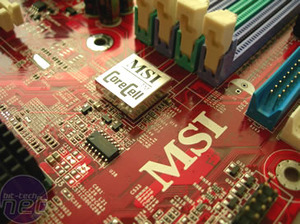

The communication slot is an optimized and extended version of the basic PCI specification, which can provide ultimate interface for PCI network cards. MSI has developed proprietary Dual-Net card exclusively for communication slot(s), combining 802.11g wireless networking and Bluetooth technology - we've not seen this for sale anywhere, though.
The rear I/O panel has a pretty complete layout, offering a marriage of both old and new. It still has the standard PS/2, single serial and parallel ports as well as 6-pin Firewire, RCA and Optical S/PDIF out. There are four USB2.0 ports in a 2x2 arrangement, a single Gigabit Ethernet socket powered by a Realtek ASIC and five 3.5mm jacks for the Realtek ALC880 High Definition audio codec to round off the rear I/O panel.
BIOS:
MSI use an AMI Award BIOS on the RD480 Neo2. While this is not as popular as the Phoenix Award BIOS, it still has the a good level of control over the motherboard in the areas where you'd expect it. Enthusiast features are complete without becoming excessive, providing the most common adjustments including: CAS, TRAS, TRP, TRFC, TRC, TRRD, TRWT, Burst length, Command Rate and Bank interleaving.Additionally there is frequency adjustment for the memory bus from 200-350MHz in 1MHz increments, CPU multiplier adjusment, HTT adjustment and PCI-Express bus speed from 100-200MHz in 1MHz increments. There are also some rather tame voltage adjustments for memory from 2.5-2.85V in 0.05v increments, PCI-Express from 1.8-2.2V and chipset voltage from 1.2-1.5V -both in 0.1V increments. There is also CPU voltage adjustment from default to +750mV in 50mV increments.
MSI also include their dynamic overclocking facility, allowing the selection of pre-defined settings from the basic and unnoticeable 1% Private setting to the top end and more extreme 15% Commander setting of overclocking. As with all overclocking no settings are guaranteed. If you set your motherboard straight to 15%, don't be surprised if you suffer system lock ups or a POST failure.

MSI MPG Velox 100R Chassis Review
October 14 2021 | 15:04






Want to comment? Please log in.