The back I/O panel features a good array of old and new connectors. There are two PS/2 ports, Parallel and Serial, 6-pin Firewire, coaxial and optical S/PDIF and five 3.5mm audio jacks, four USB 2.0 ports and two 10/100/1000 Gigabit Ethernet sockets.
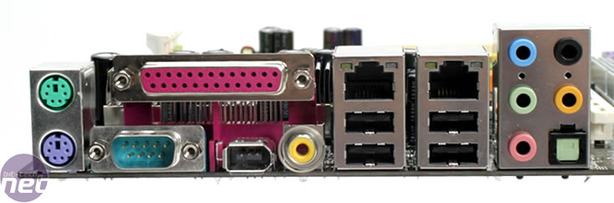
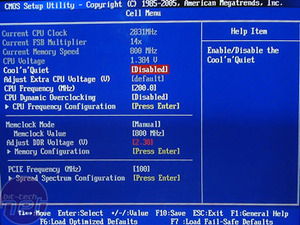
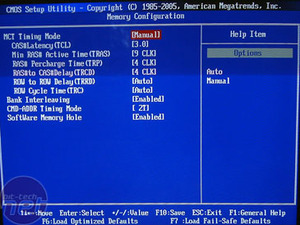
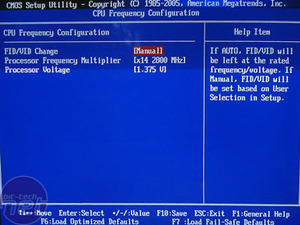
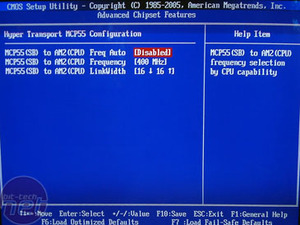 All of the usual options are there for controlling everything supported on the board. Most of the overclocking options are located under the Cell memory. The options available include:
All of the usual options are there for controlling everything supported on the board. Most of the overclocking options are located under the Cell memory. The options available include:
We had some problems with board revision 1.0, whereby we were unable to get the motherboard to function stabilly using the 1T command rate timing. However, we tried a second board revision - version 1.1 - which enabled us to get the board running stable at 3.0-3-3-9-1T at 800MHz with 2GB pairs of both the Corsair XMS2-6400C3 and XMS2-8500C5 modules.
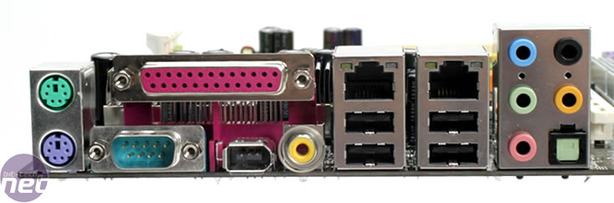
BIOS:
MSI uses an AMI Award BIOS on the K9N SLI Platinum - it includes a rather funky colour-scrolling top bar. We used the latest BIOS from the MSI home page for all of our testing - version 1.2, dated 4th July 2006.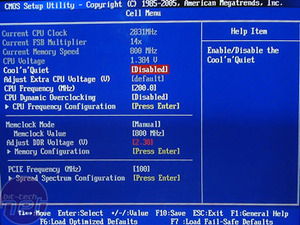
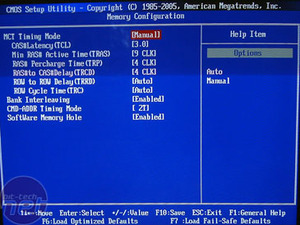
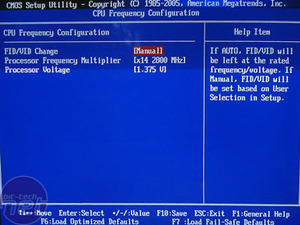
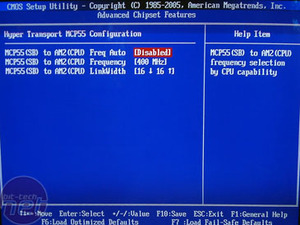
- Processor Voltage - CPU vCore from 0.800V to CPU Max (1.450V) in 0.025V increments;
- CPU VCore Offset - +0.00-0.35V in 0.05V increments;
- Adjust DDR Voltage - Memory Voltage to 2.45V in 0.05V increments;
- CPU Clock adjustable from 200-425MHz - 200-210MHz in 0.5MHz increments, 210-230 in 1MHz increments, 230-248MHz in 2MHz increments and 249-425 in 1MHz increments;
- Memory clock adjustments: Auto, 400MHz, 533MHz, 667MHz, 800MHz (memory speed is derrived from the CPU clock on Athlon 64);
- HTT Divider: Auto, 200MHz, 400MHz, 600MHz, 800MHz, 1000MHz;
- PCI-Express Frequency adjustable from 100-200MHz in 1MHz increments;
- Memory Timings: CAS Latency, tRAS, tRP, tRCD, tRRD, tRC, Bank Interleaving and Command Rate;
We had some problems with board revision 1.0, whereby we were unable to get the motherboard to function stabilly using the 1T command rate timing. However, we tried a second board revision - version 1.1 - which enabled us to get the board running stable at 3.0-3-3-9-1T at 800MHz with 2GB pairs of both the Corsair XMS2-6400C3 and XMS2-8500C5 modules.

MSI MPG Velox 100R Chassis Review
October 14 2021 | 15:04






Want to comment? Please log in.