MSI Z170A Gaming Pro Carbon Review
Written by Antony Leather
February 1, 2016 | 09:35
Tags: #best-skylake-board #lga1151 #skylake #z170
Companies: #msi
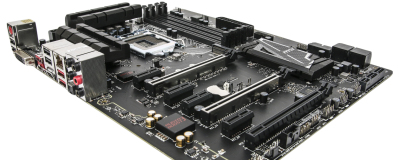
PCMark 8 Video Editing
Video Editing v2 Part 2 (Creative 3.0 test suite)
This workload uses FFmpeg to apply video enhancement filters to a high bitrate H.264 video and then encode it to a format suitable for distribution. The FFmpeg binary used is custom built by Futuremark using a development version of the source available from the project's code repository. The test applies a deshaking filter to a source video at 3,840 x 2160 (4K UHD) before scaling down and outputting at 1,920 x 1,080 (1080p).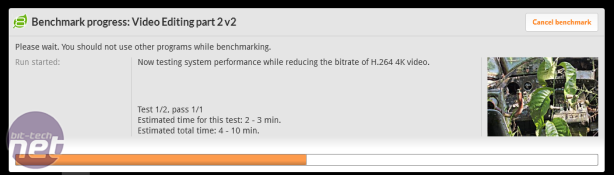
PCMark 8 4K Video Editing
Part 2 test
- Asus Z170i Pro Gaming (4GHz/4.8GHz)
- Asus Maximus VIII Hero (4GHz/4.8GHz)
- Asus Maximus VIII Gene (4GHz/4.8GHz)
- MSI Z170A XPOWER Gaming Titanium Edition (4GHz/4.8GHz)
- MSI Z170A Gaming Pro Carbon (4GHz/4.8GHz)
- Asus Z170-Deluxe (4GHz/4.8GHz)
- Gigabyte Z170X-Gaming 7 (4GHz/4.8GHz)
- MSI Z170I Gaming Pro AC (4GHz/4.6GHz)
- MSI Z170A Gaming M5 (4GHz/4.6GHz)
- MSI Z170A SLI Plus (4GHz/4.7GHz)
- Asus Maximus VIII Impact (4GHz/4.9GHz)
- Asus Sabertooth Z170 Mark 1 (4GHz/4.8GHz)
- Gigabyte Z170MX-Gaming 5 (4GHz/4.8GHz)
-
-
111
-
98
-
-
-
111
-
98
-
-
-
111
-
98
-
-
-
112
-
97
-
-
-
112
-
98
-
-
-
112
-
98
-
-
-
112
-
99
-
-
-
112
-
101
-
-
-
112
-
101
-
-
-
113
-
102
-
-
-
114
-
96
-
-
-
114
-
98
-
-
-
116
-
98
-
0
25
50
75
100
125
Seconds, lower is better
-
Stock
-
Overclocked
PCMark 8 Photo Editing V2
This workload involves making a series of adjustments to a set of photographs using ImageMagik - an open-source image processing library to adjust brightness, contrast, saturation and gamma. When a favourable balance is found, the changes are then applied to the rest of the images in the set. TIFF files up to 67MB in size are used.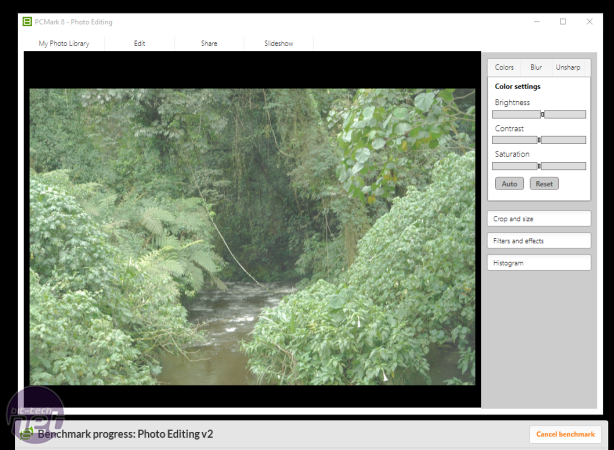
PCMark 8 Photo Editing V2
Load image matrix + adjusting times
- Gigabyte Z170X-Gaming 7 (4GHz/4.8GHz)
- Asus Maximus VIII Hero (4GHz/4.8GHz)
- MSI Z170A XPOWER Gaming Titanium Edition (4GHz/4.8GHz)
- MSI Z170I Gaming Pro AC (4GHz/4.6GHz)
- MSI Z170A Gaming Pro Carbon (4GHz/4.8GHz)
- Asus Sabertooth Z170 Mark 1 (4GHz/4.8GHz)
- Asus Z170i Pro Gaming (4GHz/4.8GHz)
- Asus Maximus VIII Gene (4GHz/4.8GHz)
- Asus Z170-Deluxe (4GHz/4.8GHz)
- Gigabyte Z170MX-Gaming 5 (4GHz/4.8GHz)
- MSI Z170A SLI Plus (4GHz/4.7GHz)
- Asus Maximus VIII Impact (4GHz/4.9GHz)
- MSI Z170A Gaming M5 (4GHz/4.8GHz)
-
-
30
-
28
-
-
-
31
-
27
-
-
-
31
-
28
-
-
-
31
-
28
-
-
-
31
-
29
-
-
-
31
-
29
-
-
-
31
-
29
-
-
-
31
-
29
-
-
-
31
-
30
-
-
-
32
-
28
-
-
-
32
-
29
-
-
-
32
-
28
-
-
-
32
-
30
-
0
5
10
15
20
25
30
35
Seconds, lower is better
-
Stock
-
Overclocked
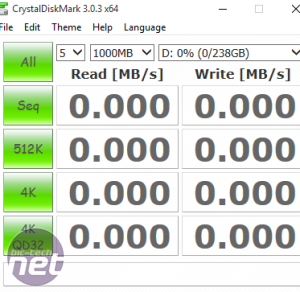
SATA and M.2 Performance
Website: CrystalDiskMarkWe test the SATA and performance with a Samsung SSD 850 PRO, as this is one of the fastest SSDs we've ever tested, and it can saturate the bandwidth of SATA 6Gbps ports.
For the M.2 port, we've upgraded our old Kingston KyperX Predator SSD to Samsung's SSD 950 Pro M.2 256GB NVMe SSD, which has a claimed throughput of 2,200MB/sec read and 900MB/sec write, and also updated to a newer version of CrystalDiskMark. We'll be adding to this graph over time to include more results.
SATA 6Gbps Performance
CrystalDiskMark
- MSI Z170A Gaming M5 (Intel SATA 6Gbps)
- Asus Sabertooth Z170 Mark 1 (Intel SATA 6Gbps)
- Gigabyte Z170X-Gaming 7 (Intel SATA 6Gbps)
- Asus Maximus VIII Hero (Intel SATA 6Gbps)
- Asus Z170i Pro Gaming (Intel SATA 6Gbps)
- MSI Z170A Gaming Pro Carbon (Intel SATA 6Gbps)
- Asus Maximus VIII Gene (Intel SATA 6Gbps)
- MSI Z170A XPOWER Gaming Titanium Edition ( (Intel SATA 6Gbps)
- Asus Z170-Deluxe (Intel SATA 6Gbps)
- MSI Z170A SLI Plus (Intel SATA 6Gbps)
- MSI Z170I Gaming Pro AC (Intel SATA 6Gbps)
- Gigabyte Z170MX-Gaming 5 (Intel SATA 6Gbps)
- Asus Maximus VIII Impact (Intel SATA 6Gbps)
- Asus Sabertooth Z170 Mark 1 (ASMedia 6Gbps)
- Asus Z170-Deluxe (ASMedia 6Gbps)
- MSI Z170A XPOWER Gaming Titanium Edition (ASMedia 6Gbps)
- Gigabyte Z170X-Gaming 7 (ASMedia 6Gbps)
-
-
527
-
499
-
-
-
526
-
495
-
-
-
526
-
495
-
-
-
526
-
492
-
-
-
526
-
490
-
-
-
524
-
489
-
-
-
522
-
495
-
-
-
522
-
479
-
-
-
521
-
493
-
-
-
516
-
485
-
-
-
515
-
479
-
-
-
513
-
484
-
-
-
509
-
473
-
-
-
385
-
395
-
-
-
384
-
397
-
-
-
378
-
395
-
-
-
375
-
394
-
0
100
200
300
400
500
MB/sec, higher is better
-
Read
-
Write
M.2 Performance (Samsung SSD 950 Pro)
CrystalDiskMark (Seq Q32T1)
- Gigabyte Z170MX-Gaming 5
- MSI Z170A SLI Plus
- MSI Z170A Gaming Pro Carbon
-
-
2300
-
962
-
-
-
2300
-
960
-
-
-
2300
-
957
-
0
500
1000
1500
2000
2500
MB/sec, higher is better
-
Read
-
Write










Want to comment? Please log in.