Overclocking
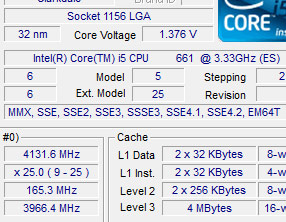 Despite being similar in size to the DFI MI-P55-Te36 and using the same LGA1156 socket, the two boards are completely different when it comes to overclocking.
Despite being similar in size to the DFI MI-P55-Te36 and using the same LGA1156 socket, the two boards are completely different when it comes to overclocking. For starters, the DFI is geared specifically towards the Core i5-750 and i7 CPUs and includes pre-set overclocking profiles for them.
The DFI didn't provide micro-ATX level overclocking because of the limitation in physical power hardware a mini-ITX board has space for, but it could still overclock these high power CPUs a bit.
In contrast, the Zotac cannot. Its H55 chipset has a BIOS designed very specifically - more specifically - than other H55 boards, and any attempt at overclocking the Core i5-750 caused SATA corruption or a failed POST, even with very gentle Base Clock changes. We suffered this twice with no voltage adjustments at just 135-140MHz base clock and decided to give up.
In addition, the motherboard heavily overvolts Lynnfield CPUs: our i5-750's default setting was a massive 1.4V core voltage. We would strongly recommend only using Clarkdake CPUs in this motherboard (Core i3 and Core i5-600 series CPUs, rather than Core i5-700-series and Core i7-800 series - thanks again for the clear and intuitive branding, Intel). This means that this board is limited to dual-core CPUs, though you can still get four threads by opting for a Clarkdale Core i5.
We therefore wanted to try one of these CPUs in this board, and found that we could easily get a Core i5-661 to 4.1GHz (with a 25x multiplier and a 164MHz Base Clock) with a 1.325V core voltage. The CPU voltages are read correctly for Clarkdale CPUs and we suffered no SATA corruption. With no option for VTT/QPI overvolting, there iss still limited scope for overclocking, so CPUs with lower multipliers will suffer the lack of very high base clock ability: another reason why you should avoid using Core i5-750s here.
BIOS
The BIOS has generally all the basic on/off functions in among the many sub-menus, but when it comes to tweaking, the board desperately lacks some basic features. It does have CPU Base Clock frequency and some limited frequency adjustments that do support overclocking (as you can see above), but it's still missing critical features such as memory frequency selection and timing adjustment, as well as a reference for what voltage is actually being used.
Dropping in a Lynnfield CPU doesn't disable the integrated GPU voltage adjustment either, and we found the core voltage flitted between reading 1.17V and 1.35V, which was confirmed within the OS - that's a serious problem that needs to be resolved. We don't expect VTT/QPI voltage in a mini-ITX motherboard, so that's a forgivable omission - even overclocking at stock voltages can often push Core i3/i5 CPUs quite far. Undervolting, while supported in all voltage options to some degree, did not work at all though, even despite very minimal adjustments on the CPU or using specifically low-voltage DDR3 memory.
The single fan control option is fine, but we'd have liked a permanent option for just setting a fixed percentage, in addition to the more complicated temperature control.
There is no profile saving option, and BIOS updates are applied via a Windows flash tool rather than Zotac developing an in-built BIOS tool too. In all, while the BIOS suffices for basic needs, it offers little beyond this.

MSI MPG Velox 100R Chassis Review
October 14 2021 | 15:04


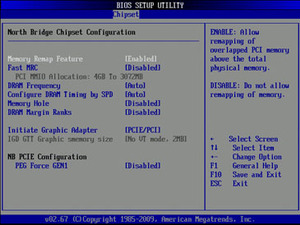
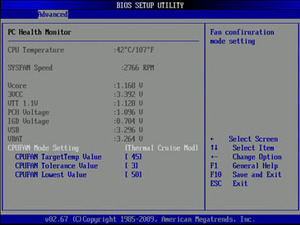
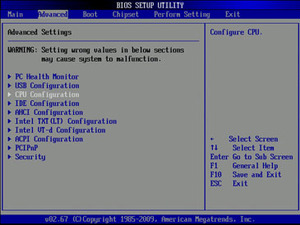
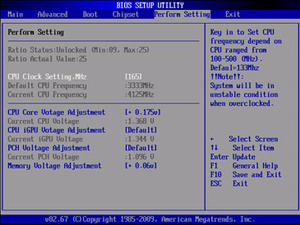







Want to comment? Please log in.