Sapphire Pure CrossFireX PC-AM2RD790
February 15, 2008 | 08:27

Rear I/O
As you’d expect the rear I/O is dominated by the massive aluminium heatsink. There are still a few ports squeezed either side, but now all audio is thrown onto the Bernstein audio card instead.- Six USB 2.0
- One 6-pin Firewire port
- Two RJ45 Ethernet sockets
- PS2 mouse and keyboard

BIOS
Those familiar with DFI BIOSs will be at home here – Sapphire hasn't changed anything and there are creature comforts like CMOS reloaded and the Genie BIOS that should bring a warm and fuzzy feeling to at least some of you. Inside the layout is simple and logically arranged but without the need for multiple sub-directories.
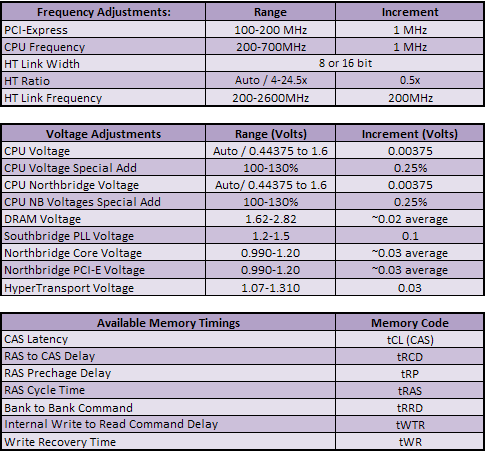
Other memory timings included are tRFC, Command Rate (hidden behind "2T Mode"), tRDRD, tRWTtO, tWRRD, tWRWR and On-die termination.
The memory timings are clearly ample, and even include all sorts of DDR2 drive strength options – those who've been reading Ryan's articles should now be familiar with what this setting does and how to use it. Thankfully, the BIOS also uses far simpler multiplier values rather than a 1-15 scale which it previously used with its ICFX3200-T2R/G. We have to say, don't be afraid to use them, because they really, really do help eek out that last bit of extra performance from your memory. We found that dropping the On-die termination to half its value at 150 ohms and slightly increasing the DQS and Data drive strengths helped quite significantly. A total list of Drive Strengths include: DQS, Data, MEMCLK, Addr/Cmd, CS/ODT and CKE.
The voltages are quite extensive and should offer enough overhead to please everyone. Be wary when using the separate "special add" function though – as a percentage you'll have to manually calculate the actual value because it isn't displayed. The CPU and north bridge (CPU, not RD790) have extremely fine voltage adjustments and while the memory voltages start off in the same vein, it gets a little strange very quickly because there are several repeated values. For example, 1.86V or 1.88V pop up twice in a row, and the finesse drops off quickly as soon as you go over 2.1V.
The clock adjustments are mixed – there's HT link frequency up to 2.6GHz, and there are the usual HTT and PCI-Express clock adjustments, but disappointingly there is no independent north bridge clock and multiplier like there is on the Asus M3A32-MVP Deluxe. However, once you're past the memory niggles, the overall experience is very positive.

MSI MPG Velox 100R Chassis Review
October 14 2021 | 15:04


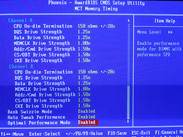

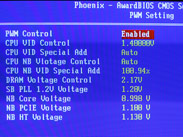









Want to comment? Please log in.