Board Features
This heatsink is another clever twist of design for MSI - including both the 790FX northbridge and 4+1 phase DrMOS underneath it, along with a heatpipe that traverses the whole length then snakes its way to the SB750 southbridge. It's all securely screwed down too for a firm contact - the female threads are cleverly hidden within the heatsinks and not a single ugly push-pin rears its head either - very nice!In addition, this design allows more peripheral slots to squeeze in below, while now keeping the CPU socket relatively clearer on two sides: above and below.
No extra fan cooling is provided, and we warn you: overclock and heavily overvolt your CPU/PLLs and it will require extra cooling or some airflow from your CPU heatsink or case fan as it gets particularly toasty.
The five DrMOS power phases should be enough for every CPU that's thrown at it, and it's also subject to the optional GreenPower phase changing that is ported from MSI's Intel motherboards. This can be turned on through not only Windows software, but directly in the BIOS and even a motherboard button now too.
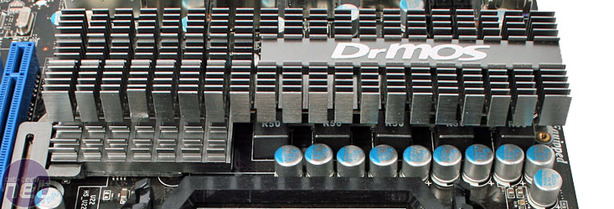
MSI manages to squeeze no less than seven peripheral slots in - four of which are PCI-Express x16 - and that sound was an army of Folders simultaneously clicking for a set of four cheap GeForce 9600 GSOs. There's native ATI CrossFire-X support, naturally, but all four running together are limited to PCI-Express 2.0 x8 bandwidth, but just a standard pair cards still runs at the full x16 using the top slot and the third one down.
Nestled between is a PCI-Express x1 slot, but remember the others support x1 to x8 add-in cards for PCI-Express duties too, and a couple of legacy PCI slots round it off.
MSI has finally included the ever helpful two digit POST readout - just six years after Abit started to offer it - thankfully dropping the D-LED technology that has been endlessly hanging in there like some loose tooth. After years of begging MSI to tie some string to it or see a dentist, it's finally dropped out and been replaced with something more grown up. Unfortunately, our poor GD70 still needs some orthodontic treatment because this two digit display is in entirely the wrong place. Drop in a second graphics card (or any PCI-Express card) into the third slot to give the top one some breathing space and it's no longer visible.
In addition to the now usual power, reset and clear CMOS backlit buttons on the board, there are the GreenPower and new OC Dial buttons. Modelled by yours truly (I should have done my nails), this offers an extra push to the HyperTransport clock whenever you need it and it can be applied on the fly while the system is running. At first we figured it was a kind of clever but ultimately 'marketable' feature few people cared to use.
Then we talked to a few guys that owned the board and have been overclocking quite heavily - they admitted the knob allowed a few more MHz once in Windows. For the more cunning, it could also be a way to cheat a 3DMark score: start the test at normal clock speed, then dial it up as it runs, before turning it down again just before it records the results and CPU speed. Potentially very naughty, but having abstained from presenting 3DMark results, we've not tested the theory ourselves.

MSI MPG Velox 100R Chassis Review
October 14 2021 | 15:04


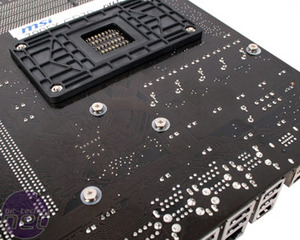
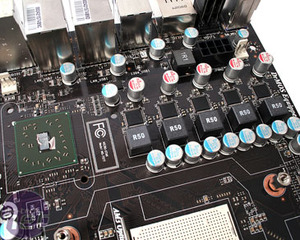









Want to comment? Please log in.