Overclocking
We've found AMD's Ryzen Master to be fairly foolproof these days in dabbling with a bit of Windows-based overclocking, although as you need to allow the program to run each time your boot into Windows, you might want to apply your final settings in the EFI so you can 'set and forget' so to speak. We managed a maximum all-core overclock of 4.25GHz, and if you've read our 2nd Gen Ryzen coverage, you'll know that this is slightly below the maximum boost frequency the CPU can achieve of 4.3GHz, so you'll likely see gains in multi-threaded tests but slower results in lightly-threaded tests.
The Gigabyte board threw one more overclocking tweak into the mix, which was Precision Boost Overdrive. This is still 'in development' according to AMD and Ryzen Master, but the X470 Aorus Gaming 7 WiFi has a couple of somewhat hidden options that provide additional boosting on top of XFR 2 and Precision Boost 2. Rather strangely, these are located in the peripherals section.
You can see a full overview of Gigabyte's EFI and software here.

Enabling Precision Boost Overdrive brings up a disclaimer about voiding your warranty - AMD has confirmed that Precision Boost Overdrive will indeed not be covered by its usual warranty (we're not sure how it would prove you'd overclocked or used Precision Boost Overdrive, mind you) and, like its other boosting technologies, is dependent on cooling too.
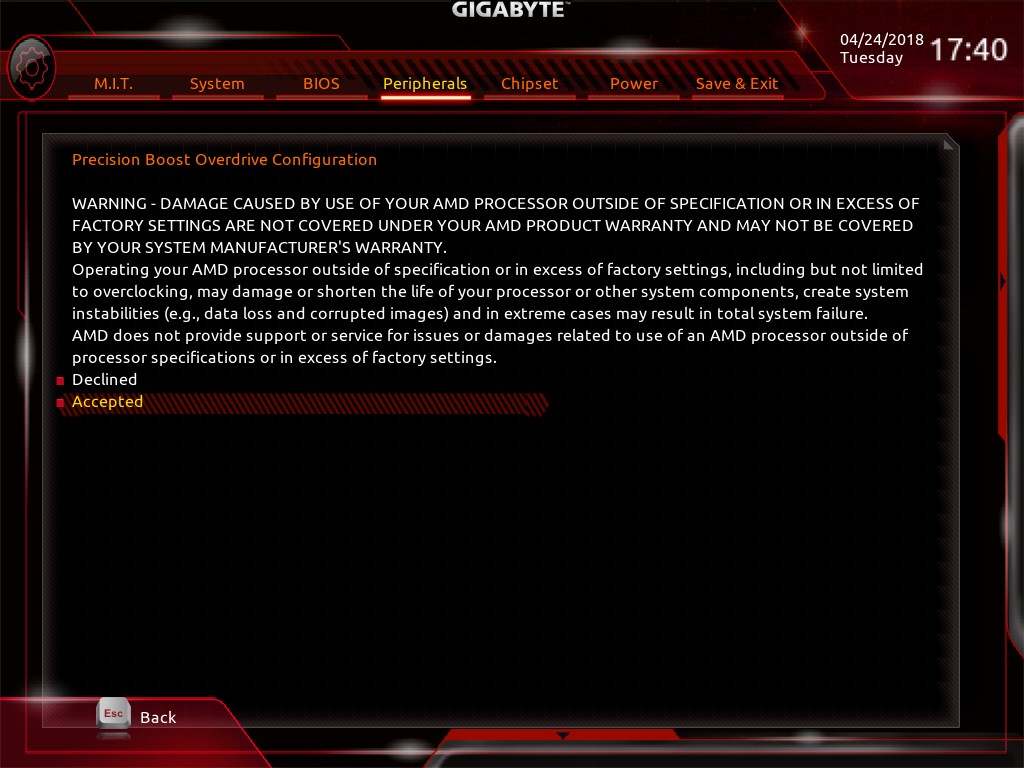
We applied the maximum 10X scalar, which saw boost frequencies reach 4.375GHz with our Ryzen 7 2700X, and this appeared to impact on both lightly-threaded and multi-threaded workloads too, with the Cinebench single core score rising from 178 to 180 and the multi-core score reaching 1,878, up from 1,810. With the multi-core result now being less than 30 points shy of our all-core overclocked result, Precision Boost Overdrive appears to make manual Ryzen overclocking somewhat pointless.

Performance Analysis
As this is the first X470 board to arrive in our labs, we don't have any comparison numbers, but the results from the onboard audio codec are on par with the best X370 board results we saw last year with a noise level of -112.6dBA and dynamic range of 111.8dBA.

The storage performance didn't throw up any issues either - in fact, the X470 Aorus Gaming 7 WiFi managed the fastest M.2 SSD read speed we've seen from an AMD board at 3,382MB/sec with our Samsung 960 Evo. The increased power consumption was fairly evident, though, with both stock and overclocked load draw being much higher than any X370 board we've tested.
Conclusion
While we don't have much comparison data to go on, from what we've seen the Gigabyte X470 Aorus Gaming 7 WiFi offers solid performance and overclocking and also lets you tap into Precision Boost Overdrive from within the EFI for some extra performance too. The EFI is a little dated still, something we've been griping about for a while now, but the fan control section and indeed software are excellent as is the onboard audio, cooling, lighting, and enthusiast-focussed features. Gigabyte appears to be undercutting both Asus' Crosshair VII Hero and MSI's X470 Gaming M7 AC too. The latter of these we'll be taking a look at soon, but the Gigabyte X470 Aorus Gaming 7 WiFi is a superb motherboard for AMD's new Ryzen CPUs that has plenty of features to excite enthusiasts and everything you need to build a high-end 2nd Gen Ryzen PC.


MSI MPG Velox 100R Chassis Review
October 14 2021 | 15:04

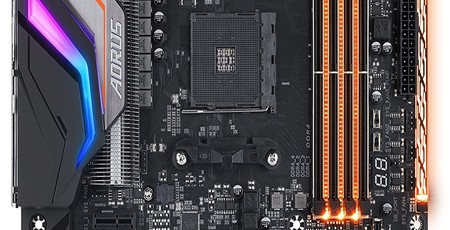







Want to comment? Please log in.