Overclocking
We had a small hiccup when setting up the X399 Aorus Gaming 7 when it came to getting our 3,000MHz memory stable for stock speed and overclocked tests, as Gigabyte's one-click XMP settings didn't appear to set the correct voltage. Manually inputting this was an instant fix, but given Gigabyte's prowess with AM4 boards in terms of their excellent memory support and stability, we were a little surprised. Still, it's a simple fix, but it's one that potential owners should be aware of (and one that's likely to vanish with future BIOS releases, too).
Overclocking-wise, we managed to hit our usual 4GHz using a vcore of 1.38V, which is reasonable compared to the rest of the field. The EFI isn't as spritely as MSI or Asus' efforts, but we tend to use Ryzen Master for the moment anyway. Apart from a few AMD-specific options, the vast majority of the EFI and software is identical to other platforms we've seen this year, so to see more, see our full coverage here.

Performance Analysis
Once again, there's very little difference between the boards we've tested and apart from some slightly slower results when overclocked in the performance graphs, you wouldn't really pick one board over the other here. It's the same in the storage tests with the X399 Aorus Gaming 7 able to max out both our M.2 and SATA SSDs.
A couple of notable exceptions were in audio performance, with the Realtek ALC 1220 codec performing better in every test than the MSI board and even toppling the Mighty Asus ROG Zenith Extreme in the noise level test, although with most of these results you'd be hard pressed to tell any difference.Power consumption was also a little high when overclocked, matching the feature-laden ROG Zenith Extreme, but we're not unduly concerned here, as we've already seen big changes with new EFIs on several boards, while the MSI board was only 40W or so more frugal here.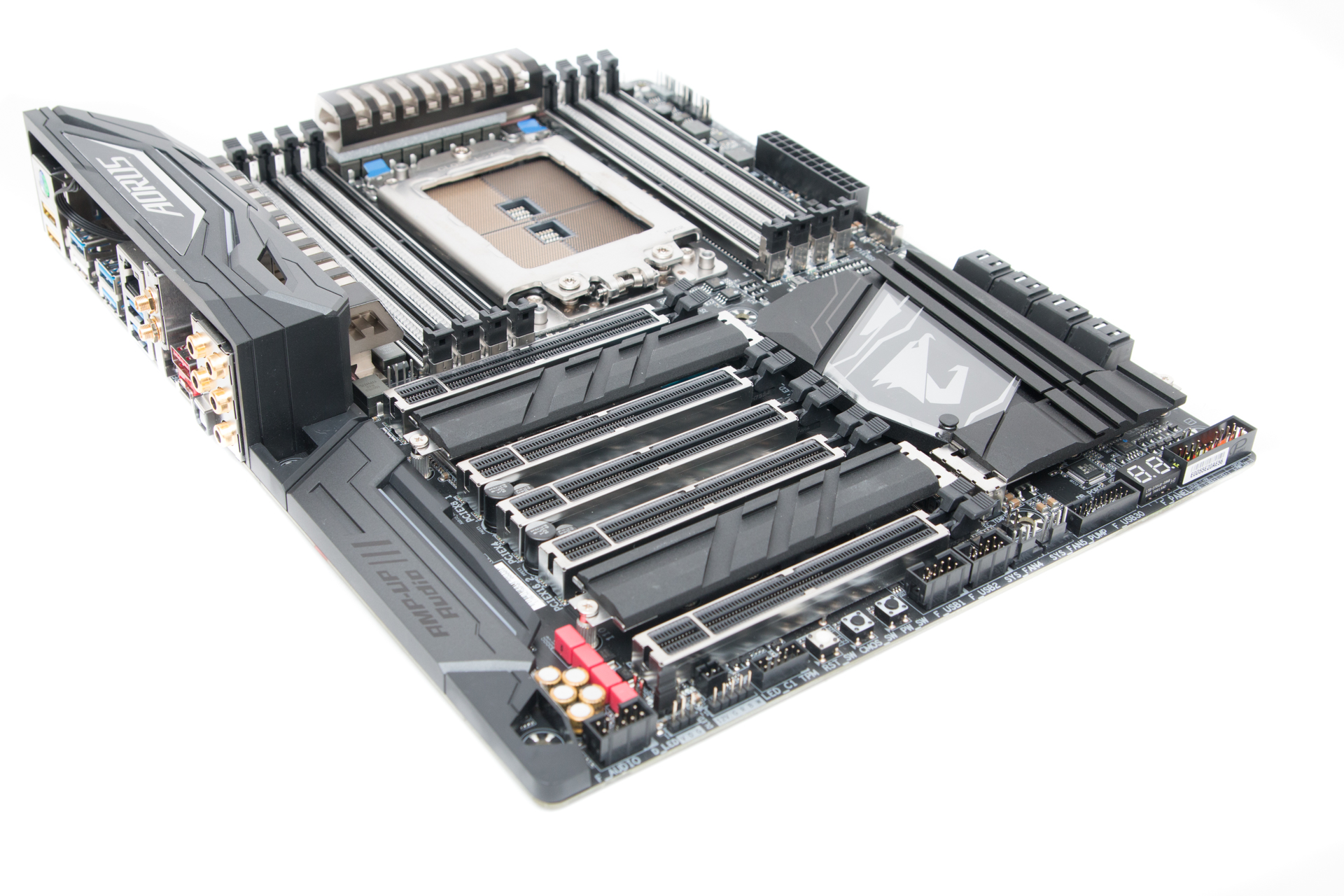
Conclusion
Apart from a small hiccup in automatically setting a stable memory voltage using the EFI's XMP profile, the X399 Aorus Gaming 7 is a very likeable motherboard. If you're into LED lighting, it's definitely for you and is one of the brightest and most vivid boards we've seen. Even without illumination it looks good, plus you get most of the features of the other X399 boards we've tested so far too.
There are a couple of shortcomings, though, such as the lack of an appealing accessory bundle that even the cheaper MSI X399 Gaming Pro Carbon AC managed to top, and as we said earlier, the whole package is maybe a tad underwhelming for a Gaming 7 board. There are also fewer I/O panel ports than on other boards too. These issues see our top award slide away from Gigabyte here, but it's definitely worth our Recommended badge thanks to plenty of other features, solid overclocking, and great audio performance as well as stunning RGB lighting.


MSI MPG Velox 100R Chassis Review
October 14 2021 | 15:04









Want to comment? Please log in.