Board Layout Continued
The USB and front audio pin-outs are dotted in the middle of the board and the front panel pin-outs are not colour coordinated which is a cost cutting shame. We would also have liked those SATA ports to be closer to the edge if possible, but we wholly accept there's not that much space elsewhere to put them and at least they aren't right up under the nose of the memory.Because of the way the Atom is designed you still need a four-pin EPS connector for the CPU power, this can throw some very low power PSUs into a loop because they don't include it as for many years they've been designed around VIA's EPIA requirements, so check before you buy.
One thing VIA certainly does well with its EPIA range is variety - there is likely a board there to suit everyone's niche needs, whether it be mini-PCI slots for WiFi cards, CF card slots, S/PDIF, TV out etc. Gigabyte hasn't deviated from the core Intel design, despite the colour changes and improved BIOS, however at its price you can throw on a IDE to CF adapter and USB/PCI WiFi card and still be cheaper than an EPIA.
Rear I/O
The Gigabyte GA-GC230D rear I/O features- PS2 keyboard and mouse
- RS232 serial and parallel port
- VGA out
- Four USB 2.0 ports
- One RJ45 Ethernet port
- Three 3.5mm analogue audio jacks for 5.1 channel audio, or stereo and microphone and line-in
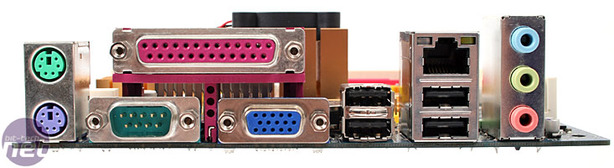
BIOS
As you'd expect the BIOS is basic at best, with the CPU overclocking options limited to just front side bus adjustments without extra voltage increments (unsurprisingly given this is aimed at low power computing) and the few memory timings there are, are hidden behind the Ctrl+F1 trick. There is FSB and memory overvoltage options though, which does allow a bit of play, but we're not exactly sure why you'd want to change the PCI-Express frequency given there's no PCI-Express x16 slot for graphics.
Unlike old Pentium 4 CPUs, there's no way to disable HyperThreading in the BIOS, there's only Therm Monitor 2 - the CPU does not support Speedstep/C1E states and it always runs at its full frequency.

MSI MPG Velox 100R Chassis Review
October 14 2021 | 15:04


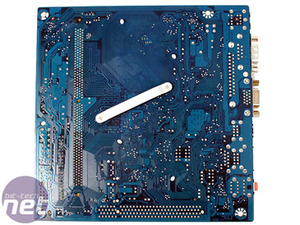

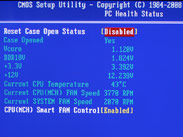
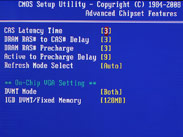
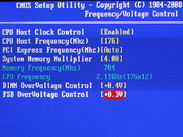
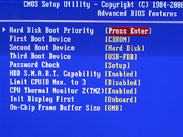







Want to comment? Please log in.