Rear I/O
The LANParty JR's rear I/O features:- PS2 keyboard and mouse
- Optical and RCA digital S/PDIF out
- Clear CMOS jumper
- Six USB 2.0
- One RJ45 Ethernet socket
- Six 3.5mm audio jacks providing 7.1 channel HD audio plus microphone and line-inputs.
The option of S/PDIF sockets should be good news for HTPC connoisseurs who want to connect it up to more elaborate audio solutions. As we said, the clear CMOS jumper is a nice idea, but painful to use in practice since it can't be used without looking which pins the small piece of plastic go back onto. Our advice is to ignore it entirely though - simply use the "EZ Clear" option where by holding down either the Home or Insert key on the keyboard while the PC boots, it either resets the FSB or clears the CMOS entirely.
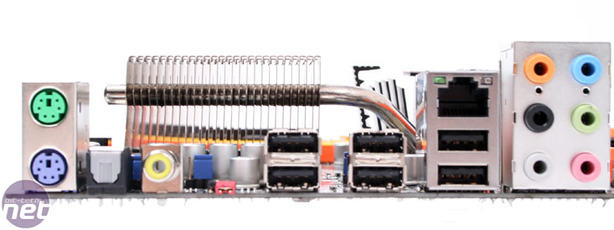
BIOS
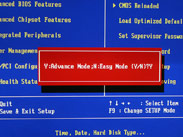
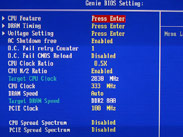 At a first look you've be surprised to think that DFI's memory settings are surprisingly sparse, allowing for only the basic few changes that should suffice general performance tweakers, but leaves it short of other boards in the same price range.
At a first look you've be surprised to think that DFI's memory settings are surprisingly sparse, allowing for only the basic few changes that should suffice general performance tweakers, but leaves it short of other boards in the same price range. However the majority of the interesting changes are hidden behind the F9 key that affords a paradise of options that will keep any overclocker happy for many-a-moon to come. Learning what they all do, however, is another feat entirely and thankfully DFI's little known BIOS guide has some great tips for performance tuning inside - it's really worth the read for all DFI boards to be honest.
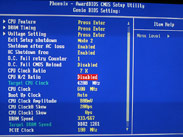 Most people will probably prefer to go to DFI's excellent online community, DFI Club, and see what other people's overclocking settings are as well though as this is easier than trying to digest a large document.
Most people will probably prefer to go to DFI's excellent online community, DFI Club, and see what other people's overclocking settings are as well though as this is easier than trying to digest a large document.The voltage control is pretty good - with plenty of CPU, memory and northbridge overhead, as well as a few GTL changes for the CPU and northbridge which should get some extra beans out of your hardware. We wish DFI would not include CPU PLL on the same voltage plane as the southbridge core voltage, especially with both a small cooler on the ICH10R southbridge, and the likelihood that it'll be buried under hot graphics cards too.

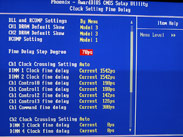 The clock skews for northbridge and CPU, as well as numerous fine delays, drive strengths and unique performance enhancements are also included. While the CPU clock skews can only be changed in large 100ps jumps, between the Fine Delay Setting Degree and DLL/RCOMP settings the clock setting fine delay page: these are phenomenally fine adjustments in their own right. The performance controls are generally clearly laid out, but certainly take a bit of getting used to - sort of like meticulously cataloguing Aladdin's Cave.
The clock skews for northbridge and CPU, as well as numerous fine delays, drive strengths and unique performance enhancements are also included. While the CPU clock skews can only be changed in large 100ps jumps, between the Fine Delay Setting Degree and DLL/RCOMP settings the clock setting fine delay page: these are phenomenally fine adjustments in their own right. The performance controls are generally clearly laid out, but certainly take a bit of getting used to - sort of like meticulously cataloguing Aladdin's Cave.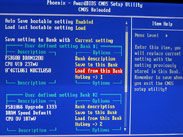 The CMOS Reloaded again makes a comeback. DFI was one of the first companies to offer this and here you can save and label BIOS profiles, which are then accessible from within the ABS software in Windows. DFI is missing some in-BIOS flash software though, which is a shame, so it's back to using the risky WinFlash or floppy disks; but there's no backup BIOS either. We actually found neither worked for us - every floppy disk and drive we dug out was rejected with numerous write errors, and WinFlash failed to recognise DFI-provided BIOS', unable to matching the board it intended to flash.
The CMOS Reloaded again makes a comeback. DFI was one of the first companies to offer this and here you can save and label BIOS profiles, which are then accessible from within the ABS software in Windows. DFI is missing some in-BIOS flash software though, which is a shame, so it's back to using the risky WinFlash or floppy disks; but there's no backup BIOS either. We actually found neither worked for us - every floppy disk and drive we dug out was rejected with numerous write errors, and WinFlash failed to recognise DFI-provided BIOS', unable to matching the board it intended to flash.Of everything DFI really does need to sort out its CPU fan control, because the current one is abysmal. It has three basic modes - "off" for under 25'C which, unless you live in Scandinavia and your PC sits outside, you will never see, "low" for under 50'C and "full" for over 50'C. This basically means the CPU fan goes from very quiet to ear bellowing, back to low, back, forth, back - it's really annoying, like someone's constantly switching on and off a vacuum cleaner. Most other fan control software gently rises or lowers the voltage/PWM control so it's less abrupt, but DFI's is either on or off.
On the whole, it feels like DFI spends all its time getting the most obscure overclocking options in there, but fails to make the featureset complete and simple to use compared to other brands.

MSI MPG Velox 100R Chassis Review
October 14 2021 | 15:04


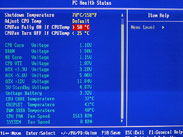

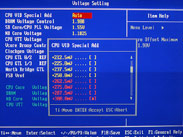
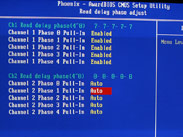








Want to comment? Please log in.