BIOS:
The TForce4 U 775 board uses a Phoenix AwardBIOS, with most of the important tweak options located under the Overclock Navigator section. There is an auto-overclocking option, where Biostar has three different pre-configured overclock configurations. Curiously, they're known as V6-Tech Engine, V8-Tech Engine and V12-Tech Engine - they allow system overclocks to 15%, 25% and 30% respectively.There are options to make adjustments to the frequencies for the front side bus, PCI-Express frequency and memory bus speed. It also allows you to adjust the CPU multiplier if you own a CPU with an unlocked multiplier. Along with those options, there are adjustments for CAS, tRCD, tRP, tRAS, tRC and the command rate (known as Addressing Mode in the BIOS) under the Performance Options sub-menu.
Also, there are some voltage adjustment options, too. We've already mentioned the vDIMM memory jumper that forces the memory voltage to 3.3V - we don't recommend using this, as you're likely to damage your memory modules. Aside from that, there are voltage adjustments for CPU core from 1.1V to 1.825V in 0.015V increments, DDR2 (only enabled when the 3.3V jumper is disabled) from 1.8V to 2.25V (1.8V, 2.05V, 2.10V, 2.25V), North Bridge from 1.4V to 1.61V (default, 1.53V, 1.58V, 1.61V), and the front side bus from 1.2V to 1.5V in 0.1V increments.
Biostar has also included an integrated memory testing facility, too. This is in the form of the popular Memtest86 applet that runs in DOS before you boot into your operating system. We first saw this feature on DFI's LANParty nF4 SLI-DR motherboard - it's incredibly useful when you're overclocking.
Other features in the BIOS include a CMOS Reloaded option that allows you to save around fifty different BIOS configurations - this worked really well for us. The other really useful features were the integrated flashing program and the self recovery system. The integrated flash utility enables you to flash the motherboard BIOS without needing to boot into DOS - it goes straight to the flash utility. All that you need to do is copy the BIOS ROM on to a floppy drive and boot into the BIOS, selecting the integrated flashing program.
The self recovery system really helps when overclocking the motherboard, as it resets the CMOS settings to default to allow the board to boot. However, rather than completely resetting CMOS, it saves your values and allows you to go back and make changes without having to worry about resetting the CMOS jumper - genius!
Overclocking & Stability:
We used the latest-available BIOS from Biostar's homepage for all of our testing. It was called N4UIA320.BST, dated 2006/03/23 for reference purposes.During normal operation, the board was very stable and we didn't have any problems using the motherboard for general tasks and gaming. Also, we didn't have a problem running the board through our benchmarking suite several times either. After completing our benchmarking suite, we decided that it was time to put the board through the bit-tech stress test that consists of simultaneous instances of 3DMark05, Prime 95 and IOMeter.
The stress test is designed to stress all areas of the motherboard and picks up any signs of weakness in a motherboard. We let this test run until the motherboard fails, or for at least 24 hours if the board continues to complete endless loops of the three applications. The situation changed dramatically when we started to stress the board. The board went from being very stable to what meets the eye to being something at the opposite end of the spectrum.
The first time we ran this test, 3DMark05 crashed with a "Microsoft Windows Send Error Report" error after 2 hours 23 minutes of CPU time (according to Task Manager), and Prime 95 also failed after 2 hours 17 minutes with a fatal error. Curiously, IOMeter carried on running without error until we exited the program. As with normal benchmarking practice, we ran this test three times to confirm our results - the situation didn't change and the board was consistently unstable through the bit-tech stress test. We've included a screenshot below:
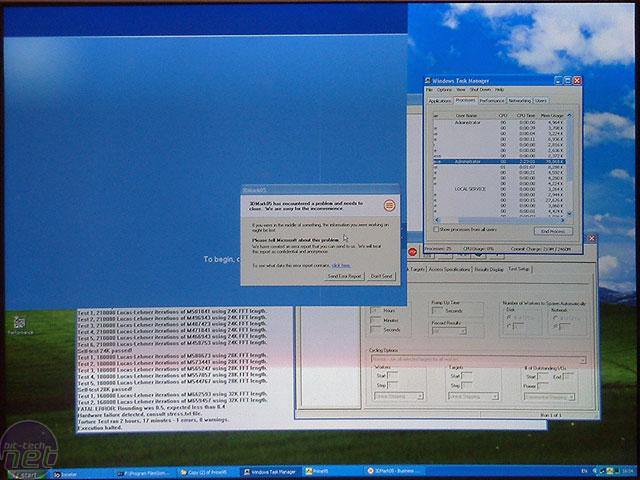

MSI MPG Velox 100R Chassis Review
October 14 2021 | 15:04








Want to comment? Please log in.