Just to the left of the SATA II connectors, there is the ITE IT8712F Super I/O controller that provides the most commonly used I/O functionality and the latest environment control features including hardware monitoring and fan speed control. The BIOS chip is located right next to the ITE I/O controller, with both the CMOS reset jumper and the backup battery located next to the bottom two PCI slots.
The South Bridge is cooled with a passive aluminium heatsink; however, the contact between it and the ULi South Bridge was pretty poor - there was less than 50% of the chip in contact with the heatsink. The board didn't suffer from poor stability before we refitted the heatsink with Arctic Silver Ceramique, but we'd highly recommend removing and refitting the heatsink if you're thinking about buying this board to ensure that you're getting a good contact between silicon and heatsink.
There are pin headers for the additional I/O plates that are included in the bundle along the bottom of the board. In the bottom left corner (in our overview photograph), there is a colour coded pin header for the front panel connections, including power and reset switches along with the other front panel pin-outs you'd expect on a motherboard.
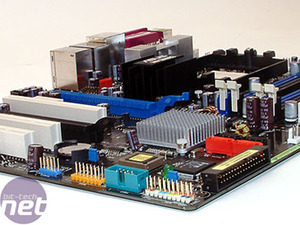
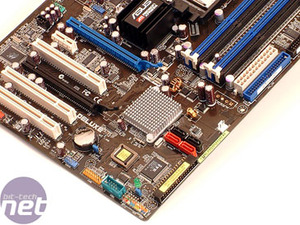 Directly above that, there is a single header for the serial blanking plate, along with headers for the supplied game port and USB2.0 ports on the single expansion bracket. The remaining USB2.0 header for the remaining two ports is located next to the North Bridge and primary PCI-Express x16 slot. We suspect that ASUS may come out with a version of this motherboard with a WiFi connection, as it's in a similar position to the final USB2.0 header on the A8N32-SLI.
Directly above that, there is a single header for the serial blanking plate, along with headers for the supplied game port and USB2.0 ports on the single expansion bracket. The remaining USB2.0 header for the remaining two ports is located next to the North Bridge and primary PCI-Express x16 slot. We suspect that ASUS may come out with a version of this motherboard with a WiFi connection, as it's in a similar position to the final USB2.0 header on the A8N32-SLI.
In order to use CrossFire in this motherboard, you will need to install the CrossFire Edition video card into the blue PCI-Express x16 slot, with the CrossFire ready video card plugged into the black slot. If you install the cards the other way around, the motherboard will not boot. Of course, both cards must be from the same GPU family; for example, it's not possible to pair a Radeon X1800XT with a Radeon X1900 CrossFire Edition card.
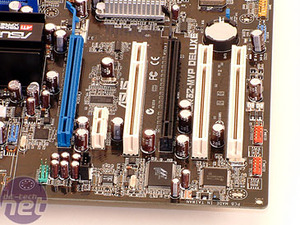
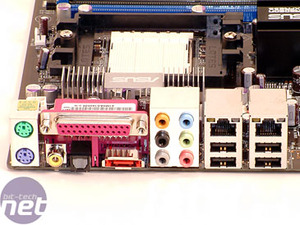 Near the top left hand corner of the board, there is a Texas Instruments TSB43AB22A chip for the IEEE1394a Firewire headers that are located toward the top of the left edge of the board, right next to the bottom PCI slot. There's also a Realtek ALC882 High Definition Audio codec, which supports multiple streaming, located next to the PCI-Express x1 slot. It provides a total of ten channels of DAC (digital to analogue conversions) that simultaneously support 7.1 sound playback and an additional two channels of independent stereo sound output.
Near the top left hand corner of the board, there is a Texas Instruments TSB43AB22A chip for the IEEE1394a Firewire headers that are located toward the top of the left edge of the board, right next to the bottom PCI slot. There's also a Realtek ALC882 High Definition Audio codec, which supports multiple streaming, located next to the PCI-Express x1 slot. It provides a total of ten channels of DAC (digital to analogue conversions) that simultaneously support 7.1 sound playback and an additional two channels of independent stereo sound output.
The board has two Gigabit Ethernet connectors on the back I/O panel. The right-most port is controlled by the Marvell PCI-based Gigabit Ethernet controller. While it's theoretically possible to achieve a gigabit throughput on a standard 32-bit PCI bus, there's not much more bandwidth left in the bus if you're using the ethernet port to its maximum capabilities. The second port is controlled by another Marvell Gigabit Ethernet chip, but this one is PCI-Express based. There are also two PS/2 ports, a parallel port, four USB2.0 ports, an external SATA port, optical and coaxial S/PDIF out ports and six universal audio jacks to finish off the I/O panel.
The South Bridge is cooled with a passive aluminium heatsink; however, the contact between it and the ULi South Bridge was pretty poor - there was less than 50% of the chip in contact with the heatsink. The board didn't suffer from poor stability before we refitted the heatsink with Arctic Silver Ceramique, but we'd highly recommend removing and refitting the heatsink if you're thinking about buying this board to ensure that you're getting a good contact between silicon and heatsink.
There are pin headers for the additional I/O plates that are included in the bundle along the bottom of the board. In the bottom left corner (in our overview photograph), there is a colour coded pin header for the front panel connections, including power and reset switches along with the other front panel pin-outs you'd expect on a motherboard.
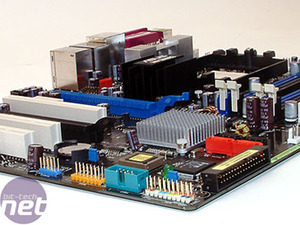
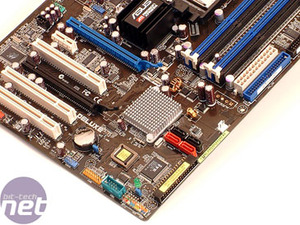
In order to use CrossFire in this motherboard, you will need to install the CrossFire Edition video card into the blue PCI-Express x16 slot, with the CrossFire ready video card plugged into the black slot. If you install the cards the other way around, the motherboard will not boot. Of course, both cards must be from the same GPU family; for example, it's not possible to pair a Radeon X1800XT with a Radeon X1900 CrossFire Edition card.
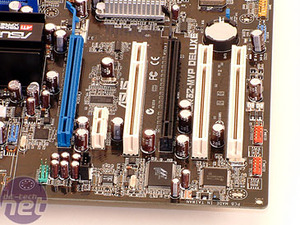
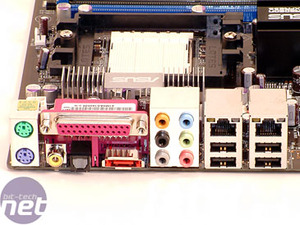
The board has two Gigabit Ethernet connectors on the back I/O panel. The right-most port is controlled by the Marvell PCI-based Gigabit Ethernet controller. While it's theoretically possible to achieve a gigabit throughput on a standard 32-bit PCI bus, there's not much more bandwidth left in the bus if you're using the ethernet port to its maximum capabilities. The second port is controlled by another Marvell Gigabit Ethernet chip, but this one is PCI-Express based. There are also two PS/2 ports, a parallel port, four USB2.0 ports, an external SATA port, optical and coaxial S/PDIF out ports and six universal audio jacks to finish off the I/O panel.

MSI MPG Velox 100R Chassis Review
October 14 2021 | 15:04






Want to comment? Please log in.