Rear I/O
- PS2 keyboard
- Six USB 2.0 ports
- One eSATA port
- One 6-pin Firewire port
- One RJ45 Gigabit Ethernet socket
- Optical S/PDIF out
- Backlit Clear CMOS button
- Six 3.5mm audio jacks for 7.1 channel High-Definition audio, including microphone and line-inputs
The single Gigabit Ethernet socket is powered by Realtek and, interestingly, the audio is VIA for a change - something Asus is moving to in all motherboard directions, away from the ADI SoundMAX solutions. Just like the SoundMAX, the VIA chipset also comes with software X-Fi support as well, so there are Creative options if you feel the real need to be a little bit more of a gamer.
Overall, we'd like a few more USB maybe, but respect that for a smaller build it should have enough to go around and at least it's got a bit of everything.
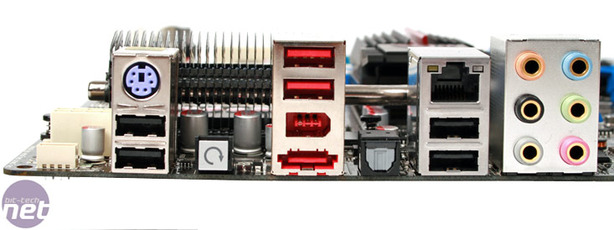
BIOS
The AMI BIOS is laid out very similar to other Asus RoG boards, with the Extreme Tweaker section listing most of the performance options. And it's a long list too - that page goes on, and on! The good thing is that it is at least grouped into an obvious set of sections; between frequency adjustment at the top, memory and P45 adjustments, then lower down are voltages and GTL references for the more advanced.
There are two main modes: Gamer and Extreme OC. For most of us wanting to get the most out of our hardware, don't be afraid by the "Extreme" part to the latter designation, it simply opens more options that we're used to. It's nice to see that all the old front side bus favourites have made it across, and despite being short on space, the BIOS has not been short changed on features like clock skews for just about everything, per core GTL references, among others, and additional performance enhancements that really do help like AI Transaction Booster (tRP for the P45 core), OC Charger and Clock Twister as well.
The voltage adjustments can be keyed in from the number pad too - that's always helpful - and the voltages options afford a great finesse for every option, which means better control and generally better overclocks. Asus also enbeds the BIOS with the keyboard TweakIT control as well, which offers on the fly overclocking within the OS - a very useful addition for squeezing that much more out of your benchmarks, if you're that way inclined, but most of us will just want a stable PC at all times.
ACHI SATA options are hidden in the Storage Configuration on the main tab - that's unique to Asus - and there are other LED and LCD control options further on in the Advanced Tab. Why Asus didn't just bundle this, the TweakIT and Tools within its own tab, we don't know.
The fan control is getting better with the option of dedicated user settings or variable settings between voltage ranges for the additional case fan sockets, but Asus doesn't go as far to extend this to the CPU. As always, we love the extremely useful EZ Flash 2 section that can update the BIOS from a USB stick and now there is not only eight BIOS profiles to save to, but also the ability to load TweakIT batch files for BIOS settings from two pre-saved areas.
In all, despite its smaller size, the BIOS is as full as ever for an RoG board.

MSI MPG Velox 100R Chassis Review
October 14 2021 | 15:04





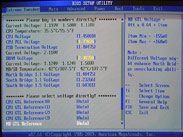












Want to comment? Please log in.