BIOS
Despite being a baby board, the M4A88T-I has all the features of its bigger brethren. Overclocking options are fully featured - including all CPU, memory and HyperTransport frequencies, as well as the necessary voltages. The voltage range is surprisingly large, which makes overclocking AMD CPUs easier. However, with the very limited power hardware we'd like more in-built advise for users as to what is a potentially damaging amount of voltage to use.In addition to the physical button, there's also a Core Unlocking option in the BIOS, but this version affords far more finesse, as it can specifically choose which cores to enable. That means that if you have just one duff core, the rest can still be enabled.
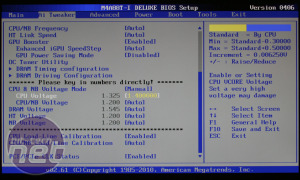
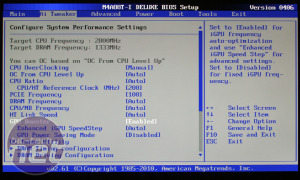
The voltages are coloured to indicate what is okay or dangerous for the CPU, but not the motherboard. Click to enlarge
What annoys us though is that the Turbo Key II function is also replicated in the BIOS, but it's called something entirely different (OC Tuner). Having options is nice, but so is consistency to aid understanding, rather than trying to fool customers into thinking they get more than they paid for. Asus has however, included overheat protection for the chipset, which is certainly a bonus as it runs hot with such a small heatsink.
As usual there's also the ever useful EZ Flash BIOS flashing utility and OC Profiles to save specific BIOS settings, as well as an improved QFan function to control fan speeds. This works with additional Windows software to tailor fan speed response according to temperatures, just in case you like that sort of thing.
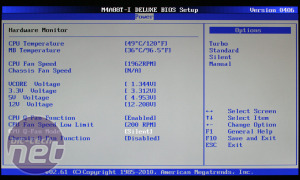
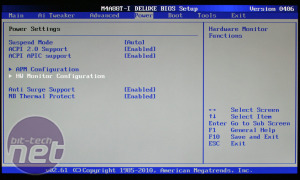
The Asus anti-surge protection option works well, even saving our board on one occasion! Click to enlarge
Overclocking
Overclocking performance is actually quite good - despite the power VRM area getting very hot, the board could quite heavily overvolt our Phenom II X3 720 Black Edition, and overclock it to 3.39GHz with a HT clock of 251MHz and 13.5x multiplier at 1.4V. The CPU-Northbridge ran at an improved 2.2GHz, and we kept the memory at 1,333MHz CL9.With a graphics card installed, we were able to tune the CPU to 3.42GHz, but had to drop the HT clock down to 244MHz with a 14x multiplier also at 1.4V. The CPU-NB also ran at a very similar 2.16GHz, as did the memory at MHz CL9.
This is a few hundred MHz below the 3.7GHz we know our CPU is capable of, but it's still not bad for such a limited set of power hardware; unlike Intel's latest manufacturing technologies, AMD's 45nm parts still require significant voltage to overclock.

MSI MPG Velox 100R Chassis Review
October 14 2021 | 15:04

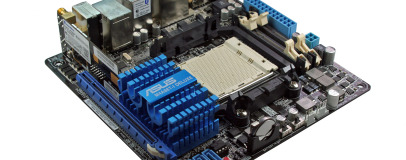

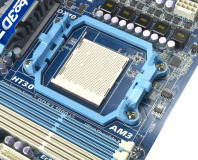





Want to comment? Please log in.