
Objective Image Quality Analysis
There are a wide range of image quality testing applications and resources available today. One of our current favourites can be found over at Lagom. Detailed tests for everything from colour gradients to gamma calibration and pixel response are included along with a detailed guide to interpreting what you are seeing.For the most part the W241D handles the test images well. Only very mild banding is visible in colour gradient rendering and the contrast is strong at the brighter end of the colour spectrum. Most colours also stay impressively stable when viewed at extremely oblique angles and pixel response performance is extremely good with very little flickering in any of the test boxes.
Admittedly, mild colour inversion occurs with certain tones high up in the vertical viewing axis. A whiff of compression and loss of detail is also visible with colours at the very darkest end of the scale in the contrast test image. But these are shortcomings shared with all PVA panels and in neither case seriously detract from subjective image quality.
It's also worth noting that the W241D does throw up a few minor artefacts during objective testing. Firstly, image four of the inversion test exhibits some fairly obvious flicker. Slightly more worrying is the strange effect that's visible when manipulating the viewing angle and gamma test image. It's difficult to describe, but during scrolling or window movement the “lagom” text suddenly leaps into sharp relief. It's almost definitely a result of the overdrive technology used to achieve the low single digit pixel response specification, more on that in a moment.
Our final objective test metric involved an input lag assessment. It's a completely separate phenomenon from pixel response, which until recently was the number one concern for gamers. In simple terms, input lag involves an apparent delay between the output signal from the video card and the resulting screen update on their LCD monitor.
Typically, this is noticed in the form of sluggish mouse response on the Windows desktop or 'laggy' mouse inputs when playing games. All LCD monitors suffer from some lag due to the signal processing required to drive a matrix of individual pixels. For now it appears the problem only adversely affects monitors based on PVA and MVA panels which also use overdrive technology to improve pixel response.
There's significant debate over both the impact of pixel response and the best way to measure it. One way method involves setting a pair of displays in clone mode using a single video card and running a digital timer application. Photographs can then be taken and any significant discrepancy in image updating is betrayed by the timer software. Using this method with Samsung's notoriously laggy 244T, delays measuring several hundredths of a second compared with an IPS panel like Dell's 3007WFP can be demonstrated. Happily, we can report that the W241D displayed absolutely no lag compared to Dell's 30-inch beast.

MSI MPG Velox 100R Chassis Review
October 14 2021 | 15:04

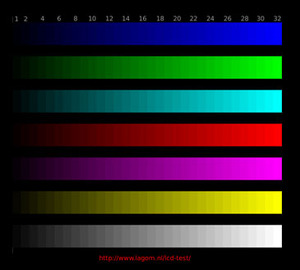
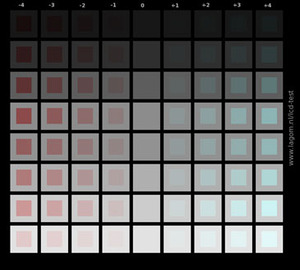













Want to comment? Please log in.