
Encoding, then loading Firefox
Here's a typical scenario for you - you're machine is crunching away encoding a DVD movie into h.264 for use on your iPod (for example), but you want to occupy yourself reading bit-tech and other great sites. Does the amount of memory you use affect the time it takes for the entire encode when you need to launch Firefox 3.0, open 10 tabs, minimise it, then relaunch it and select every tab again before closing Firefox? It's the question we all ask ourselves at night whilst laying with our eyes open...We waited until AutoMKV 0.95c was encoding the video before we ran this test.
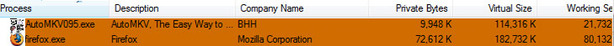
Memory use by AutoMKV and Firefox 3.0 with 10 tabs open, regardless of system memory size used
The memory use for this scenario no where near impedes on the 2GB end of things, let alone 4GB or 8GB. However we still see a 40 second performance improvement from 2GB to 4GB and a smaller gap between the recorded times with and without task switching. Basically, more memory, like more CPU cores, gives a smoother and less intrusive Windows experience.
World in Conflict, then loading Firefox
What about task switching out from a resource heavy game back into the desktop environment to answer some email, make some forum posts about it or check a walkthrough? We loaded a save game in World in Conflict and started to play for a few minutes, before alt+tabbing out to Firefox 3.0 which was already loaded with 10 tabs in memory.7.2 seconds isn't exactly huge, but in comparison 4GB of memory or above means that this is cut by two thirds to a near instant 2.5 seconds. Depending on the game and its footprint this value varies, but we can expect the difference only to grow as games become more system resource intensive.
Game Load Times
Here's an important one - game load times. While not something that's implicitly affecting the game play itself, it can be frustrating to sit there for a needlessly long time when you're itching to get into battle. In addition, if the system is having trouble finding space to pre-cache resources then it will likely affect the frame-rate in game too.We played into an array of popular games and made a save, then timed and took an average of three runs for how long it took to reload this game state.
In RTS games like World in Conflict and Supreme Commander where there are many, many units and potential game states we see 4GB of memory making the biggest difference here. World in Conflict in particular sees the biggest gain from a 69 percent decrease in load time.
However it's not exclusive to RTS, as we'd expect from the massively resource intensive Crysis it also benefits from 4GB of memory by halving the save game load time.
It's not all a one sided argument though - Call of Duty 4 doesn't see a benefit at all (the half a second difference is within experimental error) because it's not hugely resource intensive. The most surprising is probably the latest Company of Heroes: Opposing Fronts though, which sees only a slight benefit, but we suspect this is mostly limited by hard drive access speed: it seemed to stop in the same place every time and hammer the hard drive for a while to load the data, even though it was defragmented. This seems to be a "feature" of the game's design.

MSI MPG Velox 100R Chassis Review
October 14 2021 | 15:04


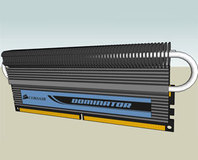






Want to comment? Please log in.