Zalman CNPS9500LED:
CPU Socket Support: AMD 940 / 939 / 754 / AM2, Intel LGA775, Intel S478Weight: 529g
Size: 125mm x 112mm x 85mm
Price (as reviewed): £32.30 (inc VAT)
The Zalman CNPS9500 design is quite an old one now and it has been surpassed by the bigger CNPS9700 series. It's an all copper design with three heatpipes that transfer heat from the base into a massive array of thin copper fins.
The heatpipes form a figure of eight, with the smaller 'loop' passing through the base. The model we tested here has a clear fan with a blue LED, but there are models available with either blue or green LEDs, or without if you don't want case lighting.
Installation:
This cooler was the simplest to install in this group test. Well, actually, there were two that were equally as easy to install, as both the CNPS9500 and CNPS9700 use the same mounting mechanism. To install the heatsink on an LGA775 motherboard, you need just six screws, a baseplate for the back of your motherboard, a mounting support and a retention clip. Installing on AM2 motherboards is even simpler, as Zalman provides a retention clip that attaches directly to the heatsink retention bracket that comes installed on all AM2 motherboards.Although both the baseplate and mounting support are made of plastic, they seem to be more than durable enough for repeated use. In fact, we use Zalman’s coolers extensively in the bit-tech offices, because they provide a combination of decent cooling and a relatively easy-to-use mounting system.
The supplied instructions are comprehensive and well-written, clearly showing which parts are required for each of the different installation scenarios. I had no problems mounting this cooler, though I needed a fairly long screwdriver to reach the final two retention screws. As long as these screws are tight, there seems to be no chance of getting a bad mount with this design. There were no clearance concerns on our motherboard, though as always it's advisable to check Zalman's motherboard compatibility list.
Performance:
The CNPS9500 was much quieter at full speed than the CNPS9700, which was pretty loud – we’ll come back to that shortly though. Back to the topic at hand, the 9500 gave off nothing more than a feint whoosh. In actual fact, it was pleasantly quiet, but not as quiet as the Noctua. We felt that the noise levels would be unobtrusive when installed in a case, and thus felt that there was no need to test with the supplied Fanmate 2 controller.The recorded CPU load and idle temperatures placed the CNPS9500 fifth in this group. Although it's not the highest performer, keeping our XE 955 processor below 60°C is no mean feat and the 9500 managed this out of the box with low noise levels. It also maintained some of the lowest PWM temperatures of all the tested coolers, which can only be a good thing when it comes to system stability and component longevity.
Conclusion:
The CNPS9500 is one of the cheapest coolers in this group test and despite this fact, Zalman has delivered a heatsink that not only performs well (with a low noise output), but also uses an excellent mounting system. It also retains the typically high standard of build found in many of Zalman’s coolers. While the LED version is a little more expensive than we would have hoped, you can pick up the non-LED version for under £28 (inc VAT) and, for those on a budget, it’s a great all round buy.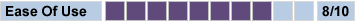
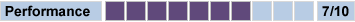
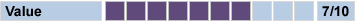
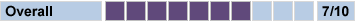

MSI MPG Velox 100R Chassis Review
October 14 2021 | 15:04














Want to comment? Please log in.