Ease of Use
Actually using the MSI Wind is remarkably easy and, unlike with something like the Eee PC or the HP 2133, there’s no fiddling with tiny keys or suspect terminal prompts in awful linux distros.There are two reasons for that. The first is that the keyboard is a decent size and nicely put together. The second is that we’re reviewing the Windows XP version which was shipped out first.
The keyboard is one of the most important, but tricky parts to get right in a sub-notebook or UMPC and, though Richard and Tim can wax on limitlessly about the hardware options, the fact is that if the inputs are awful then it doesn’t matter how good the insides are.
Something that isn’t fun to use just won’t see a lot of use and if you need proof of that then you need look no further than the Sony PlayStation Portable and it’s atrocious thumbstick and D-Pad.
The good news then is that the MSI Wind has a clear advantage over almost all of the opposition in terms of it’s keyboard. The design and scale that MSI has opted to go with fills the chassis nicely, but doesn’t feel cluttered or hard to use. Our standard keyboard performance test usually involves touch-typing Lewis Carroll’s Jabberwocky and gauging how many mistakes are made.
In this case, the recitation was almost perfect and, although the keys don’t offer the same solid and clacky resistance of the otherwise inferior HP 2133 Mini-note, they are just as easy to use. Despite the smallest level of smooshiness, the Wind’s keyboard is thoroughly perfect.
The same goes for the touchpad too, which is slightly off-centre and below the keyboard. The touchpad has a great feel to it and is just the right size, with touch-scroll support on the right and two buttons. A USB mouse is always going to be preferable, but the Wind’s touchpad is an adequate replacement the rest of the time.
The Wind does well in terms of physical connectivity too, though it isn’t worth spending too much time dwelling on this – there’s three USB ports, a headphone and microphone port, a Kensington lock, plus an SD card, Ethernet and VGA port for an external monitor. Pretty much the same as every other UMPC on the market place then.
The screen is excellent as well providing great quality at a resolution of 1024x600, which is more than enough for web browsing, as well as office tasks and some light gaming. It even flickers into life at a decent speed - the Wind may use XP but it still boots in under 40 seconds.
In terms of software and functionality, the Wind runs the usual gamut and the version we’re looking at comes with all the usual frills of Windows XP, including an Office 60 day trial. There’s also Cyberlink DVD Solution, for all the good that’d do, and Ukead Burn.Now 4.5 SE.
One thing we find really annoying though, not about the Wind specifically but about UMPCs in general, is that the drivers are all backed-up onto a CD – yet the Wind has no CD drive. Web back-up with a link on the desktop would seem to make much more sense, as either way you’re reliant on something outside of the original unit…but nevermind.
Weight and size-wise, the Wind can be a little deceptive. While the actual 3-cell unit only weighs one kilogram and is therefore the same as the Eee PC, it does feel heavier, mostly because of it’s increased size. That’s based on the 3-cell battery version though – with the expanded 6-cell battery the weight is going to be more.
Speaking of the battery, we tested the idle battery life of the 3-cell by running the Wind with minimum brightness, no sound or wireless hardware on and disabling any power-saving options. The Wind then managed to run for just over two and a half hours before bottling out to standby, with forced re-enabling allowing us to get another fifteen or twenty minutes out of it.
Now, if you’d asked us just a year ago how that figure holds up then we’d say that’s plenty of time – afterall, the Eee has about the same! Now though, with most sub-notebooks going for the Atom and SSD combo, the cheaper Eee PC 901 can get a good four or five hours use. Compared to that, the Wind fails pitifully.

MSI MPG Velox 100R Chassis Review
October 14 2021 | 15:04






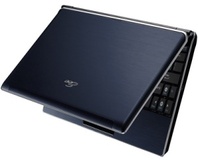





Want to comment? Please log in.