Battery Life & Usability
There are two versions of the Mini 12 currently available on Dell’s website. The one we’ve got here comes with Ubuntu 8.04 installed on a 60GB 4,200rpm hard drive, powered by an Atom Z520 processor and 1GB of RAM. It’s priced at £329 (inc. VAT). The more expensive version is currently £399 (inc. VAT) and features the faster Atom Z530 processor (1.6GHz, 512KB L2 cache), 1GB of RAM and an 80GB 4,200rpm hard drive with Windows XP Home installed on it.There is the option to configure either three or six-cell batteries on the Mini 12 – our review unit has come with the three-cell, which is included in the base price. The six cell battery adds an extra £40 – and it’s something we’d definitely recommend doing given the relatively poor battery life we achieved with the standard configuration.
With wireless networking turned off and the screen brightness dropped to just-about-usable levels in a well-lit office (approximately 30 percent), we managed to get just shy of three hours out of the Inspiron. As soon as wireless networking is turned on and the screen brightness is set to more acceptable levels though – around 60 to 70 percent – that figure quickly dropped below the two hour mark, making the Mini 12 a pretty short-ranged machine.
After our experiences with the Sony Vaio P-series - which showed us the agony that is Vista on an Atom netbook - you’d expect Dell’s decision to go with Ubuntu 8.04 on its low-end Mini 12 would go down a treat. Booting the OS took just over a minute from turn on to reaching a state where the system was useable. Navigation of system menus and loading of applications doesn’t seem too bad – it does feel a little slower than application loading on, say, a Samsung NC10 with the 1.6GHz Atom N270.
Unfortunately though, once those applications have loaded, the experience is less than stellar and it feels like even Ubuntu is too much for the Atom Z520 to handle. Take Firefox for example – scrolling through webpages feels sluggish and text inputs are laggy, which is hardly ideal when you remember that the keyboard has little to no positive response to your inputs anyway.
OpenOffice performance is a similar story, as we found out when writing the first parts of this particular review on the machine. It very much felt like an effort to use the application, but the disappointment didn’t stop there. The GMA500 chipset should, in theory, be able to decode high-definition video, but even our DivX-encoded standard definition video samples proved too much for the Mini 12, as playback stuttered at regular intervals. Internet video streaming wasn’t much better either, with both YouTube and BBC iPlayer struggling to deliver smooth playback in either windowed or full screen modes – we didn’t even bother trying to use either player in ‘HD’ because it’d clearly be too much for the Atom Z520/US15W combination.
Factoring all of this in, we decided to bite the bullet and install Windows XP SP3 – and the result really surprised us. Applications no longer felt quite so sluggish, text inputs were much more responsive and video playback was much, much better – both YouTube and iPlayer were smooth, although CPU usage percentage was up in the mid-80s. We get the feeling you’d be better off just opting for the 1.6GHz version of the machine, which comes with Windows XP SP3 as standard, because the many Atom N270-based machines we’ve looked at haven’t exhibited quite the same sluggishness and the fact that this machine felt smoother with Windows XP all but made that decision for us.
Conclusion
It’s fairly obvious that the Dell Inspiron Mini 12 isn’t one of the best netbooks we’ve seen in recent months, but there is a glimmer of hope for it. While the lower spec version of the Mini 12 does feel like a bit of a disappointment, a lot of the issues can be squashed by simply opting for the higher spec machine featuring the slightly faster CPU and adding the six-cell battery option on top. That does mean that Ubuntu 8.04 is out of the window unless you want to install it yourself, because the higher spec version of the Mini 12 only comes with Windows XP Home SP3 installed.Of course, opting for the high spec Mini 12 doesn’t get rid of the poor keyboard and spongy trackpad buttons, but they’re going to be down to personal taste – the sponginess won’t bother some of you, but anyone who has typed on a notebook with a decent keyboard will no doubt be disappointed. We also can’t forget that our suggestions move the Mini 12 away from that very attractive £329 price point and drive it up towards the £440 mark, at which point it’s starting to feel quite expensive.
Overall, it’s difficult to recommend the Dell Inspiron Mini 12 – there are just too many problems and a lot of missed opportunities. A lot of the issues can be pointed at the Atom Z520, which just isn’t a fast enough processor for this class of machine – it was designed for MIDs and UMPCs – and it’ll never deliver the kind of computing experience we’ve come to expect from a 12-inch notebook. The Mini 12 would be more attractive in its cheapest form if it had the faster Z530 processor at its heart.
- Build Quality
- x
- x
- x
- x
- x
- x
- -
- -
- -
- -
- 6/10
- Features
- x
- x
- x
- x
- x
- x
- -
- -
- -
- -
- 6/10
- Ease of Use
- x
- x
- x
- x
- -
- -
- -
- -
- -
- -
- 4/10
- Performance
- x
- x
- x
- x
- -
- -
- -
- -
- -
- -
- 4/10
- Value
- x
- x
- x
- x
- x
- x
- -
- -
- -
- -
- 6/10
- Overall
- x
- x
- x
- x
- x
- -
- -
- -
- -
- -
- 5/10

MSI MPG Velox 100R Chassis Review
October 14 2021 | 15:04





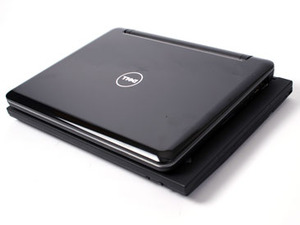
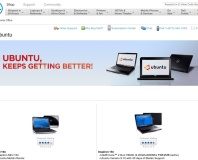






Want to comment? Please log in.