Keyboard & Trackpad
The keyboard is, to put it simply, brilliant. It not only has a very positive feel to it, but it’s also very easy to achieve a decent typing speed without getting the dreaded hand cramp. Asus adopts chiclet style keys to give a bit of space between each key and the US version of the keyboard we have here is sensibly laid out.Obviously, there are compromises that need to be made on a 10-inch netbook in order to make the keyboard usable, but unlike the Mini 12, the compromises have been made in the right place on the Eee PC 1008HA. The Function keys have been given the shrink and the Up and Down cursor keys are only half height, which actually doesn’t impact there use a great deal.
What’s more, some of our complaints – such as the half-height Enter key – will not be relevant to the final UK version of the machine. With the inevitable keyboard rejigging, it’s likely that the nice, wide right hand Shift key may not be quite as big, but it’s big enough that even if Asus cut it in half, it’d still be very usable – at least as usable as the NC10’s right-hand Shift key, for example.
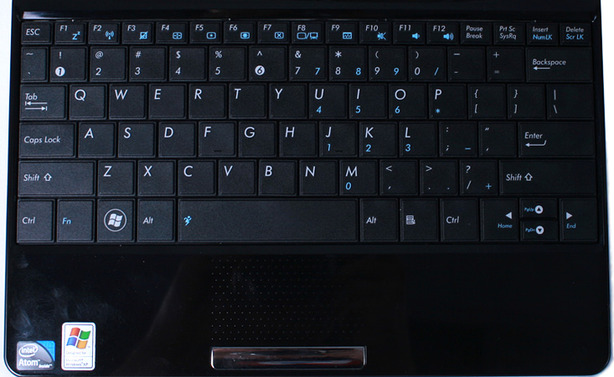
Asus hasn’t just got the keyboard right though, as the trackpad and accompanying buttons are also worthy of praise too. What’s interesting is that the trackpad moves away from what you would call ‘tradition’ and adopts a dimpled finish. Being a ThinkPad user myself, I tend to prefer using a trackpoint, or nipple, to control the cursor – it’s something that’s synonymous with the brand and it’s a shame that so few notebook manufacturers include them these days.

The Asus Eee PC 1008HA next to the Samsung NC10
The trackpad was probably our biggest criticism of Samsung’s class-leading NC10, but it was usable – we did find that our fingers often wandered off without realising though. On the other hand, the dimpled finish Asus has adopted on the 1008HA helps to give the trackpad a much-needed ‘different’ texture than the rest of the wrist rest. It also gives a feeling of control, too, which can only be a good thing.
The accompanying buttons, or rather, single rocker button, isn’t bad – it’s probably on a par with the Eee PC S101’s trackpad buttons – but there’s something about it that means it’s not quite our cup of tea. The good thing though is that there’s a reassuringly positive click when you do press either the left or right side of the rocker – they don’t feel soggy or spongy like the Mini 12’s trackpad buttons.

MSI MPG Velox 100R Chassis Review
October 14 2021 | 15:04









Want to comment? Please log in.