What's new Continued
As for non ‘R’ or standard Intel HD Graphics CPUs such as the Core i7-4770K, they haven’t been left out in the cold as far as upgrades are concerned. All the launch Core i5 and Core i7 desktop CPUs feature Intel HD 4600 graphics sporting maximum GPU core speeds of 1,200MHz (1,250MHz for the Core i7-4770K and 1,300MHz for the Iris-equipped Core i7-4770R) – a significant jump from the 650MHz we saw with the Core i5-3570K for example. While there are plenty of numbers floating around as to how much faster the new IGP will be, Intel hasn’t released information regarding the number of execution units they will offer yet, so the only real indicator as to just how much faster they are will be benchmarks.Click to enlarge
Intel admits that there have been no significant changes to the key pipelines. Instead, the benefits are akin to efficiency improvements and increasing bandwidth. These include a larger translation lookaside buffer (TLB), which should improve virtual and physical address mapping, better branch prediction and a doubling of the L1 and L2 cache bandwidths.
Click to enlarge
Concerns were raised recently about the new C6 and C7 sleep states Haswell introduces, due to their possible incompatibility with certain power supplies - the system won't turn back on again after going to sleep. However most premium PSUs of the last couple of years should support the new chips, and most manufacturers are indicating on their websites' which models are certified compatible. Also all the boards we’ve tested so far have had the option to disable the new C-states in the BIOS.
The benefits of these new states are that they allow for faster state transition but more importantly lower sleep state power consumption. It’s not a huge deal for desktop owners, but for laptop and ultra books, Intel is promising some fairly substantial increases in battery life – the biggest in its history in fact.
In addition, a new idle state termed Panel Self Refresh allows an image to stay on the screen even when the CPU is powered down in a sleep-like state - great for when reading long documents.
The Z87 chipset
While the changes Haswell itself brings might be unusual and even a little underwhelming for performance enthusiasts, the new Z87 chipset is more positively predictable.
Click to enlarge
Although there are no big future-proofing or performance features, the basics have been addressed. The host USB 3 port count rises from four to a maximum of ten using on-board headers, while the SATA 6Gbps ports now stand at six up from two, although many boards we've seen often still use third-party controllers to make up the numbers.
Click to enlarge
Overclocking Haswell
If you've played with an LGA2011 system then LGA1150 will feel quite familiar when it comes to overclocking. If you haven't then there are essentially a few more options when it comes to pushing the CPU frequency, although the core multiplier still works as it did with Sandy Bridge and Ivy Bridge. B-Clock tuning ratios have been introduced, essentially working as straps, allowing you to boost the baseclock far higher than you could previously without making your PC go haywire.
So for those that haven't dealt with straps before, the B-Clock tuning ratios offered on most motherboards are 1.0, 1.25, 1.67 and 2.5. As an example, say we set the baseclock to 125MHz - suicidal in an LGA1155 system, but using the 1.25 strap will mean your PC is perfectly stable.
Why? Well in simple terms, the rest of the system still sees this as running at the default 100MHz thanks to the strap (125/1.25 = 100). However, your CPU sees the baseclock at 125MHz, meaning a CPU multiplier of 35x will result in a clock speed of 4,375MHz (125 x 35).
Crank the strap up to 1.67, and using a 167MHz baseclock will mean yet again that your system sees the baseclock as 100MHz while the CPU frequency will be 167 times whatever your multiplier is.
However, you still can't play around with the baseclock more than the usual 5 per cent or so. For example, using the 1.25 strap at 125MHz means you're system sees it at 100MHz. However, raising this to 135MHz will result in an effective baseclock of 110MHz which will likely land you in hot water.
With an unlocked multiplier as we have here with the Core i7-4770K, there's clearly little need to do this other than fine tuning to squeeze every last MHz out of your overclock, and we don't want to speculate as to whether locked-multiplier CPUs will support this feature. The latter could open up a margin of budget CPU overclocking again, as you'd be able to significantly boost the clock speed by using the baseclock. This is something that's been missing from Intel's line-up since LGA1156. We're still waiting on confirmation of whether non K-series CPUs will be compatible with B-Clock tuning ratios. However from messages in various EFI's stating 'if your CPU supports this feature' we suspect that only a few non K-edition CPUs will support B-Clock tuning ratios if at all. Head here to see how we got on overclocking the Core i7-4770K.

MSI MPG Velox 100R Chassis Review
October 14 2021 | 15:04

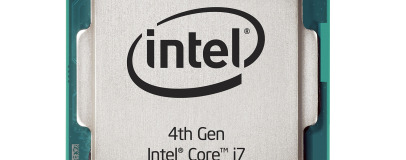
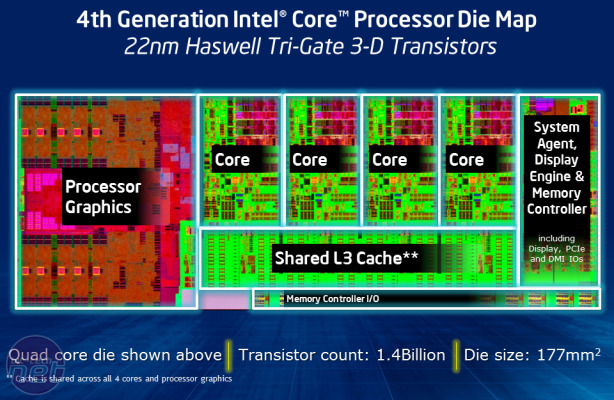
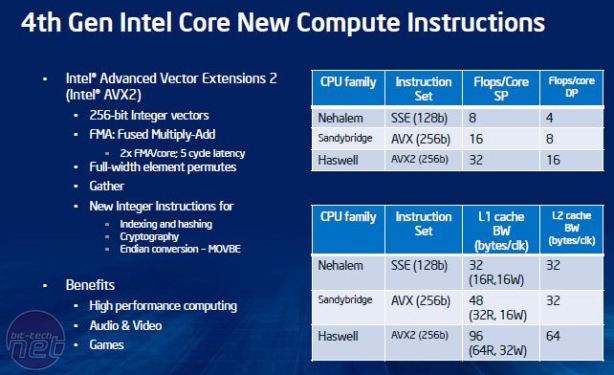
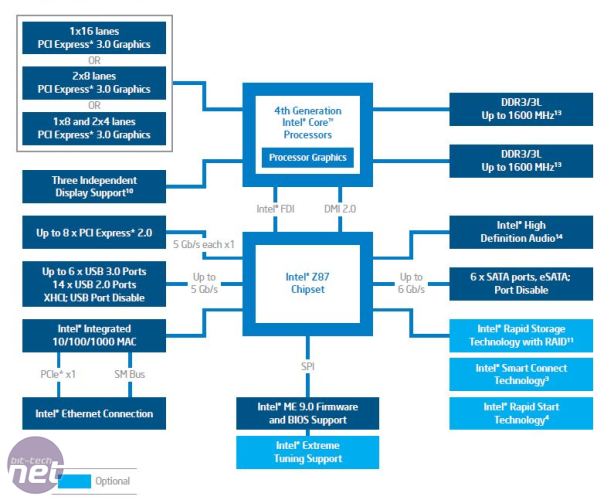
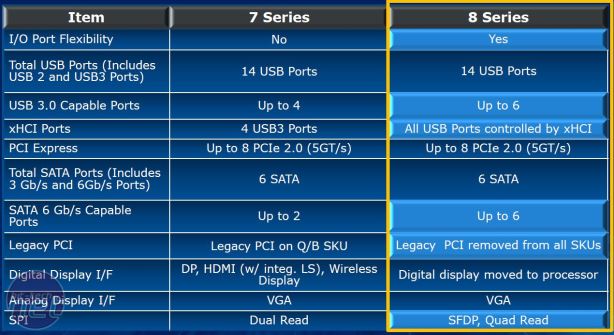
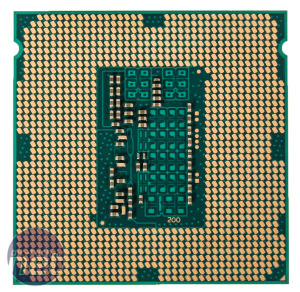







Want to comment? Please log in.