
Overclocking
Overclocking is always a lottery, so we weren't entirely sure what to expect here given that the concentration of heat inside a dual-core is going to be less formidable than that inside a quad-core. Temperatures were indeed much lower than the Core i5-7600K at all frequencies up to 5GHz, which turned out to be the limit using 1.42V. We tried up to 1.45V but still couldn't get stable at 5.1GHz.This is a decent overclock, though - 800MHz above the base frequency isn't to be sniffed at, although it's not quite as mega as the Pentium G3258, where 1GHz overclocks were usually fairly easy. Temperatures were easily tamed by our Corsair H80i GT AIO cooler too, rarely rising above 80 degrees. Dropping down to 4.9GHz required a much more reasonable 1.31V and 1.27V for stability at 4.8GHz, where temperatures rarely rose much above 70 degrees. We doubt you'd need more than a £20 air cooler to keep things in check here - more potential money saving.
Performance Analysis
We'll start with perhaps the most interesting part, which is IPC performance, where we pitched the Core i3-7350K against other CPUs at identical overclocked/underclocked frequencies. At 4GHz, the single-threaded performance is all but identical from the Core i7-7700K all the way down to the Core i3-7350K. This is good news, as it means in any situations that don't make use of more than two cores you won't be losing much performance. However, as soon as there's demand for more than two cores, the hyper-threading simply doesn't come anywhere near the performance of the Core i5-7600K. Cinebench is just one case, but Ashes of the Singularity is another. We switched to the DX12 GPU test and again, with a Core i5-7600K and the Core i3 clocked to 5GHz, there was around 10 percent more performance with the i5 on the minimum frame rate.This is with our standard test GPU - an AMD R9 390X, which is roughly a match for an RX 480 4GB and Nvidia GeForce GTX 1060, so it's clear that even with mid-range GPUs, you'll be looking at some bottlenecking in some games. Overclocking did help to reign in the stock speed Core i5 - there was just a small performance gap in the PCMark 8 photo editing test, which is good news as we know this test loves cores as well as CPU frequency. The video editing test leans more towards frequency, so here the Core i3 fared quite well. Rendering was always going to be a challenge, and sure enough a stock speed Core i5-7600K was enough to batter the Core i3 even when it was overclocked.
Conclusion
This is a tricky call, and for a number of reasons. Price-wise, the Core i3-7350K is more expensive than we thought it would be, but as the i5 is too, there are still some substantial savings to be had - £60 if your budget is £600-700 is a lot: enough to step up in GPU performance (although you'll possibly risk even more bottlenecking) or double the size of your SSD. On top of this, there's the cooling requirement. You'll still need a decent cooler to get the most out of a Core i5-7600K, but here, to get to 4.8GHz, the heat you'll be dealing with is paltry, so you can potentially save another £20 or so and still get good temperatures with a decent 24/7 overclock.The downside is that in some areas, that £80 saving is possibly worth disregarding given the better performance on offer by the Core i5-7600K. Sadly, an i5 killer the Core i3-7350K is not. This is especially true in any situation that makes heavy use of more than two cores such as rendering or most content creation tasks. Games will be hit or miss, but we'd argue anywhere that DX12 is involved will likely see more of a difference, and as our results show, even with a mid-range card there will noticeable bottlenecking in some games. This may be reduced, of course, with a lower-end card such as a GTX 1050 Ti, which would likely be the card of choice for a limited budget 1080p gaming rig anyway.
Intel has, unfortunately, been quite shrewd here and limited the i3's impact on i5 K-series sales. In short, if you can afford the Core i5-7600K, then you should absolutely go for it. Not only is it better than the Core i3 at stock speed in many scenarios, but it too, of course, overclocks very well, further edging out its exptensive lead. If you plan on upgrading your PC with a meatier GPU in the future and increasing your screen's resolution, this would again mean the Core i5 is a much better choice. The only exception here is building a balanced, budget-conscious system to start with, and maybe upgrading both your CPU and GPU further down the line, hopefully when prices are cheaper too.
As a result, and somewhat predictably, the only people that need concern themselves with the Core i3-7350K are those on a tight budget where opting for the Core i5-7600K would mean skimping on more beneficial areas of the PC, such as using 4GB vs 8GB of memory, a 256GB SSD instead of a 512GB model, maybe not choosing an SSD at all, or cheaping out on a graphics card or PSU. In short, if you couldn't afford the Core i5 in the first place, the Core i3-7350K with one of the cheaper Z270 boards out there is a good choice that could save you up to £80 once cooling is factored in. Sadly, the price may still be out of reach for many, while for the rest of us, the Core i5-7600K is the way to go, although perhaps not before waiting to see what AMD brings to the table with its Ryzen CPUs.


MSI MPG Velox 100R Chassis Review
October 14 2021 | 15:04

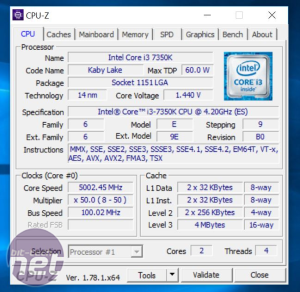








Want to comment? Please log in.