In order to see the true benefits of Quad SLI, NVIDIA recommends using a widescreen monitor with a resolution of 2560x1600. We used Dell's 3007WFP 30" LCD for all of our testing. Before we get on to our testing, we think that it is worth spending some time talking about the gaming experience on Dell's 30" LCD.
We discussed resolution scaling a little during our GeForce 7900 GTX Roundup. Gaming on a widescreen monitor is a more immersive experience than gaming on a traditional monitor. I've spent a long time playing games on Dell's 30" monitor and I have to say that when I went home, my 1280x1024 flat panel was nothing in comparison - it felt like I was playing games with my monitor at the end of a tunnel. I just couldn't see as much as I could on Dell's 30" monitor.
It's a bit of an apples-to-oranges comparison - a fairer comparison would be between a 1280x1024 panel and a 1680x1050 20/21" widescreen monitor. Even then, the difference is quite starling. With Dell's 3007WFP, your field of vision is filled and I found myself having to move my head to see the edges of the screen.
 Quake 4 looks simply amazing on this monitor and it's the in game in the office at the moment - playing Q4DM on this monitor at its native resolution was a great experience. I would say that Quake 4 was the game that benefited the most from the increased resolution - all of a sudden the game became much more immersive than we have experienced on smaller widescreen monitors. NFS: Most Wanted and Call Of Duty 2 also looked especially good on the 3007WFP.
Quake 4 looks simply amazing on this monitor and it's the in game in the office at the moment - playing Q4DM on this monitor at its native resolution was a great experience. I would say that Quake 4 was the game that benefited the most from the increased resolution - all of a sudden the game became much more immersive than we have experienced on smaller widescreen monitors. NFS: Most Wanted and Call Of Duty 2 also looked especially good on the 3007WFP.
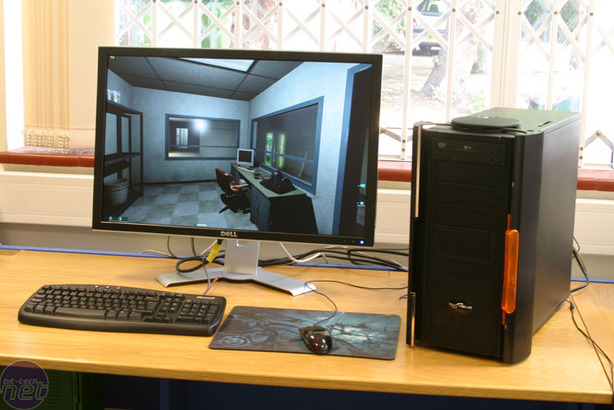 The benefits of Dell's 30" widescreen monitor weren't quite as substantial in F.E.A.R. - this game was much more in line with the other games that we tested. Don't get me wrong: all games looked great on the Dell 3007WFP, but some games benefited from the increased resolution more than others.
The benefits of Dell's 30" widescreen monitor weren't quite as substantial in F.E.A.R. - this game was much more in line with the other games that we tested. Don't get me wrong: all games looked great on the Dell 3007WFP, but some games benefited from the increased resolution more than others.
Video Cards:
We discussed resolution scaling a little during our GeForce 7900 GTX Roundup. Gaming on a widescreen monitor is a more immersive experience than gaming on a traditional monitor. I've spent a long time playing games on Dell's 30" monitor and I have to say that when I went home, my 1280x1024 flat panel was nothing in comparison - it felt like I was playing games with my monitor at the end of a tunnel. I just couldn't see as much as I could on Dell's 30" monitor.
It's a bit of an apples-to-oranges comparison - a fairer comparison would be between a 1280x1024 panel and a 1680x1050 20/21" widescreen monitor. Even then, the difference is quite starling. With Dell's 3007WFP, your field of vision is filled and I found myself having to move my head to see the edges of the screen.

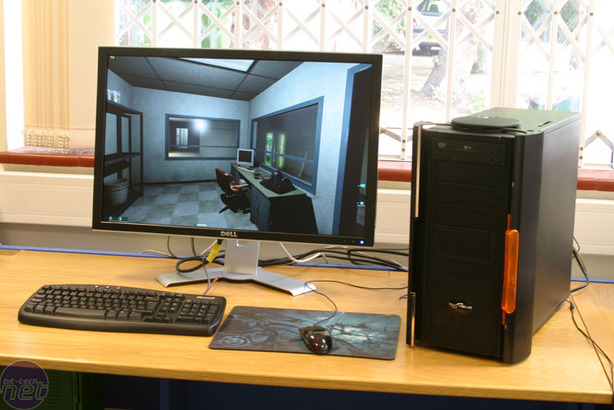
Test Setup:
Intel Core 2 Extreme X6800 (operating at 3.46GHz - 13x266MHz); Asus P5N32-SLI SE motherboard (NVIDIA nForce4 SLI X16 Intel Edition); 2 x 1GB Corsair XMS2-6400C3 (operating in dual channel at DDR2-800 with 3-3-3-9-12-1T timings); Western Digital WD2500 7,200RPM SATA hard drive; PC Power & Cooling Turbo-Cool 1KW Power Supply; Windows XP Professional Service Pack 2; DirectX 9.0c; NVIDIA nForce4 SLI X16 Intel Edition standalone drivers version 6.86 WHQL; NVIDIA Forceware version 91.37 beta (Quad SLI), Forceware version 91.31 WHQL (7900 GTX SLI).Video Cards:
- 2x XFX GeForce 7950 GX2 Extreme 1GB - operating at their default clock speeds of 520/1300MHz in Quad SLI;
- 2x BFG Tech GeForce 7900 GTX OC 512MB - operating at their default clock speeds of 670/1640MHz in SLI.

MSI MPG Velox 100R Chassis Review
October 14 2021 | 15:04










Want to comment? Please log in.