
SLI Antialiasing
If you are looking for higher image quality rather than a higher frame rate, NVIDIA has increased the number of SLI AA modes on Quad SLI. There are now three modes: SLI8x AA, SLI16x AA and SLI32xS AA. Here is a diagram that demonstrates the SLI16x AA mode: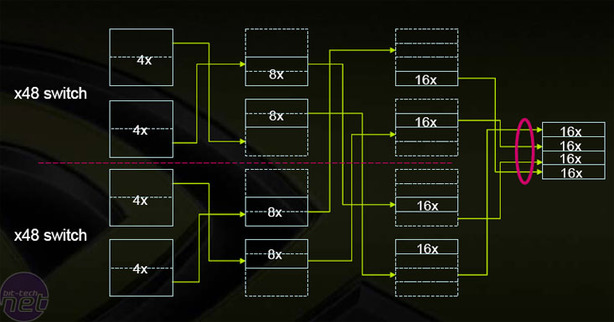
NVIDIA claims that Quad SLI will offer the ultimate in image quality. However, the GeForce 7900 series does not support simultaneous High Dynamic Range (HDR) lighting rendering with Anti-Aliasing in all games, making this something of a dubious claim. Yes, NVIDIA can do sort-of HDR and AA, with titles like Tomb Raider: Legend and Day of Defeat: Source making use of this capability. However, HDR and AA in The Elder Scrolls IV: Oblivion and in other titles is still the domain of ATI.
Also, it's worth noting that there are no improvements to the filtering quality either. The default driver setting for Quad SLI is still 'Quality'. This means that there are occasions where you will notice harsh texture filtering optimisations in some titles, like Battlefield 2 and Half-Life 2, where MIP boundary transitions are over-optimised. You can read more about this in our GeForce 7900 GTX Roundup.
SLI Physics
At the end of March, NVIDIA announced that it would be supporting physics rendering on SLI. Rather than just using the video cards to render and accelerate graphics, the hardware could split between visuals and physics, giving SLI users access to accelerate physics rendering a la AGEIA PhysX. To access the hardware, developers must use the Havok rendering engine. This engine is probably the most widely-used physics engine in today's games, so it seems to make sense for NVIDIA to accelerate the Havok engine with SLI Physics.The downside of this approach to rendering physics is that you are obviously losing graphics performance to do the calculations. Rather than using your SLI setup just for the awesome graphics, you'll have to reduce the graphics quality to improve the quality of the accelerated physics.
If you get a dedicated AGEIA PhysX PPU, you'll obviously be able to combine the two together. However, AGEIA only accelerates it's own physics engines, so you'll have to count on game developers to use either one of those two engines (or both) in order to receive a benefit when you are using a dedicated PhysX card from AGEIA.
Quad SLI overcomes this problem, to some degree, as it should allow gamers to use two of the four GPUs for rendering graphics and the other two for physics acceleration. Of course, that could be slightly pointless given that two video cards are substantially more expensive than a single PhysX card. However, the choice between the two will ultimately depend on the physics engines adopted by the game developers. Also, NVIDIA tells us that SLI Physics won't be working on Quad SLI until the second half of this year, either.

MSI MPG Velox 100R Chassis Review
October 14 2021 | 15:04








Want to comment? Please log in.