
GeForce 6800 GS/GT differences
The GeForce 6800 GT and GeForce 6800 GS are very similar in appearance, but there are some subtle differences worth noting. The main part of the heatsink on the GS is made from copper, while the GT uses an aluminium core. We suspect this is because of the increased clock speeds that the GS is operating at.

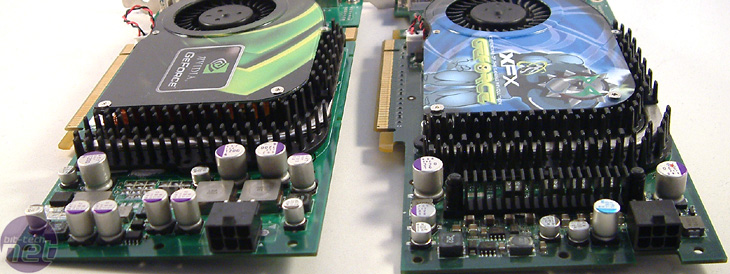
How We Tested:
Please be aware that the way we test our video cards is not a like-for-like comparison, and it is not meant to be. We decided to concentrate on finding the "Best Playable" settings - this means that we're finding the best possible gaming experience delivered on each different configuration. There are no time demos used in our evaluations - we're focusing on the real-world gaming experience, which is, ultimately what should determine your next graphics card's purchase.Rather than focusing on reporting the minimum and average frame rates for every configuration, we decided to move the focus to resolution and settings. Thus, we are displaying our "Best Playable" resolutions and settings in a table that should be easier to understand than our previous format. If you take the logic that the higher the resolution and in game details, the faster the video card, you will not go far wrong.
In situations where we find that two competing video cards run at the same settings, we will bring the frame rates in to the discussion of our game play experiences with each particular video card.
System Setup
AMD Athlon 64 3700+ (operating at 2200MHz, 11x200); DFI LANPARTY nF4 SLI-DR (NVIDIA NForce4 SLI); 2 x 512MB Corsair XMS3200XL Pro (operating in dual channel with 2.0-3-2-10 timings); Western Digital 74GB Raptor 10000RPM SATA 150 Hard disk drive; OCZ PowerStream 520W Power Supply; Windows XP Professional Service Pack 2; DirectX 9.0c; NVIDIA NForce4 Standalone chipset drivers, version 6.70.Video Cards:
- 1 x NVIDIA GeForce 6800 GS 256MB - operating at its default clock speeds of 425/1000MHz using beta ForceWare 81.87.
- 1 x Club 3D Radeon X800 XL 256MB - operating at its default clock speeds of 392/980MHz using beta Catalyst 5.10a with Catalyst Control Center.
- 1 x XFX GeForce 6800 GT 256MB - operating at clock speeds of 350/1000MHz using beta ForceWare 81.87.
- 1 x HIS X800GTO IceQ II iTurbo 256MB - operating at its enhanced clock speeds of 500/1000MHz using beta Catalyst 5.10a with Catalyst Control Center.

MSI MPG Velox 100R Chassis Review
October 14 2021 | 15:04





Want to comment? Please log in.