How NVIDIA's SLI Technology works:
NVIDIA launched its multi-GPU technology back at the end of June 2004, before rolling the tech out later in the year when NVIDIA had a chipset good enough to complement the video cards. This came in the form of nForce4 SLI, which was an incredibly popular chipset for NVIDIA because of the upgrade opportunities presented by it - all of a sudden it was possible to install more than one video card into your system.Many were incredibly sceptical about NVIDIA ever pulling the whole multi-GPU thang off. However, based on the fact that we're now part of this series of articles dedicated to multi-GPU platforms and performance, we think it is safe to say that NVIDIA has succeeded in raising the awareness of multi-GPU technologies. Indeed, products like the recently-released GeForce 7950 GX2 shows that NVIDIA is dedicated to moving things forwards, even if it does mean getting things wrong from time to time.
Some Early Caveats:
NVIDIA's SLI Technology was built from the ground up and was finally introduced with NVIDIA's PCI-Express based GeForce 6800-series video cards, after over three years of development. Initially, SLI was incredibly finicky - you could only use a matched pair of video cards with exactly the same BIOS on each card. However, around eight months after its initial realisation, drivers were released to correct these shortcomings, allowing users to pair any video cards, so long as they were from the same product family (i.e. you could pair a GeForce 7800 GTX with another GeForce 7800 GTX, but not with a GeForce 7800 GT).We suspect that this was in response to ATI's announcement, which picked up on a lot of NVIDIA's shortcomings at that time. Another early caveat was the fact that you had to reboot everytime you enabled or disabled SLI. This was a massive pain for end users with two monitors, because they had to enable SLI and reboot before they could start playing their chosen game. Once they'd finished gaming, they would have to disable SLI and reboot if they wanted use of both monitors again.
Thankfully, NVIDIA fixed this shortcoming before ATI's solution had come to market, and there is no longer a need to reboot when enabling and disabling SLI. However, the multi-monitors issue is still apparent, but this isn't limited to NVIDIA hardware, because ATI has the same problems too. To be fair to both sides, the fact that you don't have to reboot inbetween enabling and disabling multi-GPU is enough, but when striving for perfect products, we'd like to think that it is possible to auto-switch between multi-monitor and multi-GPU modes in the future.

MSI MPG Velox 100R Chassis Review
October 14 2021 | 15:04


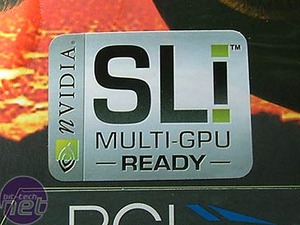






Want to comment? Please log in.