Rendering Modes:
ATI has four different multi-GPU rendering modes - we went into some detail as to how all of them works here. The first is the default profile for CrossFire and is known as SuperTiling. However, we've never really seen any substantial gains when using the SuperTile mode. Games like The Elder Scrolls IV: Oblivion didn't have a CrossFire profile at launch, so should have defaulted to SuperTiling.However, Radeon X1900 CrossFire originally resulted in poor performance - slower than running with CrossFire disabled - because there wasn't a game profile to enable ATI's preferred rendering mode, which known as Alternate Frame Rendering. This was fixed with a driver update, but it wasn't immediately available to consumers when the game launched.
The second mode is Alternative Frame Rendering - this appears to be ATI's preferred CrossFire rendering mode. This does exactly what it says on the tin - the frames are split between the two GPUs and each GPU renders alternate frames. Frames rendered by the CrossFire-ready video card are then sent to the CrossFire Edition card in readiness for displaying on screen - it is the compositing engine's job to make sure that the frames are rendered in the right order.
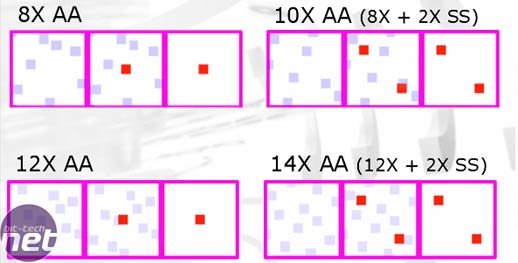
Update 16/07/06:
It turns out that ATI has chopped and changed its stance with Scissor mode. At first, we were told that ATI dynamically load balances scissor mode, but on further conversation with company representatives, the Catalyst team found that they were achieving better results with a static 50/50 split screen. As a result, ATI has switched from using a dynamic load balancer to using a static 50/50 split screen for scissor mode.
The final rendering mode used by ATI's CrossFire technology is known as SuperAA. This is generally used in games that are CPU-limited and show no benefits from enabling CrossFire. SuperAA unlocks more anti-aliasing modes when CrossFire is enabled - all the way up to 14xAA. For those who want to know more about how this rendering mode works, we covered it in some detail here.
The Limitations:
During our extensive use of ATI's CrossFire technology since its inception in September 2005, we have a number of reservations. Our biggest reservation is with the messy way in which CrossFire has to be enabled - there is no consistent industry wide standard for enabling CrossFire and ATI seems unsure at the moment, too. Some configurations require a CrossFire Edition 'master' card, while others work with a pair of identical cards. This is set to change when ATI introduces its next-generation hardware - when that happens, we hope that things become a little more consistent across its product line.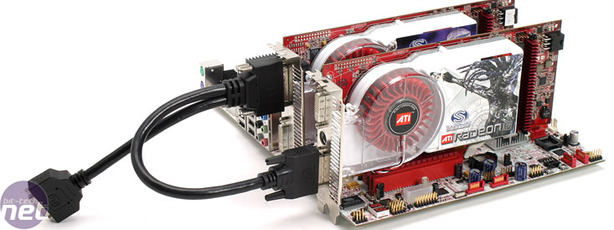
ATI's dongle is another worry of ours. It's cumbersome and is a pain to install - compare it to NVIDIA's implementation and it is almost like black and white. It also serves as another point for failure, especially with it sticking out of the back of the case. Having used a CrossFire platform in my home system for a couple of months, I found myself trying to push the case right up to the wall under my desk - the dongle limits the distance you can push your case back, and it also adds more mess to the collection of cables already gathered at the back of your case.
The final reservation we have is the time it takes for ATI to roll out drivers with CrossFire profiles for new games - to be completely fair, this applies to NVIDIA as well. Don't get me wrong, ATI's support programme is very good with consistent monthly driver updates, but its dedication to deliver drivers once a month can hurt them in the multi-GPU arena. The rigidness of the Catalyst programme means that it can take some time for drivers with CrossFire profiles for new games to come out. There is a workaround whereby you rename the game's .EXE file to afr-friendlyd3d.exe. Ideally though, there shouldn't have to be one - certainly not if ATI wants its multi-GPU technology to be ready for the mainstream.

MSI MPG Velox 100R Chassis Review
October 14 2021 | 15:04






Want to comment? Please log in.