How We Tested:
Please be aware that the way we test our video cards is not a like-for-like comparison, and it is not meant to be. The current state of the 3D world, where Independent Hardware Vendors no longer render things in a similar fashion, dictates that even an apples-to-apples comparison is no longer a true like-for-like comparison. We decided to concentrate on finding the "Best Playable" settings - this means that we’re finding the best possible gaming experience delivered on each different configuration. There are no time demos used in our evaluations - we’re focusing on the real-world gaming experience, which is, ultimately what should determine your next graphics card’s purchase.System Setup:
AMD Athlon 64 FX-55 (operating at 2000MHz - 10x200); DFI LANParty NF4 SLI-DR (NVIDIA NForce4 SLI); 2 x 512MB OCZ Enhanced Bandwidth PC3500 (operating in dual channel with 2.5-2-2-5 timings); Western Digital 200GB Caviar SATA 150 Hard disk drive; Windows XP Professional Service Pack 2; DirectX 9.0c; NVIDIA Unified chipset drivers, version 5.10;
Graphics Cards:
- BFGTech GeForce 6600GT OC 128MB - operating at its default clock speeds of 525/1050MHz using ForceWare 67.66 beta, available from NZone.
- Club3D Radeon X700 Pro 256MB - operating at its default clock speeds of 425/864MHz using Catalyst 5.2 with Catalyst Control Center.
- HIS X700 Pro IceQ Turbo 256MB - operating at its "Turbo" clock speeds of 460/960MHz using Catalyst 5.2 with Catalyst Control Center. These clock speeds are enabled using HighTech’s iTurbo software, which is included as part of the software bundle - they are guaranteed clock speeds as part of the warranty.
The video card drivers were left at their default settings with the exception of Vsync, which was disabled in all cases.
_____________________________
Doom 3
Publisher: ActivisionImage Quality:
I’m using the full retail version of Doom 3 patched to version 1.1 and I used a section of the "Alpha Labs 1" level to do a manual run through for the purposes of this comparison. Anti-Aliasing and Anisotropic Filtering were configured from inside the game, and thus I’ve left the drivers set to "Application Controlled".
Due to the darkness of Doom 3, we find that increasing the resolution has greater image quality benefits than applying AA to a lower resolution.
The BFGTech GeForce 6600GT OC was capable of delivering a playable frame rate at 1280x1024 with 2xAA 8xAF. Both the Club3D and HIS X700 Pro’s were capable of a smooth gaming experience at 1024x768 with 2xAA 8xAF, while the HIS X700 Pro was capable of running at 1280x1024 0xAA 8xAF when we used the iTurbo clock speeds.
Apart from the obvious differences caused by differing Anti-Aliasing, Anisotropic Filtering and resolution settings, we saw no differences or glitches in the image quality delivered by all of these cards.
Performance:
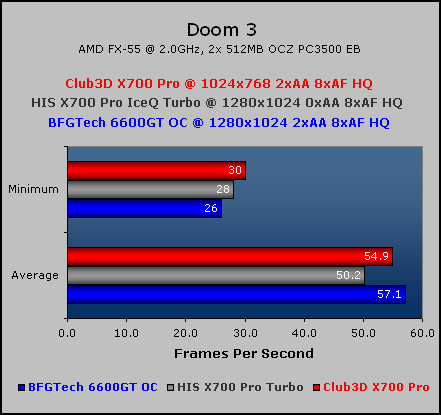

MSI MPG Velox 100R Chassis Review
October 14 2021 | 15:04





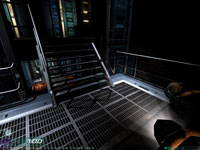






Want to comment? Please log in.