F.E.A.R.
Publisher: VU GamesWe used the full retail version of F.E.A.R. patched to version 1.02. The game makes use of a lot of effects - including Soft Shadows, Volumetric Lighting, Parallax Mapping and Particle Effects, along with a slow-motion mode that really taxes today's top of the line GPU's. There's extensive use of high resolution textures. The walls are both Bump Mapped and Parallax Mapped to give a realistic feel to the brick walls that are a big feature of this title. Also, the world is incredibly destructible, which is made more realistic by Parallax Mapping.
In general, this is a graphically intense game and the most outstanding part of the graphics engine is undoubtedly the player character's shadow that is cast on the wall.
It also has the most advanced A.I. that we have ever seen in a game engine to date - there are times when you'll find yourself with your pants down around your ankles with no where to go. For anyone who hasn't bought this game yet, we highly recommend you do - check out our full F.E.A.R. review .
We did a manual run-through from the "Heavy Resistance" level, between two save game checkpoints - it was a section of intense outdoor gameplay that lasted around three and a half minutes. We recorded frame over time graphs for all of our manual run-throughs because we found that the SloMo mode dropped our frame rates in to the low teens. We suspect this drop is part of Monolith's technique for slowing down the gameplay, as the game was not as jerky as the frame rate suggests.
Anti-Aliasing and Anisotropic Filtering were controlled from inside the game, and thus drivers were left set to "Application Controlled".
We found that the best-playable settings could be determined by an average frame rate of around 40 frames per second and a minimum frame rate of 15 frames per second. We found that this would deliver a good gaming experience throughout the rest of the title.

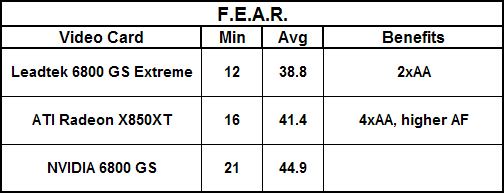
The Leadtek PX6800 GS Extreme delivered a better gaming experience than the reference-clocked GeForce 6800 GS, as we were able to enable 2x antialiasing and still maintain a frame rate that stayed well above 30 frames per second for the majority of our manual run through. The frame rate only dropped below 30 frames per second when we were using the SloMo mode - everything slows down when SloMo is in use, meaning that a high frame rate isn't quite as necessary.
The ATI Radeon X850XT was quite a bit faster than the GeForce 6800 GS, as we found we were able to increase the antialiasing levels to 4x and also increase the level of anisotropic filtering at the same time. With these settings, we were still able to record a higher frame rate than the Leadtek PX6800 GS Extreme.
Aside from the differences in antialiasing and anisotropic filtering samples, we saw no visible differences between the Radeon X850XT and the GeForce 6800 GS. The three cards all played the game very well with a good level of detail turned on, making the gaming experience that little bit more immersive.
Playing F.E.A.R. with no shadows and poor lighting is completely different to playing the game with them enabled. It is possible to play the game at 1280x1024 on these cards, but you'll have to tone the detail down quite a bit, including lowering the lighting and shadow quality. In the choice between playing the game at the native resolution for 17" or 19" TFTs with less detail and playing the game with some scaling - I would take the scaling with higher quality lighting and shadows, providing the monitor is capable of scaling reasonably well.

MSI MPG Velox 100R Chassis Review
October 14 2021 | 15:04










Want to comment? Please log in.