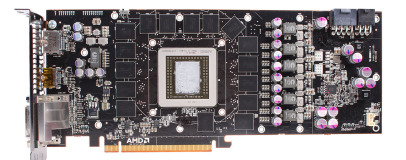
Performance Analysis
What is most obvious about our testing of the AMD Radeon R9 290X running inside a Bit Fenix Prodigy is that the Prodigy provides plenty of airflow, even without positive air pressure from multiple case fans. Indeed during the course of this testing we've perfectly demonstrated how negative air pressure is a desirable attribute of a case setup. The GPU exhaust and rear case exhaust simply got rid of the hot air and in turn were able to pull in plenty more fresh air through the side and top ventilation.All that said, we did still see a small drop in performance once the system had been left to heat up. However, this difference equates to a mere 0.6fps, with the cold system returning 51.8fps (2166 points) and the warm system delivering 51.2fps (2160 points).
What we did confirm, however, is that the 40% quiet mode does indeed hold back performance, haemorrhaging nearly 200 Unigine points compared to the 55% mode, with the reported result dropping to 46.9fps (1960 points) once the system had warmed up.
It's also worth noting at this point that the 290X fan is already quite a bit noisier than that of Nvidia's card, with the latter registering at 43dB and the 290X hitting 47dB in 40% mode and 50dB in 55% mode. How loud is that? Well check out our comparison video below.
Cranking the max fan speed up to 100% didn't return much of a further boost in performance, however, with the reported fan speed on GPU-Z seldom going above or even hitting 55%. That said, the noise level still ramped up a notch, hitting 54dB.
As for Nvidia's card, it was averaging 52% fan speed under the same conditions, with the GPU running at 77C. Similarly its score was essentially unaffected by the system warming up and the card being in the Prodigy.
However, once we covered the side and top ventilation, things changed rather dramatically...
Now, before we continue it's worth pointing out, there were still a few areas for fresh air to enter the case. The small grilles down the side of the front cover, the underside and just generally any gaps in the case's build meant we weren't completely starving the case of air - it was definitely an extreme example though.
Nonetheless, suffice it to say that things got a little toasty, and loud. Starting with the 290X in its default 40% quiet mode, performance plummeted as the card struggled to keep its internal temperature in check. The Unigine score was some 500 points below that of a cold, ventilated system, which equates to just 39.8fps vs 51.8fps.
Ironically, however, the noise level actually dropped in this instance, as the covering blocked the noise from escaping straight out the side of the case, and of course the fan wasn't being allowed to go any faster.
Engaging Uber mode, performance improved considerably, but so did noise levels. This mode was already quite noisy with the case uncovered but with the case now covered it was hitting its maximum constantly and belting out 52dB. All this and performance was still some 200 points, or around 5fps, down on the card's maximum.
Finally, engaging 100% mode, performance was almost brought back in line, returning a score of 2138. However, this was at the cost of the fan whirring away at around 75% and kicking out 64dB!
Now, to be clear, this isn't jet engine stuff, with it technically only equivalent to the noise level of a normal conversation, but to have that constant noise right next to you... well, you wouldn't want it.
Meanwhile, the GTX 780, when encased in that airflow restricted case also took quite a hit in performance, again showing just how tough an environment it was. In this instance it shed around 100 points or 2fps. However its GPU temperature only rose to 82C and its fan - running at 70% - only kicked out 46dB.
Conclusion
So what can we conclude from all this? Well, the situation may not look great for the AMD R9 290X but bear in mind just how extreme a situation it was facing. You'd be mad to run a card of its calibre in such an airflow restricted environment. That said, it's probably conceivable that a case such as this with a solid side panel (a window for instance) and with a couple of hard drives would start to restrict things enough that you may see a performance hit of 1-2fps when used for prolonged periods. Either that or you put up with the extra noise.It's possible you'd also encounter a degree of performance throttling when running the cards in Crossfire (sadly we don't yet have two cards to test this), even in a larger, better ventilated case, due to the proximity of the cards restricting airflow. Though based on our evidence this would be true of the GTX 780 too, to a certain degree.
Obviously there's still the issue of whether the high running temperature will affect the life of the card, but that's something we simply can't test yet. Certainly, though, during our prolonged testing the system remained rock solid. Combined with the assurance that AMD wouldn't be willing to ship a product that it suspected may fail en masse within a year, we have no qualms about recommending it on this basis.
The bottom line, then, is that, yes, the R9 290X is a bit hot. We have our doubts about how good AMD's cooler is, with its lack of heatpipes and noisy fan, but ultimately the bottom line is it has a huge amount of heat to get rid of one way or another. So if a quiet running PC (when under load - it's perfectly quiet at idle) really is a priority then you may be better off with an alternative or waiting for either a card with a better cooler from an AIB or grab yourself a water block.
However, none of this changes the fact that right now the R9 290X offers the best bang for buck in its class. Just make sure you give it the right environment to shine.

MSI MPG Velox 100R Chassis Review
October 14 2021 | 15:04









Want to comment? Please log in.