The heatsink is fairly fiddly to remove, but it is designed well - there's thermal paste in between the heat pipes and the many plates that make up the heatsink, allowing for optimum heat transfer from the GPU's core to the large heatsink. It took us a good 20 minutes to put the heatsink back together, but we don't think many users will want to remove this heatsink. The core is covered in thermal compound, but is different to the compound used to marry the heatsinks and heat pipes together.

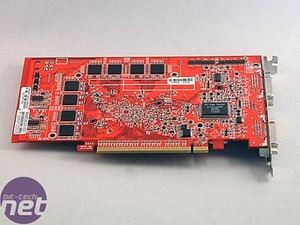 Notice that there are more memory chips than one would normally expect on a Radeon X800 XL - this card has eight 32MB DRAMs on each side of the card, totalling to a massive 512MB frame buffer. Why would anyone need that much memory on a video card?
Notice that there are more memory chips than one would normally expect on a Radeon X800 XL - this card has eight 32MB DRAMs on each side of the card, totalling to a massive 512MB frame buffer. Why would anyone need that much memory on a video card?
We answered this question back in our Radeon X800 XL 512MB Preview - we'll quote it in here for reference purposes, too:
Why 512MB?
512MB of frame buffer is a hell of a lot of memory, but it is required in order to make use of the many special effects that are turning up in today's top titles, and future titles that are on their way very soon. While techniques such as bump mapping and normal map based lighting are very common in today's titles, there are still more advanced techniques that require even more video memory. Effects like Motion Blur, High Dynamic Range Rendering, Soft Shadows and Subsurface Scattering require even more video memory, and high performance cannot necessarily be achieved with only 256MB of video memory.
Many of the world's top game developers have been asking for a 512MB platform from both ATI and NVIDIA for a while now, in order for us to take that next step towards realism in graphics complexity and imagery. Both ATI and NVIDIA have delivered to that - we are expecting to have both a 512MB Radeon X800 XL, and a 512MB GeForce 6800 Ultra in our hands very soon.
One problem that has stuck in our minds for a while now is the fact that no new texture compression techniques have emerged since S3TC compression. There has been the introduction of ATI's 3Dc texture compression, but that is merely a twist of the S3TC theme. Why haven't ATI and NVIDIA, coupled with Microsoft, not invested more time and money in to texture compression techniques that could surely offset some of these ever increasing video memory requirements, and also improve performance at the same time?
These cards are not cheap, and with a decent compression technique, we could remove the need to use 512MB of frame buffer right now. Maybe these avenues have already been investigated by Microsoft, ATI and NVIDIA, but the increase in video memory isn't going to stop unless someone comes up with a new compression technique.
We'll look at the real-world gaming experience across a range of today's top titles to find out whether 512MB will make a difference to your gaming experience. We will be looking to see whether there are small improvements in frame rate that don't allow us to increase image quality, or whether takes gaming to a whole new level of image quality.
 The bundle is reasonably average - there is the inclusion of Counter-Strike: Condition Zero, a slightly dated title nowadays. It is hardly going to tax your new video card purchase. We feel that the inclusion of a more recent title would have made this bundle slightly more attractive. Along with the lone game title, there's a driver CD, PowerDVD 5 and also PowerDirector 2.5 included.
The bundle is reasonably average - there is the inclusion of Counter-Strike: Condition Zero, a slightly dated title nowadays. It is hardly going to tax your new video card purchase. We feel that the inclusion of a more recent title would have made this bundle slightly more attractive. Along with the lone game title, there's a driver CD, PowerDVD 5 and also PowerDirector 2.5 included.
We've mentioned that the video card requires supplementary power and we're glad to see that GECUBE have included a power converter. There are also connections for HDTV, VIVO, S-Video and Composite Out included to cater for the wide range of uses for the VIVO port on the card's back plate. Unfortunately, GECUBE have opted to include just a single DVI to VGA converter - a mistake in our eyes, as there are many enthusiasts who still run two analogue monitors.
In the light of some recent feedback from our forum members, we have decided to change the way that we display our results. Rather than focusing on reporting the minimum and average frame rates for every configuration, we have decided to move the focus to resolution and settings. Thus, we are displaying our "Best Playable" resolutions and settings in a table that should be easier to understand than our previous implementation. If you take the logic that the higher the resolution and in game details, the faster the video card, you will not go far wrong.
In situations where we find that two competing video cards run at the same settings, we will bring the frame rates in to the discussion of our game play experiences with each particular video card.
Video Cards:

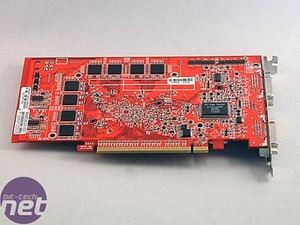
We answered this question back in our Radeon X800 XL 512MB Preview - we'll quote it in here for reference purposes, too:
Why 512MB?
512MB of frame buffer is a hell of a lot of memory, but it is required in order to make use of the many special effects that are turning up in today's top titles, and future titles that are on their way very soon. While techniques such as bump mapping and normal map based lighting are very common in today's titles, there are still more advanced techniques that require even more video memory. Effects like Motion Blur, High Dynamic Range Rendering, Soft Shadows and Subsurface Scattering require even more video memory, and high performance cannot necessarily be achieved with only 256MB of video memory.
Many of the world's top game developers have been asking for a 512MB platform from both ATI and NVIDIA for a while now, in order for us to take that next step towards realism in graphics complexity and imagery. Both ATI and NVIDIA have delivered to that - we are expecting to have both a 512MB Radeon X800 XL, and a 512MB GeForce 6800 Ultra in our hands very soon.
One problem that has stuck in our minds for a while now is the fact that no new texture compression techniques have emerged since S3TC compression. There has been the introduction of ATI's 3Dc texture compression, but that is merely a twist of the S3TC theme. Why haven't ATI and NVIDIA, coupled with Microsoft, not invested more time and money in to texture compression techniques that could surely offset some of these ever increasing video memory requirements, and also improve performance at the same time?
These cards are not cheap, and with a decent compression technique, we could remove the need to use 512MB of frame buffer right now. Maybe these avenues have already been investigated by Microsoft, ATI and NVIDIA, but the increase in video memory isn't going to stop unless someone comes up with a new compression technique.
We'll look at the real-world gaming experience across a range of today's top titles to find out whether 512MB will make a difference to your gaming experience. We will be looking to see whether there are small improvements in frame rate that don't allow us to increase image quality, or whether takes gaming to a whole new level of image quality.

We've mentioned that the video card requires supplementary power and we're glad to see that GECUBE have included a power converter. There are also connections for HDTV, VIVO, S-Video and Composite Out included to cater for the wide range of uses for the VIVO port on the card's back plate. Unfortunately, GECUBE have opted to include just a single DVI to VGA converter - a mistake in our eyes, as there are many enthusiasts who still run two analogue monitors.
How We Tested:
Please be aware that the way we test our video cards is not a like-for-like comparison, and it is not meant to be. We decided to concentrate on finding the "Best Playable" settings - this means that we're finding the best possible gaming experience delivered on each different configuration. There are no time demos used in our evaluations - we're focusing on the real-world gaming experience, which is, ultimately what should determine your next graphics card's purchase.In the light of some recent feedback from our forum members, we have decided to change the way that we display our results. Rather than focusing on reporting the minimum and average frame rates for every configuration, we have decided to move the focus to resolution and settings. Thus, we are displaying our "Best Playable" resolutions and settings in a table that should be easier to understand than our previous implementation. If you take the logic that the higher the resolution and in game details, the faster the video card, you will not go far wrong.
In situations where we find that two competing video cards run at the same settings, we will bring the frame rates in to the discussion of our game play experiences with each particular video card.
System Setup
AMD Athlon 64 FX-57 (operating at 2400MHz - 12x200 - equivalent to 4000+); DFI LANPARTY nF4 SLI-DR (NVIDIA NForce4 SLI); 2 x 512MB OCZ PC5000 Platinum Series (operating in dual channel with 2.0-2-2-10 timings); Western Digital 200GB Caviar SATA 150 Hard disk drive; OCZ PowerStream 520W Power Supply; Windows XP Professional Service Pack 2; DirectX 9.0c; NVIDIA NForce4 Standalone chipset drivers, version 6.53.Video Cards:
- 1 x GECUBE Radeon X800 XL 512MB SilenCool Edition - operating at its default clock speeds of 400/980MHz using Catalyst 5.7 WHQL with Catalyst Control Center.
- 1 x Club-3D Radeon X800 XL 256MB - operating at its default clock speeds of 400/980MHz using Catalyst 5.7 WHQL with Catalyst Control Center.
- 1 x XFX GeForce 6800 GT - operating at clock speeds of 350/1000MHz using Forceware version 77.72 WHQL.

MSI MPG Velox 100R Chassis Review
October 14 2021 | 15:04






Want to comment? Please log in.