Gigabyte GA-Z97N-Gaming 5 Review
Written by Antony Leather
August 11, 2014 | 09:11
Tags: #best-mini-itx-motherboard #ddr3 #devils-canyon #lga1150 #mini-itx #sound-card #z97 #z97-itx

The Elder Scrolls V: Skyrim
Publisher: BethesdaFrom our The Elder Scrolls V: Skyrim review:
'It’s like watching Star Wars and genuinely thinking, ‘what about those poor Death Star construction workers?’ You’re missing the point: Skyrim is a huge and engaging world to explore and it treats you with great moments, from your first dragon encounter to finally being able to craft dwarven armour.'
We've updated our Skyrim benchmark to include the official high resolution texture pack, available as a free DLC. We set the game to its 'Ultra' setting and record a sixty second manual play through just outside the town of Whiterun during a thunderstorm. We use a section where we are able to run forward in a straight line for a minute without being attacked so the benchmark remains consistent, and use the third person camera view.
Many modern games make little use of the CPU, instead ploughing resources into the GPU, making the CPU’s impact on high-resolution performance difficult to test. As such, we’ve drafted in the Elder Scrolls: Skyrim, one of the easier games in our 3D benchmark suite, as well as a GeForce GTX 780 3GB to remove as many of the graphical limitations as possible. We’ve still tested at a meaningful resolution however, and with ultra-detail and high-resolution textures (although no AA).
The Elder Scrolls: Skyrim
1,920 x 1,080, Ultra Settings, 0x AA, 16x AF
- Asus Maximus VII Hero (4.8GHz)
- Gigabyte GA-Z97X-SLI (4.7GHz)
- Gigabyte GA-Z97N-Gaming 5 (4.8GHz)
- Asus Maximus VII Gene (4.8GHz)
- MSI Z97 MPower (4.8GHz)
- Asus Maximus VII Formula (4.8GHz)
- MSI Z97S SLI Plus (4.8GHz)
- MSI Z97M Gaming (4.8GHz)
- Asus Maximus VII Ranger (4.8GHz)
- ASRock Fatal1ty Z97 Killer (4.8GHz)
- MSI Gaming 7 (4.8GHz)
- ASRock Fatal1ty Z97 Killer (stock speed)
- Gigabyte GA-Z97N-Gaming 5 (stock speed)
- MSI Z97 MPower (stock speed)
- Asus Maximus VII Gene (stock speed)
- MSI Z97M Gaming (stock speed)
- MSI Gaming 7 (stock speed)
- Asus Maximus VII Formula (stock speed)
- MSI Z97S SLI Plus (stock speed)
- Gigabyte GA-Z97X-SLI (stock speed)
- Asus Maximus VII Hero (stock speed)
- Asus Maximus VII Ranger (stock speed)
-
-
114
-
171
-
-
-
114
-
171
-
-
-
114
-
170
-
-
-
114
-
170
-
-
-
114
-
170
-
-
-
113
-
170
-
-
-
112
-
170
-
-
-
112
-
170
-
-
-
112
-
169
-
-
-
107
-
172
-
-
-
105
-
171
-
-
-
98
-
160
-
-
-
97
-
159
-
-
-
97
-
159
-
-
-
97
-
153
-
-
-
96
-
155
-
-
-
96
-
155
-
-
-
96
-
154
-
-
-
96
-
154
-
-
-
96
-
154
-
-
-
96
-
153
-
-
-
96
-
152
-
0
25
50
75
100
125
150
175
frames per second, higher is better
-
Minimum
-
Average
Total War: Shogun 2
Publisher:SegaTotal War games have been making grown PCs cry ever since the original Shogun was released in 2000. The many units, model animations, AI routines and the usual physics and object collision make Shogun 2 as hard a task to run for the CPU as the graphics card.
We use the built-in CPU test, launched by right-clicking on the game in your Steam library. This stages a scripted battle, where we watch the action at a reasonably zoomed-in level. We leave the detail settings at default and record the action for 60 seconds using FRAPS.
Shogun 2: Total War CPU Test
1,920 x 1,080, default settings, no AA, no AF
- Gigabyte GA-Z97N-Gaming 5 (4.8GHz)
- Asus Maximus VI Hero (Z87) (4.7GHz)
- ASRock Fatal1ty Z97 Killer (4.8GHz)
- Asus Maximus VII Hero (4.8GHz)
- Asus Maximus VII Formula (4.8GHz)
- MSI Z97S SLI Plus (4.8GHz)
- Asus Maximus VII Gene (4.8GHz)
- MSI Z97M Gaming (4.8GHz)
- MSI Gaming 7 (4.8GHz)
- Gigabyte GA-Z97X-SLI (4.7GHz)
- MSI Z97 MPower (4.8GHz)
- Asus Maximus VII Ranger (4.8GHz)
- Gigabyte GA-Z97N-Gaming 5 (stock speed)
- Asus Maximus VII Gene (stock speed)
- MSI Z97 MPower (stock speed)
- Gigabyte GA-Z97X-SLI (stock speed)
- ASRock Fatal1ty Z97 Killer (stock speed)
- MSI Gaming 7 (stock speed)
- MSI Z97S SLI Plus (stock speed)
- MSI Z97M Gaming (stock speed)
- Asus Maximus VII Hero (stock speed)
- Asus Maximus VII Ranger (stock speed)
- Asus Maximus VII Formula (stock speed)
- Asus Maximus VI Hero (Z87) (stock speed)
-
-
36
-
43
-
-
-
36
-
43
-
-
-
36
-
43
-
-
-
35
-
43
-
-
-
35
-
42
-
-
-
35
-
42
-
-
-
35
-
42
-
-
-
35
-
42
-
-
-
35
-
42
-
-
-
35
-
42
-
-
-
35
-
41
-
-
-
34
-
42
-
-
-
30
-
36
-
-
-
30
-
36
-
-
-
30
-
36
-
-
-
30
-
36
-
-
-
30
-
36
-
-
-
30
-
36
-
-
-
30
-
35
-
-
-
30
-
35
-
-
-
30
-
35
-
-
-
29
-
35
-
-
-
28
-
36
-
-
-
28
-
36
-
0
10
20
30
40
frames per second, higher is better
-
Minimum
-
Average
Rightmark Audio Analyzer
Publisher: Rightmark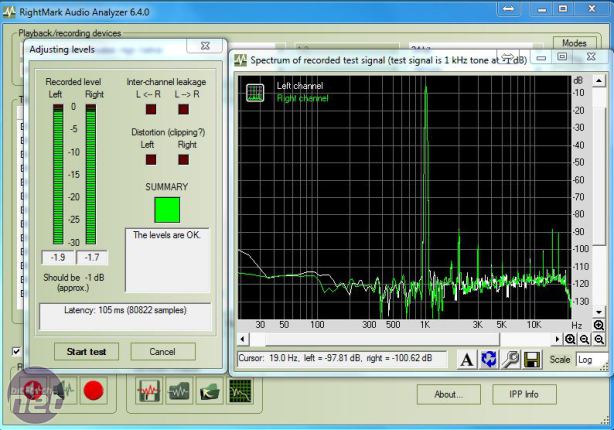
We've recently started testing motherboards using RightMark Audio Analyzer. We use the Playback/Recording test, first adjusting levels so they're within the benchmark parameters and then using 24-bit 192KHz tracks, we connect the line-in to the speaker/line-out jack using a standard 3.5mm audio cable.
Following feedback we felt it important to include some results given that on-board audio is a hotly fought-over area with motherboards at the moment. For comparison we've used an Asus P8Z77-I Deluxe, which features standard on-board Realtek ALC898 8-Channel High Definition Audio to represent a baseline for standard on-board audio.
RightMark Audio Analyser
Dynamic Range
- Gigabyte GA-Z97N-Gaming 5
- Asus Maximus VII Formula
- Asus Maximus VII Gene
- On-board Realtek ALC898
- MSI Z97S SLI Plus
-
-
107.30
-
-
-
102.80
-
-
-
96.90
-
-
-
92.70
-
-
-
91.80
-
0
25
50
75
100
Higher is better
-
Noise Level (dBA)
RightMark Audio Analyser
Noise Level (dBA)
- Gigabyte GA-Z97N-Gaming 5
- Asus Maximus VII Formula
- Asus Maximus VII Gene
- On-board Realtek ALC898
- MSI Z97S SLI Plus
-
-
-107
-
-
-
-104
-
-
-
-97
-
-
-
-93
-
-
-
-92
-
0
25
50
75
100
Lower is better (figures are negative)
-
Noise Level (dBA)
RightMark Audio Analyser
Total Harmonic Distortion (THD) %
- Asus Maximus VII Formula
- Asus Maximus VII Gene
- On-board Realtek ALC898
- MSI Z97S SLI Plus
- Gigabyte GA-Z97N-Gaming 5
-
-
0.0024
-
-
-
0.0031
-
-
-
0.0070
-
-
-
0.0098
-
-
-
0.0120
-
0
0.0025
0.005
0.0075
0.01
0.0125
Lower is better
-
THD %









Want to comment? Please log in.