The phone itself is pretty much what it states on the box, you can't fault it for looking and feeling like a phone. However once you get onto actually making it do things, you're off into the world of the unknown somewhat.
The supplied CD does not autorun when you put it in the drive, so you need to go and hunt for the setup.exe. There are also no instructions or readme.txt files on the CD so once the software is on, you would hope that there's some info there.
Unfortunately not; once installation is complete, nothing happens. Plugging the phone in runs through the expected device detection. Then running the newly installed application drops a little icon into your system tray. Unplug the phone, it has an X on it, plug it in, it goes away... so we're ahead a little, the device knows the phone exists and I have to assume this software is just the driver.
Right clicking on the icon gives you the option to Open or Exit. Being the sharp tool in the shed that I am, I plump for open and am immediately presented with an error:
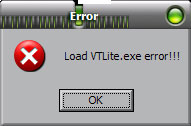
And that's that, no help or anything and no indication of what the error means. I'm left with a phone which installs itself as a sound device in Windows and granted, according to Eksitdata, that's all I need. At this stage to me it's just a cleverly packaged Mic and Speaker set, so connecting it up and setting it as the default sound device will happily let you use it to converse in Netmeeting calls. The buttons immediately become useless because there's no software to drive them.
But as I'm not easily thwarted I managed to track down the original manufacturers (TigerJet) of the USB Phone (and related devices) at http://www.tjnet.com. They supply some software which does work and even lets you play around with voice-voice calls in a 'Netmeeting with bells on' environment. With their PPG hardware, you can even hook up your PC to an analogue line, dial back into your PC over the Internet and make calls out from your home, however right now I'm reviewing this phone and not their hardware.
How do I feel about the USB Phone? I'm disappointed in the fact that the lack of out-of-the-box support and software means you can't do more interesting things with it. In reality, this could be a clever device if the supplied software and options are hooked back up with the guys at TigerJet to rebrand it as a proper communications device, however as it stands it's just a gimmick which doesn't justify the price tag.
The supplied CD does not autorun when you put it in the drive, so you need to go and hunt for the setup.exe. There are also no instructions or readme.txt files on the CD so once the software is on, you would hope that there's some info there.
Unfortunately not; once installation is complete, nothing happens. Plugging the phone in runs through the expected device detection. Then running the newly installed application drops a little icon into your system tray. Unplug the phone, it has an X on it, plug it in, it goes away... so we're ahead a little, the device knows the phone exists and I have to assume this software is just the driver.
Right clicking on the icon gives you the option to Open or Exit. Being the sharp tool in the shed that I am, I plump for open and am immediately presented with an error:
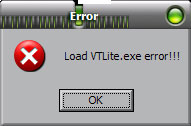
And that's that, no help or anything and no indication of what the error means. I'm left with a phone which installs itself as a sound device in Windows and granted, according to Eksitdata, that's all I need. At this stage to me it's just a cleverly packaged Mic and Speaker set, so connecting it up and setting it as the default sound device will happily let you use it to converse in Netmeeting calls. The buttons immediately become useless because there's no software to drive them.
But as I'm not easily thwarted I managed to track down the original manufacturers (TigerJet) of the USB Phone (and related devices) at http://www.tjnet.com. They supply some software which does work and even lets you play around with voice-voice calls in a 'Netmeeting with bells on' environment. With their PPG hardware, you can even hook up your PC to an analogue line, dial back into your PC over the Internet and make calls out from your home, however right now I'm reviewing this phone and not their hardware.
How do I feel about the USB Phone? I'm disappointed in the fact that the lack of out-of-the-box support and software means you can't do more interesting things with it. In reality, this could be a clever device if the supplied software and options are hooked back up with the guys at TigerJet to rebrand it as a proper communications device, however as it stands it's just a gimmick which doesn't justify the price tag.

MSI MPG Velox 100R Chassis Review
October 14 2021 | 15:04






Want to comment? Please log in.