BIOS Settings
Biostar TH55XE
The Biostar's BIOS is somewhat basic, but it does the job. Setting it to manual overclock, we then set the CPU ratio to 22x and the base clock firstly to 150MHz, then 166MHz, then 180MHz and finally settled at 185MHz after testing stability at each overclock.With our 1,600MHz CL8 Crucial memory we kept the memory clock as close to this as possible. Likewise, within the DRAM configuration sub-menu we set the latencies manually, but this is only useful in some situations (it sometimes helps stop the BIOS ratcheting up the values automatically), and some very basic BIOSes won't easily accept or even provide the option for custom values.
Our Biostar was fine with the memory's rated settings but the board seems to ignore the CAS setting (or it was just mis-reported by CPU-Z in Windows). The QPI frequency doesn't make a huge amount of difference, so we set it to a nominal 3GHz, and we disabled the CPU power phase control too - power stability is much more important than saving a few watts. Even with just the four power phases on the Biostar board, we still achieved an overclock of 4GHz.
The Core i3-530 doesn't need much core voltage - in fact, see how far you can go without increasing the value, because the less voltage you use, the less heat the chip puts out. The VTT/QPI might need a slight bump, but it's far less than what the 45nm Core i5 and Core i7 (Lynnfield and Bloomfield) CPUs require. We found slight voltage increases can be just enough to tip the CPU core into stability, but always keep an eye on your temperatures as you push your system further and faster.
Gigabyte GA-H55M-UD2
The Gigabyte H55M-UD2 gave us much the same result, topping out with the CPU at 185MHz base clock and 4.07GHz clock speed. The Gigabyte BIOS is a little easier to use than the Biostar as the subdirectories in the 'MIT' section are clearly labeled and it generally provides more obvious assistance to overclocking. However, there might be more voltage options but you just don't need them: the same CPU voltage, VTT/QPI and memory is really all it takes, using the same techniques as the Biostar above.
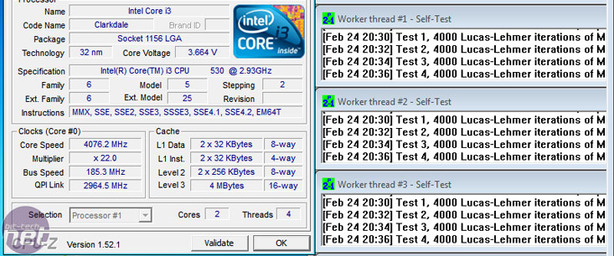
Proof of the pudding: it's Prime95 torture test stable on both boards.

MSI MPG Velox 100R Chassis Review
October 14 2021 | 15:04


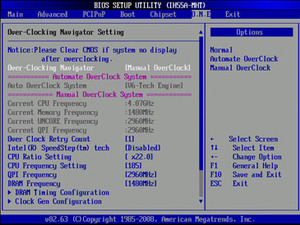
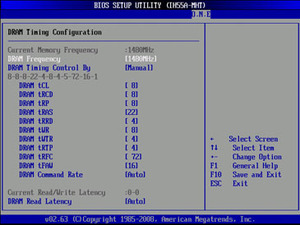
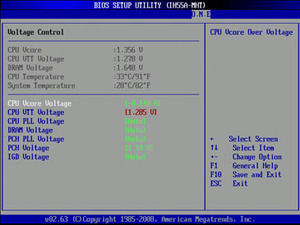
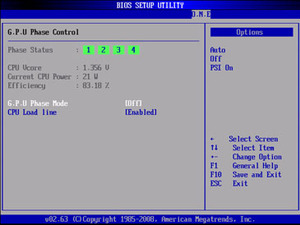
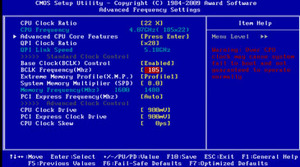
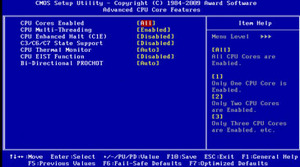
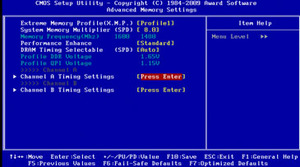
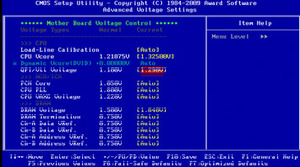







Want to comment? Please log in.