
Results
As you'd expect, the automatic function keeps the fan low by measuring the water temperature, but the water temperature is only as good as the block it passes through. We found that even though the CPU temperature can go up quite a way, the water temperature reading at the front changed very little which meant the fan speed stayed at the lowest setting.This isn't a bad thing because the performance difference between low and high fan speeds is very little, while the noise difference is quite considerable. It's all airflow noise though, as the fan spins up from a nominal 1,100RPM to 1,800RPM (making a notable difference to noise), while the pump throughput almost doubles from 0.55 to 1.0 litre per minute. The noise difference as a result of the latter is negligible.
Since the CPU area now has no airflow from a fan that would normally be on a heatsink, the heatpipes now get exceptionally hot because there's no direct airflow. The situation is made worse for us since we're testing outside of a case, whereas within a case you should have airflow from fans pushing a stream front to back. At 75ºC even by blowing gently on the heatpipe we were able to knock several degrees from them straight away, but it ultimately depends on what motherboard you use and how it deals with zero-airflow situations.
So even if you do decide to watercool for "silence" bear in mind that some airflow will be required in the case or directly over the voltage regulator area if you buy a motherboard with heatpipes.
While it worked well with our dual-core 65nm Pentium Extreme Edition, we also tried it with a quad core CPU since our first experience with it was less than impressive. Overclocking on the Asus P5E3 Deluxe WiFi AP@n using a quad core set to 1.4375V we found the Zalman was incapable of cooling it just like any air cooler we tried and the system just shut itself down. A second attempt with the same CPU in the MSI P6N Platinum, albeit not overclocked and overvolted, and we found that it worked far better and was just a just few degrees hotter than our test P4 at 43ºC. Turning it to manual mode and again it dropped off just a couple of degrees for a lot more noise.
Conclusions
Usually by this point of the review I have my mind made up and know what I want from the product - but now, after using it, fiddling around with it and pressing the buttons quite a lot (they pass the 'Martin test' by the way), does it strike a chord? Hrmmm... Uhhh... yes and no, to give an unhelpfully ambiguous answer.On one hand I love it to bits - it looks sharp, it works well and you get everything you need in the box. Job done, right? The Koolance Exos-2 kits are around the same price, so in that respect it's good value for money, however compared to the Corsar Nautilus 500 we reviewed way back here it's a lot more expensive but also a lot quieter, better looking and comes with a better CPU block. Like most Zalman products you do pay for the name and the fact it's all aluminium rather than cheaper steel or plastic. It probably doesn't need to be, but it would suffer for it.
You could build an internal kit that's better performing for the same amount of money - something EK, DangerDen or Aqua Computer perhaps? However, that requires a copious amount of work and stress to get the right parts together, even before you consider whether your case is even big enough and where everything should be fitted. There's a niche beauty in external kits because of mobility and pimptasticness that makes them very attractive.
If we inevitably compare it to air cooling then the value of any water cooling kit drops off astronomically. For as little as £20-£40, you can pick up a massive piece of aluminium and copper that's very low noise and performs to within a few degrees of water. The quest for low noise, as is in this case with the Zalman has an appreciable overlap and many people will decide that £40 rather than £270 is a price they prefer to pay, even if it's to put up with a bit more noise. The best place to use Zalman Reserators is HTPC systems - having a small, thin silent case to fit under the TV is nigh on impossible, but remove the heat elsewhere and suddenly you have a viable solution. That £270 asking price doesn't seem so overwhelming when you're looking to complement the style of that new HDTV and surround sound kit.
Final Thoughts
So, we have awesome looks and style and it does what you'd expect from a Zalman in terms of being extremely quiet with an appreciable performance. For the cost of a quality external watercooling kit it's not that expensive, but whether you're prepared to pay £200+ over and above a high end air cooler is entirely your choice. Unfortunately it's a bullet that most won't be prepared to bite.- Build Quality
- x
- x
- x
- x
- x
- x
- x
- x
- x
- x
- 10/10
- Performance
- x
- x
- x
- x
- x
- x
- x
- x
- x
- -
- 9/10
- Features
- x
- x
- x
- x
- x
- x
- x
- x
- -
- -
- 8/10
- Value
- x
- x
- x
- x
- x
- -
- -
- -
- -
- -
- 5/10
- Overall
- x
- x
- x
- x
- x
- x
- x
- x
- -
- -
- 8/10

MSI MPG Velox 100R Chassis Review
October 14 2021 | 15:04

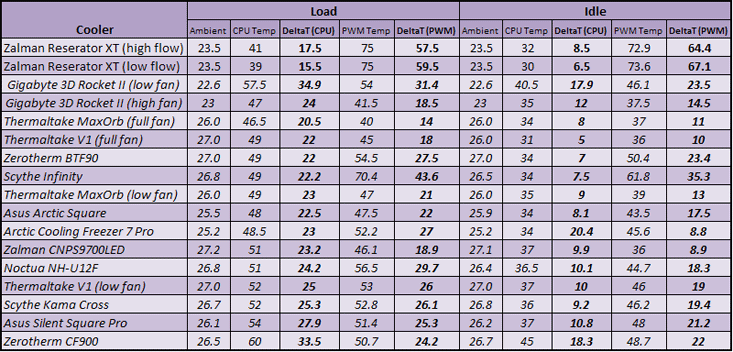








Want to comment? Please log in.