There are two fans working in tandem, with a smaller one complementing the top one and both together suck air in from outside to inside, hence the hollow centre. The bottom fan pushes air over the small heatsink in the base and out over the PWM area, cooling them as well. Eight aluminium heatpipes protrude from the base and rise up to the top of the fins.
The copper base is well lapped; however removing the warning sticker leaves a sticky residue that needs to be wiped off (that’s enough of that, you filthy people).
There’s a small PCB controller that’s built into the bottom edge giving you the option of using the included fan controller if you want. We recommend you do, or at least use your motherboard's fan control because at full whack this thing is seriously noisy.
It's a pain in the backside to take apart, even though it's just three screws. The cables are routed right between the fins to the fan controller at the base which makes modding it just that bit more awkward.
LGA775 is a little trickier but you’d have to have had trouble getting into your case in the first place to find it troublesome since it’s just four screws and a retention bracket. I really think that it’s still easier than push pins and a damn sight more secure even if the retention bracket is made out of flimsy plastic.
The board looks a bit bent, but that's because it's now had many uses in our heatsink and case testing. The heatsink is still quite heavy though, topping out at 640g, and it's very top heavy thanks to its huge height.
It's held in securely on both sides to spread the weight, but there is still quite a stress on the thin plastic mount and while we never once had a problem in testing, we question the transportability of it (should you take your case to a LAN, for example). The worse thing possible is to have it drop on your graphics card during transportation.
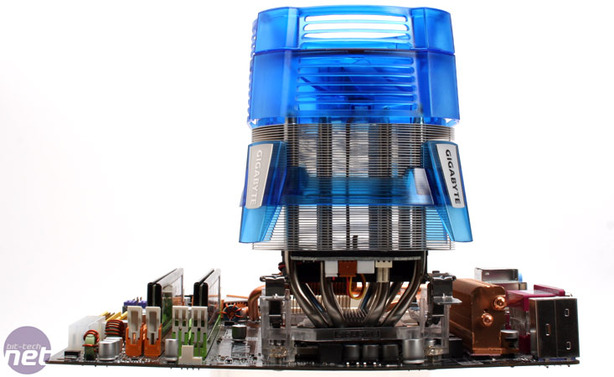
The copper base is well lapped; however removing the warning sticker leaves a sticky residue that needs to be wiped off (that’s enough of that, you filthy people).
There’s a small PCB controller that’s built into the bottom edge giving you the option of using the included fan controller if you want. We recommend you do, or at least use your motherboard's fan control because at full whack this thing is seriously noisy.
It's a pain in the backside to take apart, even though it's just three screws. The cables are routed right between the fins to the fan controller at the base which makes modding it just that bit more awkward.
Installation
Installation couldn’t be easier to be honest, even without using push-pins. For AMD installs, all that’s needed it just the single hold down clip and that’s it, and if you have a classic socket 478 system it’s two hold down clips.LGA775 is a little trickier but you’d have to have had trouble getting into your case in the first place to find it troublesome since it’s just four screws and a retention bracket. I really think that it’s still easier than push pins and a damn sight more secure even if the retention bracket is made out of flimsy plastic.
The board looks a bit bent, but that's because it's now had many uses in our heatsink and case testing. The heatsink is still quite heavy though, topping out at 640g, and it's very top heavy thanks to its huge height.
It's held in securely on both sides to spread the weight, but there is still quite a stress on the thin plastic mount and while we never once had a problem in testing, we question the transportability of it (should you take your case to a LAN, for example). The worse thing possible is to have it drop on your graphics card during transportation.
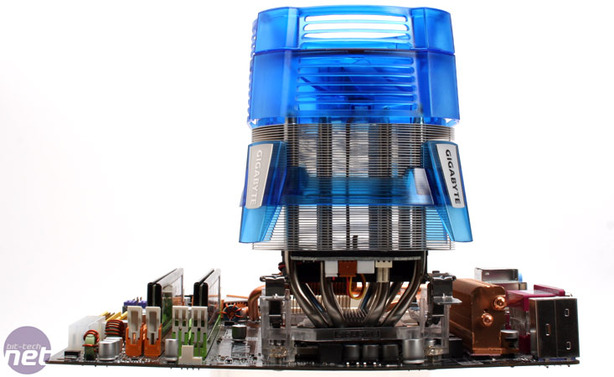

MSI MPG Velox 100R Chassis Review
October 14 2021 | 15:04



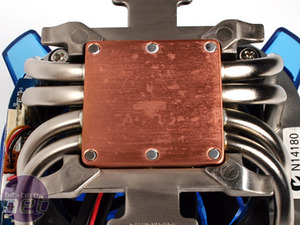

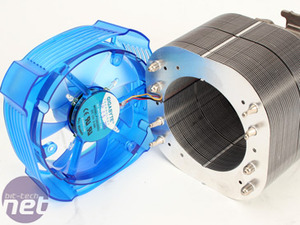







Want to comment? Please log in.