
Testing
For testing the Triton 85, we followed our recently outlined new heatsink testing methodology to the letter, using our now default testing methodology and setup.This includes running our full gamut of tests three times, including fully re-fitting the heatsink to ensure we eliminated any potentially erroneous results caused by variables in the mounting process. These variables could include differences in the tension of the mounting bracket, consistency and amount of thermal paste, or improper mounting and can seriously compromise the accuracy of test results.
We use the results from the three separate test runs to create a set of average temperatures - that's exactly what you're seeing here in our results tables. We order our results based on the delta T value of the CPU under load – this means the difference between the ambient temperatures that we tested in, and the highest CPU temperature recorded.
Results
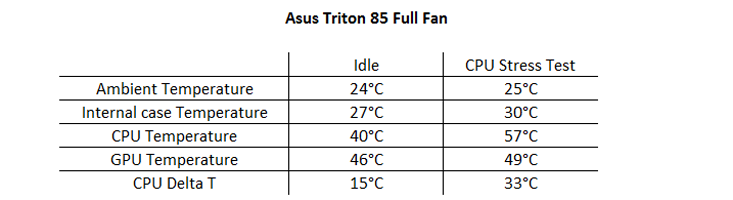
Well, the results speak of themselves. The Triton 85 is a massive disappointment thermally and is significantly bested by coolers a third of its cost. The 33°C CPU load delta T value is the worst we’ve yet seen in our new testing setup from a cooler fitted with a fan, although still more than ten degrees cooler than the passively cooled Scythe Ninja copper.
This is an abysmal result and we were shocked that such an expensive cooler, on par or above the price with those at the very top of our table, could produce such poor cooling performance. We test using the absolute worst case scenario, so as usual lower power setups will see improved results, but the fact remains that you’ll still see performance of at least five degrees cooler from heatsinks half the cost of the Triton 85.
Another performance issue is that due to the cooling layout of the heatsink, blowing hot air down onto the motherboard and out to surrounding components. The GPU temperatures also increased to the highest levels we’ve seen in a CPU stress test, as if the poor CPU thermal performance wasn’t bad enough!
However, to be fair, the heatsink was never pitched as a high performance heatsink, but as an ultra low noise one, and this is where it does excel. The 1400RM 120mm cooling fan was genuinely whisper quiet and was on par with our favourite Noctua NF P12 cooling fan for noise levels, although the Triton 85’s 120mm was a little higher pitched. If we compared the fan quality between the two though – the Noctua is leagues ahead though, which its price reflects.
While silent performance is certainly an advantage, the problem we see is that you can buy a Noctua cooler with a silent fan for the same price as the Triton 85 and it will outperform it by almost ten degrees at load! There’s simply no contest.

MSI MPG Velox 100R Chassis Review
October 14 2021 | 15:04


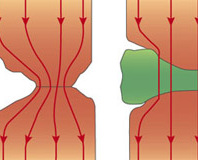






Want to comment? Please log in.