Installation
Thankfully, finally, it has happened - a socket 775 cooler that is easy to fit! Due to the Blue Aurora’s weight, a meaty 750 grams with the fan fitted, Akasa have wisely chosen to use a back plate mounting system so for your first fix you’ll need to pop your motherboard out to drop the back plate into the place. The back plate doesn’t use any sort of adhesive pad to affix itself to your motherboard though, so you’ll need to be careful when popping it into place.Once fitted, the back plate pokes its receptive bolt holes through the motherboard, at which point it’s simply a matter of lining up the cooler along whatever orientation you wish, and evenly screwing in the cooler’s four sprung bolts until they won’t screw in anymore.
All four bolts are easy to reach with a screwdriver inside even a cluttered case thanks to the removable fan mount, which unclips from the heatsink without too much trouble, and the whole mounting process was refreshingly simple. No strained fingers, no desperately reaching underneath the cooler to tighten to release push pins– it all just worked.
Perhaps the only snag was reattaching the fan bracket to the cooler, although this was much simpler after we’d referred to the manual and noticed the helpful guide lips inside the mount. It’s simply a matter of angling one side’s clips into the pre-cut ridges of the cooling fan stack, and clipping the other side into place. Once back in place, the fan mount is perfectly secure, and the clips will happily support the weight of the fan and then some.
Unsurprisingly removing the cooler for our refit testing was just as straight forward, with the fan mount easily unclipped to fully reveal all four retention bolts. However, the Blue Aurora's back plate is unique to the cooler, so if you fancy changing coolers down the line, it'll mean another motherboard removal.
I really wasn’t expecting the Blue Aurora to be such an easy cooler to fit – it was a simple and intuitive mounting process. Similar coolers in the past have been absolute sods to get on, with the Scythe Ninja Copper especially bringing up bad memories (I still have the scars where it ate my fingers).

MSI MPG Velox 100R Chassis Review
October 14 2021 | 15:04



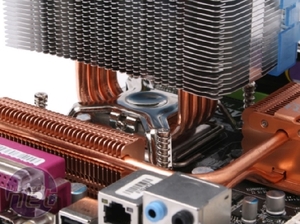









Want to comment? Please log in.