The Heatsink
For the Blue Aurora, Akasa have opted for the efficient tower/stack design, with the cooling fan and fins arranged in line with case airflow to maximise performance. This is a tried and tested design, with all but one of our top five coolers using a similar layout, so the Blue Aurora is in good company.At the centre of the Blue Aurora’s design are its four 33cm long copper heat pipes, bent into a “U” design to provide both rapid heat dissipation and structural rigidity. Unlike many of the coolers we’ve seen recently, such the OCZ Vendetta 2 and Sunbeamtech Core-Contact Freezer, the Blue Aurora isn’t a direct contact cooler, so its heatpipes pass through a machined copper base rather than making direct contact with the CPU.
Oddly, only the bottom half of the base is copper with the top section onto which the mounting bracket attaches is made of aluminium. Hopefully this won’t impact on performance too much, but it does keep the weight and cost down a fraction.
The copper section of the base has been cut to a fine machined finish and while it’s perfectly flat and even, it hasn’t been polished or finished to an especially impressive standard. We'd have preferred a mirror finish, although the performance boost is admittedly very minor.
As the only means for the Blue Aurora’s rigidity, the four U shape copper heatpipes run the full height of the cooler, passing through 44 separate precision cut aluminium cooling fins. The fins have a well cut, ruffled surface on one side designed to stimulate airflow turbulence over them, which should improve performance. There are also four holes cut through the centre of the cooler to further generate airflow turbulence and enforce fin rigidity with the small folds of the cooling fins.
Thanks to the thoughtfully cut fins, it’s possible to mount the cooling fan bracket onto either side of the Blue Aurora, and as the base is also symmetrical you’ll be able to position the cooler any way you need to coordinate with the airflow through your case. You could even set the Blue Aurora’s cooling fan to a “pull” rather than a “push” airflow system, although we can’t really recommend this as performance suffered a little when we tried it in our test system.
The removable fan mount bracket firmly holds the included cooling fan in place, but it’s certainly no chore to remove it and replace it with any other 120mm cooling fan of choice. The included fan is one of Akasa’s own transparent framed quad blue (or is it bl00) LED fans, with a top end speed of 1700RPM, pushing a not unreasonable 57.33 CFM. It also comes with a 4 pin PWM connector, so those of you with compatible motherboards (i.e. – anyone who’s bought an Intel motherboard in the last three years) will be able to automatically control the fan speed dependant on load if you so wish.

MSI MPG Velox 100R Chassis Review
October 14 2021 | 15:04



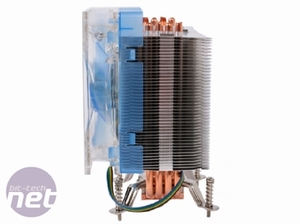
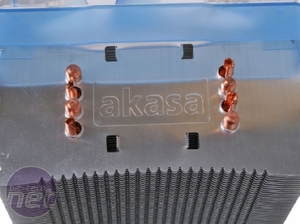
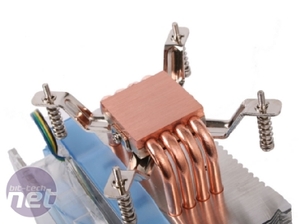







Want to comment? Please log in.