VFD Part 2
For the hardcore information addicts amongst you there are various other windows that allow you to display a myriad of information. There is simply so much that you could have the VFD display page after page of system data for ages if you should so require. The availability of so much information, though, simply allows you more flexibility in customising the display exactly how you want it. That is how we like to see products hit the market, so a big thumbs up for Zalman for choosing this particular software.
The Network Monitor page allows you to show network information such as IP address, MAC address, interface speed, connect time, interface uptime and speed, peak, average and totals for upload/download. The Message Alarm page allows you to set three alarms (once, daily, weekly) to play a sound file and display a message on the VFD. Would be useful if it could launch an application too, making a handy tool into possibly an essential one.
Digital Time is simply the clock setting, though there is a degree of customisation you can carry out on this too. SpeedFan Monitor refers to the Motherboard Monitor style program supplied on the Zalman application CD. This allows you, with compatible hardware, to display voltages, fan speeds and temperatures detected by the sensors on-board the motherboard.
The Real Time Clock window allows you to monitor and display CPU details such as vendor, type and actual speed. The CPU/Memory page allows you to show load of the CPU and available/used memory both physical and virtual.
The OS/System page displays over a dozen attributes of your OS installation and status. Much of this not really essential for a HTPC installation, but useful to have nevertheless. Mail is a handy way of querying up to 3 POP3 mailboxes, displaying the number of waiting messages on the server and running a program and/or notification sound if required.
The A.F.C. window is how you individually control the speed of the two fans attached to the VFD. The fan speed can be set three ways: manually, by reacting to the VFD attached sensor reported temperature or according to user set CPU load thresholds.

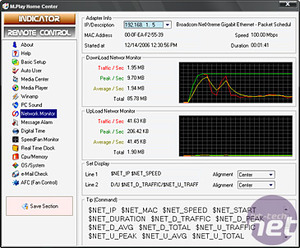
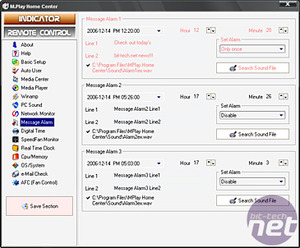

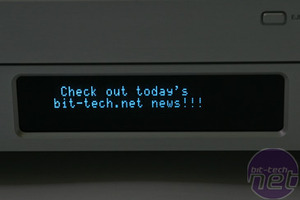
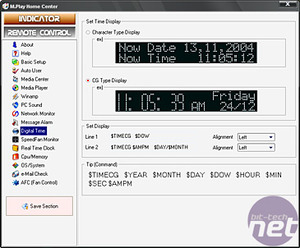
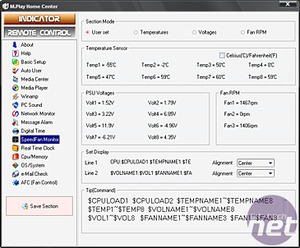
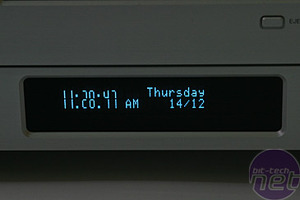

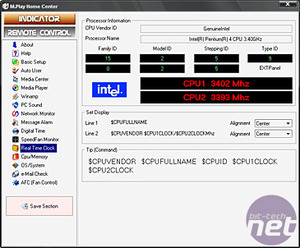
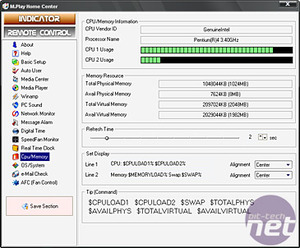
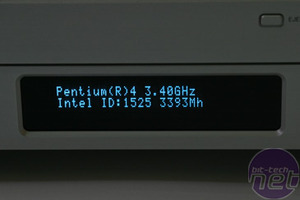
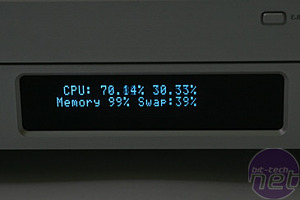
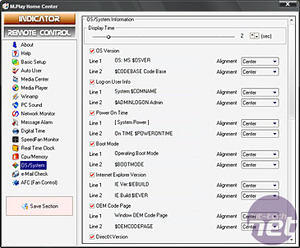
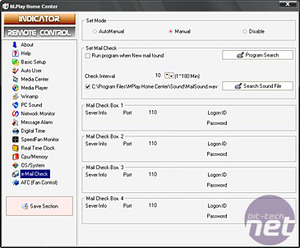
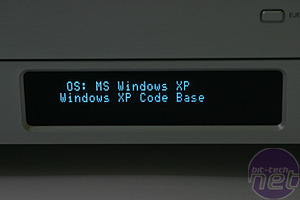
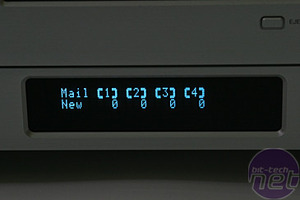
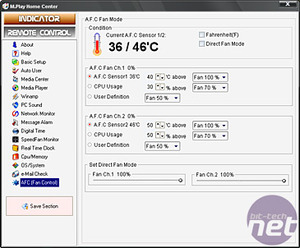










Want to comment? Please log in.