
Interior
While the glass panel uses four tool-free nuts to stay in place, the steel one is disappointingly still attached with a system of notches and rails. We noted that these were a bit stiff on the original case, and if anything they're stiffer now. There seems to be very little flexibility to the alignment, and there are many notches, so if even one of them isn't properly lined up, the panel won't attach, or it will but only with a bulge or an obviously misaligned bit. In fact, the side panel arrived not fully aligned – even the factory worker appears to have given up. Once it is on properly, it's then very stiff when removing it. A curved hinge at the front of the case would be far more appropriate for a case of this calibre. You also still need to unscrew four internal screws to remove the roof cover, but most people won't need to access this area often, as there's no dust filter and no need for one.The internal design is by-and-large the same with a PSU cover and motherboard tray that both extend the entire depth of the case, splitting it into three functional areas: the main cavity, the lower one, and the area behind the motherboard tray.
In the primary chamber, most motherboard mounts are pre-installed but not all of them. As such, the lack of a standoff tool is silly – this was picked up last time, too, so even more so. SilverStone also chooses not to use thumbscrews on the PCI brackets, but this is very minor.
In the bottom section is where your PSU goes, with rubber blocks helping to isolate it from the bottom of the case (nothing at the rear, though). Further forwards, there's a fixed-position drive cage that supports a trio of 3.5” or 2.5” drives on its plastic sleds. Rubber washers cover the screw holes for 3.5” drives, although the same is not true for the fourth 3.5”/2.5” mount that's built directly into the case floor between the cage and the PSU mounting location.
Two dedicated, metal SSD trays are fixed behind the motherboard tray, each easily released via its own thumbscrew. You are also able to install a further three 2.5” drives behind the motherboard tray, this time at the front of the case. You'll need to screw these in from the other side, so if you're planning a water-cooled build you'll need to take this into consideration.
One upgrade we're very grateful for is the new fan hub. It “only” supports eight fans as opposed to ten before, but all eight can be speed-controlled by the CPU fan header's PWM signal. One of our major complaints before was that the four 140mm fans when connected to the old hub would all run at full speed, providing great performance but also noise that was way in excess of what was necessary when you weren't stressing your system. Another bonus is that SilverStone has swapped from a Molex connector to a SATA one – hooray! The downside, however, is that only four-pin fans can be controlled; three-pin models will just run at full speed, as there's no circuitry for converting the PWM signal into variable DC voltage like there is on hubs of certain competitors. Still, all four fans supplied are four pin models, and the front three come pre-connected too.
Another upgrade is the RGB LED hub responsible for controlling all of the case's lighting. By default, it's connected to the case's front panel LED switch and requires a Molex connection for power. It then has six cables coming off it that are pre-routed through the case and connect to the three RGB fan guards, the lighting next to the top and bottom edges of the glass panel, and the subtle lights in the roof. There are also two spare headers and two supplied RGB cables for hooking up and synchronising extra RGB LED strips. However, you can also connect it instead with a supplied cable to a motherboard RGB header and control all case lighting through the appropriate RGB software suite, with SilverStone promising compatibility with those from Asus, ASRock, MSI, and Gigabyte/Aorus. For this, you'll need to flick the switch on the hub to the other position and ensure you disconnect the front panel and Molex cables. All in all, it's a sensible approach to RGB lighting that will give those interested in it plenty of control. We did note, however, that there seems to be a slight mismatch between the front and internal LEDs, and it's more noticeable with some colours than others. It's likely a result of SilverStone not using exactly the same LEDs in each position.
Regarding cable routing, nothing appears to have changed, but this isn't such a bad thing other than the lack of zip ties. To be fair, we were able to keep things tidy just fine without them thanks to the Velcro ties, the generous selection of holes, and the ample space in the bottom chamber, but if you had more hardware than us, which is likely given the case's size, you might miss them. The stiffness of reattaching the side panel is also going to be more annoying when you've a bunch of cables pressing outwards on it too, and we had to lie the case on the opposite panel and push down in order to get it on properly.
Water-cooling support remains a strong point. Radiators up to 360mm and 280mm in size are compatible with both the top and front mounts, and there's quite a lot of clearance to play with – helped by the ability to install hardware to the outer side of these mounts. The PSU cover has a front section that can be slid back to make way for long radiators. Reservoir mounts are also built into the front of the extended motherboard tray, although you might have to get a little creative when it comes to mounting a pump.

MSI MPG Velox 100R Chassis Review
October 14 2021 | 15:04




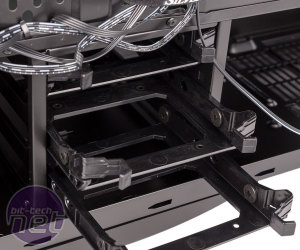
















Want to comment? Please log in.