
Interior
The hinged side panels make light work of getting into the Phantom 530, and likewise both the roof and front panels come away cleanly without pulling any wires away with them. That said, they do require a rather hefty tug to decouple them from the chassis.The motherboard tray is well designed, featuring a massive cutout for CPU coolers as well as pre-installed motherboard mounts, saving you a job. Another thing we always appreciate are the large rubber tipped legs that support the PSU while absorbing vibrations and providing clearance for the intake fan. There's an extra pair over what we're used to seeing, which means extra long PSUs are well supported too.
There are quite a number of default internal cables, but NZXT kindly does much of the wiring and tidying for you, so they're not messy. They're also all sleeved in black, which makes for a universal aesthetic – an important consideration for a case with so large a window. The ten-connection fan hub draws its power from a single molex, which also powers the case's I/O LEDs, and this makes everything very simple to wire up. As well as the connecting the front and rear fans for you, NZXT also supplies two pre-connected 3-pin fan extension cables for any fans you might add.
Tidying your own system cables is also easy. There's 26-34mm of room behind the motherboard tray (depending exactly where you look) in this rather wide chassis, so you're unlikely to ever suffer from a bulging side panel. It's a shame there isn't a grommet fitted to the large routing hole by the PSU, as the grommets on those around the motherboard tray are excellent – loose enough to let plenty of cables through but tightly affixed to the chassis. It's also easy to route cables up and behind the motherboard tray thanks to holes along the top of it, which are useful for roof and rear fan cables as well as the pesky EPS12V connector. Finally, there are plenty of hooks and cables ties supplied so you can keep everything tied down neatly.
The six internal 3.5-inch/2.5-inch drive trays are divided into separate cages of three, two and one. These are all individually removable thanks to a modular rails system, and dividing them in this way is efficient in that you only ever need to have as many trays in the case as you do drives, which leaves room for hardware or airflow. The plastic trays themselves certainly aren't as flimsy as they used to be, and 3.5-inch drives can be installed tool free. The steel tool free optical drive mounts are very sturdy too.
You'll also find a single SSD mount secured to the rear of the motherboard tray – it's a shame there isn't two of them as there is in the Fractal Design Arc Midi R2, as there is the space for it, but equally NZXT's tray is very easy to access and use.
For water-coolers, slimline 360mm and 280mm radiators can be mounted in the roof mounts; full thickness may be possible, though it depends on the height of your components below, and you'd be limited to a single set of fans housed within the plastic roof section. These roof mounts, like the rear fan mount, have extended mounting holes, which lends them increased compatibility with the various different all-in-one coolers on the market, which occasionally vary in terms of screw placement.
Full thickness 240mm radiators are supported by both the front and bottom mounts, though not both at once. If you use the front mount, you'll have to sacrifice all of your drive cages, as there is no way (by default) to move the cages further back into the chassis as there is on larger Phantom models. However, by using the bottom mounts, you could still hang some drive cages from beneath the optical drive cage, though radiators in the bottom position will also risk clashes if you have multiple expansion cards or a lengthy PSU. As ever with a case of this size, you'll need to make compromises if you're planning to install a significant amount of water-cooling hardware, but the NZXT case is flexible in what it offers.

MSI MPG Velox 100R Chassis Review
October 14 2021 | 15:04


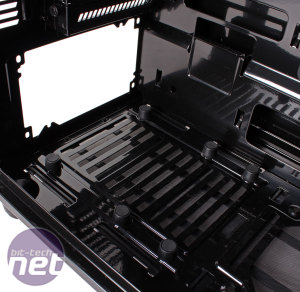













Want to comment? Please log in.