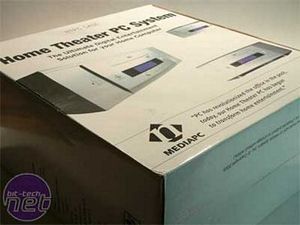
Mine arrived from NMEDIA in good order. It arrived in a box, in another box (very thorough).

It was bumpered with Styrofoam and in a plastic bag which is pretty normal. Removing this layer of protection revealed another layer of static plastic around the case itself protecting that silver finish.

Free of the bonds of shipping, we can finally get a first look. First notes are the large array of slotted vents on the top lid. The paint finish is of decent quality. It is a flat-finish metallic silver, not glossy. It is a fairly chunky box but if you are going to support full size cards, you are pretty much at the mercy of the components. It looks like a large receiver unit.
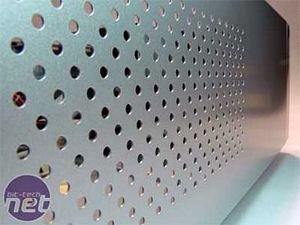
Coming around to either side shows plenty more ventilation, this time with perforated holes.

Looking at the front, you really get the feeling you are dealing with a piece of traditional audio/video component rather than a PC. The integrated DVD drive door and button help maintain the consistent look. Below the drive door, you have the LCD display and a minimal accompaniment of buttons and a dial.


The panels on either side of the center console area slide out to reveal a plethora of input options. The door on the left slides out to reveal: two USB 2.0 ports, Audio-out, Mic-in and a single firewire port.
Looking behind the door to the right reveals your memory card options. This interface pretty much supports all the main categories of memory card popular to date: Compact Flash I/II, MS/MS Pro, SmartMedia and SD/MMC cards. Having all this input available on the front of the system makes adding your own media to your system very easy: you can either plug your digital camera or camcorder directly in using the comms connections on the left, or pull the memory out and pop it right into one of the slots on the right.
Being a family man, I like the ability to slide these slots shut and protect them from rogue peanut butter and jelly attacks (it's been known to happen). Another fun possibility with the comm audio connections is to plug some USB game controllers in the front and you would have a fun game system for the family as well.

Here is a closer look at the center display and controls. I will go into more detail on those later. It's worth noting that NMEDIA bothered to cover the display with cling plastic so it will arrive in pristine condition.

MSI MPG Velox 100R Chassis Review
October 14 2021 | 15:04








Want to comment? Please log in.