
Interior
Both side panels use a rounded front hinge and an awesome push-to-lack latching mechanism that makes accessing either side very simple. The lock is strong enough that you don’t need thumbscrews, but you do get some that can be used to secure the panel when moving the case around, for example. We’re less impressed by the front panel, however, as it requires a lot of force to be used to get it back on. Note also that the steel side panel has noise-dampening material applied to it, but this isn’t used elsewhere in the case.
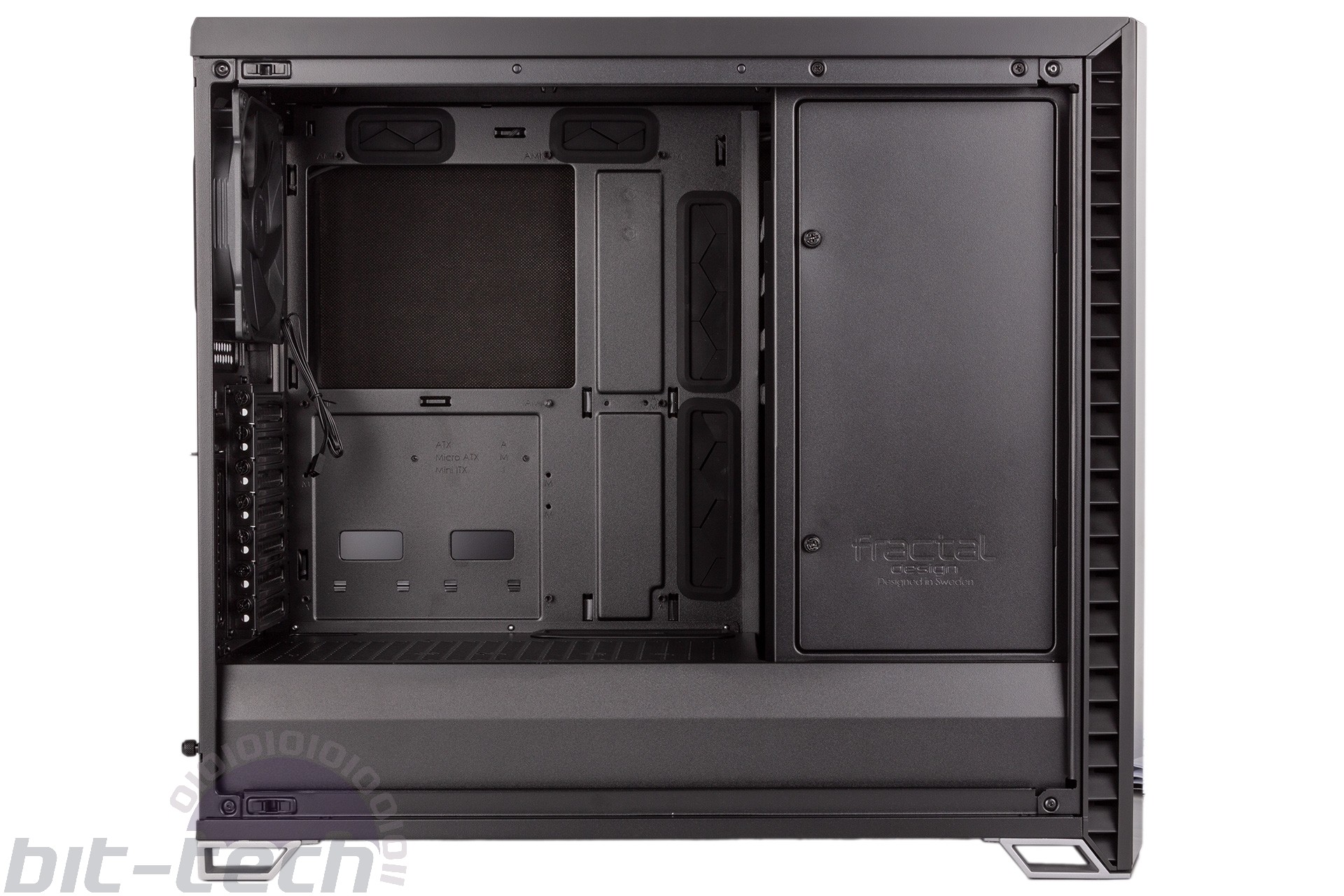
The large interior is divided by a PSU shroud and can accommodate E-ATX motherboards up to 285mm wide, with standoffs coming pre-installed. There’s also clearance for CPU coolers up to 185mm tall and graphics cards up to 440mm long, so you’ll struggle to find hardware that won’t fit. Vertical GPU mounting is supported, but you’ll need to purchase the Flex VRC-25 Vertical GPU Riser separately to enable this, and although 2.5-slot designs are supported, Fractal recommends using liquid-cooling if you’re going to be using anything larger than a dual-slot card, as the fans will be so close to the side panel that airflow will become an issue.

At the front of the case is a modular storage plate with six HDD trays mounted to it. There are 11 slots in total, though, so you can move them around however you like and remove unused ones. Alternatively, you can buy extra trays separately if you need more than six HDDs.

The trays have a good quality steel construction, and drives are mounted on rubber washers, but the way the trays themselves attach to the plate isn’t quiet as secure as it could be, although the captive thumbscrews are a nice touch. Thankfully, you can tighten things up with an extra screw per tray after removing the blanking plate.


You also get two dedicated SSD mounting trays, and these are again made of steel and have a handy captive thumbscrew. By default, these are fixed to the rear of the motherboard tray, but you can move them onto the PSU shroud to give your drive(s) prominence in your build should you wish. Again, these trays are available separately, so technically you could fill all four positions, but since all the HDD trays also support 2.5” devices, you’d have to have some pretty serious storage needs for this to be necessary.


Power supplies are installed using the dedicated bracket, and again captive thumbscrews are your friend here. Your unit will rest on some thick rubber pads, and there’s 300mm of clearance to play with.

The Vector RS has a fairly flexible interior, which effectively boils down to having the default storage-focused layout or a more open, airflow-focused one. Moving from the former to the latter involves removing all the HDD trays, both roof sections including the bit that covers the I/O ports, and the front fans, after which you can shift the modular storage plate to the other side. It’s a tad convoluted, but it can be done in under five minutes, and that storage plate is cleverly designed so that you still have space to mount two 3.5” drives vertically. You also get a much clearer, unobstructed flow or air from front to back like this as well as a lot more room for water-cooling hardware.

If water-cooling is indeed your thing, the Vector RS is pretty well-equipped for the task, at least once you move to the open layout and install the ventilated roof and radiator bracket. That bracket gives you support for up to 420mm or up to 360mm radiators; any that use 140mm fans require RAM modules to be no taller than 35mm to avoid conflict. Meanwhile, the front can support 360mm or 280mm radiators (the latter cannot be wider than 147mm), and 240mm and 280mm are the maximum supported sizes in the base. It would be nice if Fractal had included some dedicated pump and/or reservoir mounting spots, but the case is large enough that it shouldn’t be difficult to find somewhere for these parts.
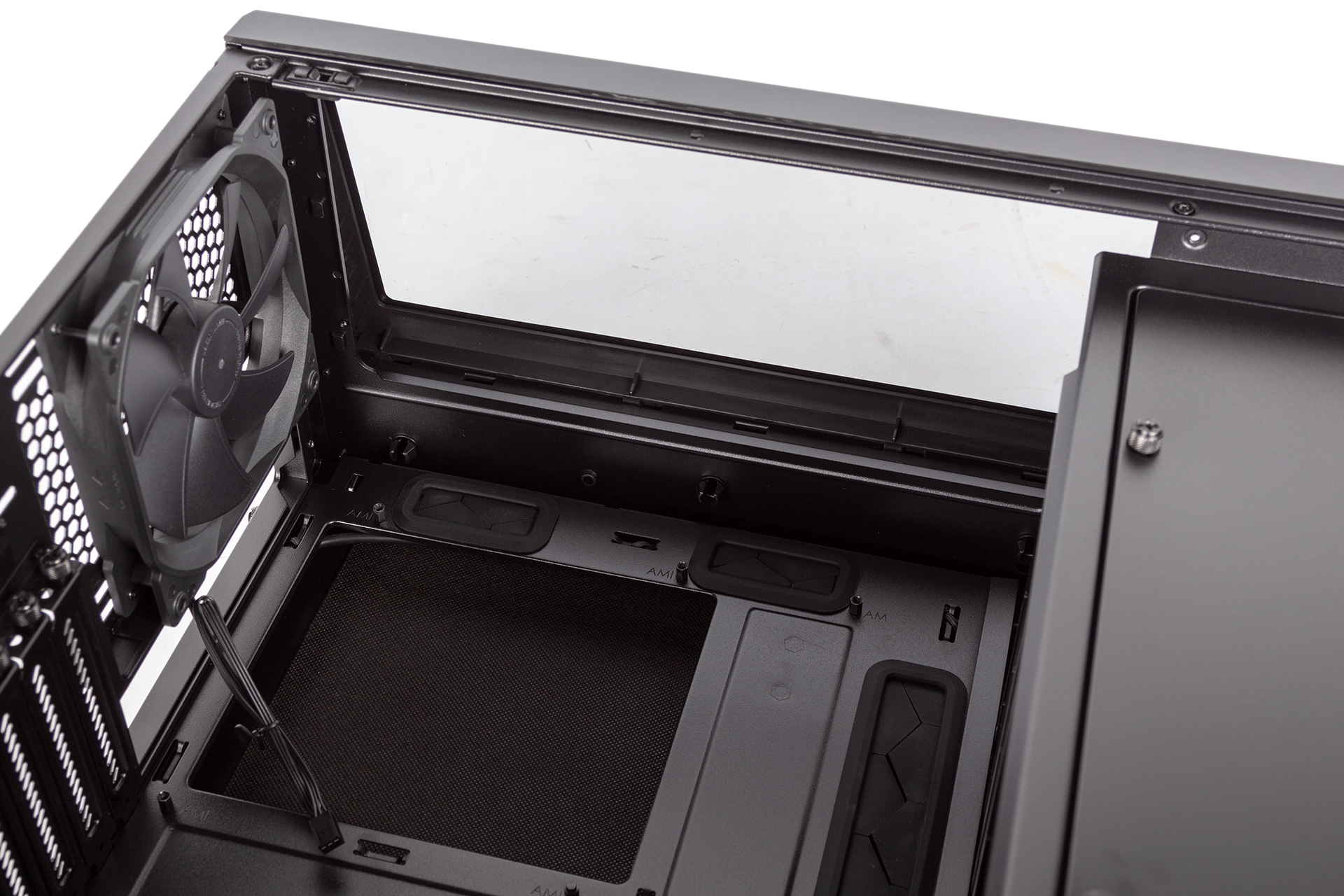
The ARGB lighting can be hooked up to motherboards via its 5V connector, but Fractal also supplies one of its Adjust R1 controllers that has colour, effect, and speed control buttons. It’s SATA powered, and it’ll live inside the case, so it won’t exactly be easy to change things up on a whim; some form of external control would definitely be an improvement.

The chassis also comes with the Nexus+ fan hub, allowing you to power up to nine fans at once, although only three of the headers are the four-pin PWM variety. You can connect the hub to your CPU fan header so that its PWM signal can also control these fans. It’s also SATA-powered, which we always like to see, as Molex is less slimline and fussier to use. Fractal does not deliver the case with the fans pre-connected, although given that switching layouts involves removing the front fans, we don’t think this is a bad thing.

There’s up to 23mm of clearance for cable routing, which is further aided by a pair of Velcro cable ties and 19 different anchor points. We’re particularly fond of how long the I/O cables are, and Fractal also does a good job surrounding the motherboard with appropriately sized routing holes. The grommets, where used, are also good quality and don’t come dislodged when shoving cables through. Overall we don’t really have any complaints when it comes to cable routing in the Vector RS.

MSI MPG Velox 100R Chassis Review
October 14 2021 | 15:04








Want to comment? Please log in.