
Interior
With its rear hinges and front magnets, the tempered glass side panel is more of a door, and it’s super easy to work with. Unfortunately, the same mechanisms haven’t been applied to the opposite steel panel where you are instead reliant on thumbscrews, although it does have a rounded hinge design at the front, so getting it back in place is easy enough.

The dual-chamber design, whereby the main components are shown off on one side and less sightly ones are hidden out of view along with cables on the other side, is tried and tested by Corsair, and it works just as well here.
The main chamber has pre-installed motherboard mounts including a long middle one to tether the board as you reach for that first screw. If you choose to install your graphics card vertically, note that it will be “floating” some distance from the case floor, but we found it to be a secure enough mount even with a bulky RTX 2080 Ti.

This is also the chamber where all eight fan mounts (seven if you go 140mm exclusively) are found. Working with the roof, rear, and bottom ones is simple enough, while the front bracket actually detaches from the case internally via two thumbscrews, although these are tightened so fast that a screwdriver is necessary. Still, this allows you to clean the magnetic dust filter here and install/service fans and radiators without yanking off the external front panel or glass. Our only criticism is that it is fussy to realign once you’re done.
For radiator compatibility, the built-in fan mounts permit 360mm/280mm support up front, while the roof and bottom mounts can be equipped with 280mm or 240mm models. As usual, the rest of your hardware will dictate how much clearance these areas have. Sadly there are no built-in reservoir or pump mounting locations; we’re always happy to encourage people to make their own, but competing high-end cases do make allowances for such things these days, and we’d like to see Corsair make more of an effort here too, especially as the company’s own custom water-cooling ambitions are no secret.

Moving over to the very spacious opposite chamber, the PSU is treated to little pads to rest on, and a moveable bracket will help secure it tighter depending on its length.

Above this you have the two drive cages, one capable of accommodating three 3.5” or 2.5” drives and one dedicated to 2.5” SSDs with four mounts available. The trays on the former are plastic and flimsy, but they’re easily removable and have pins to secure HDDs tool-free as well as rubberised sides to absorb vibrations. The SSD cage is again plastic, and the basic locking arms here don’t do a very convincing job – we’d be worried about SSDs coming loose in transit.
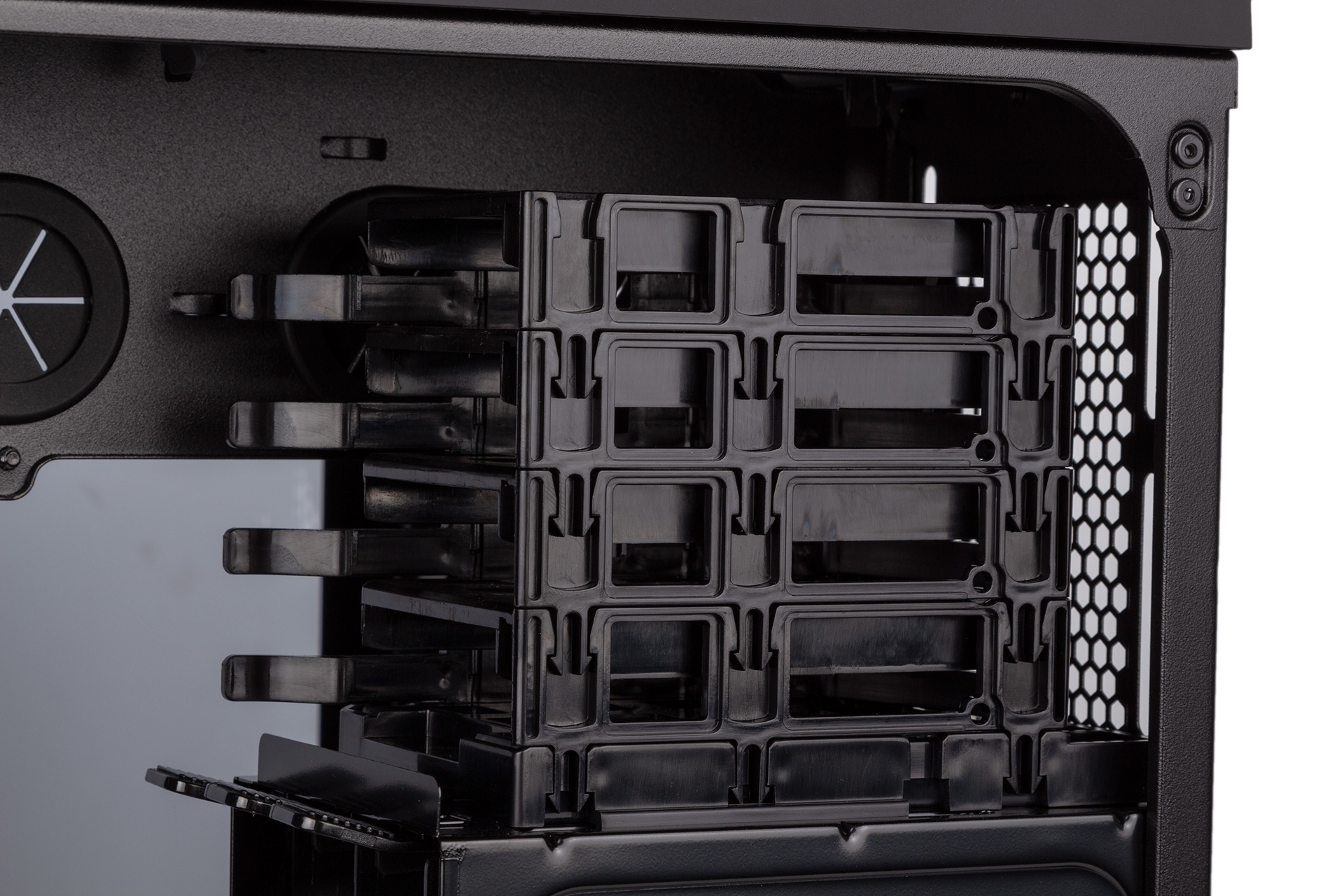
Both the HDD and SSD cages are removable, but there doesn’t really seem to be much benefit in doing so; it’s not as if this part of the case is short on space. With case designs becoming smarter with space, this whole chamber does feel a bit bloated. Of course, not every area of a case has to have five different possible functions, and dual-chamber cases in particular are great for easily hiding PSUs, drives, and cables, but design-wise this part of the 680X is unexciting.

The included Lighting Node Pro is fixed to the rear of the motherboard. Powered by a USB 2.0 header, which is also how it interacts with the iCUE software, the controller has two distinct channels, one of which is left unoccupied and ripe for expansion and the other of which connects to the fan hub. The RGB cables of all three LL120 fans are connected here, leaving three spare. This fan hub is separately powered by a SATA connection, and the fans themselves will also need powering via regular four-pin headers, as the hub is purely for lighting. It’s a shame there isn’t also a PWM fan hub, but we understand the focus of the Crystal Series is lighting, and the Lightning Node Pro and trio of fans are pretty expensive in and of themselves.

All of the I/O cables have black sleeving to minimise their visibility. There are loads of routing holes with grommets fitted to the majority of them, and the grommets are secure and don’t wiggle out of place too easily. With so much space in the secondary chamber, it’s dead simple to stash everything, close the side panel, and forget about the mess you’ve left behind.

MSI MPG Velox 100R Chassis Review
October 14 2021 | 15:04








Want to comment? Please log in.